Iming properties, Quick looks, 9 quick looks – Leprecon XC 350 User Manual
Page 96: Xc users manual
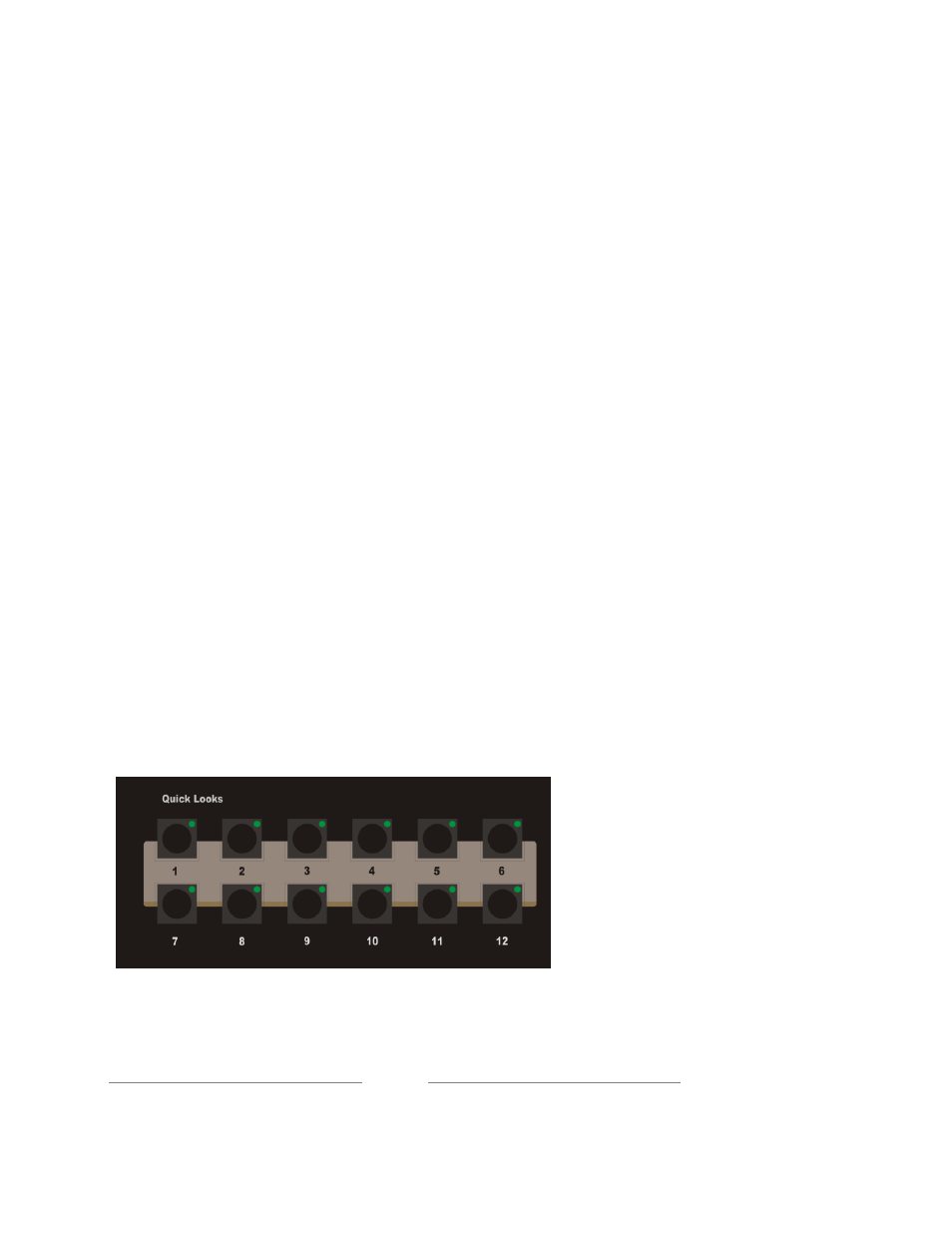
XC Users Manual
Page 96
969630
8.2 Sub Timing properties
Even though Submaster intensity is controlled by the position of the Submaster
fader, they can still be used in a ‘timed fade’ manner.
If the Bump controls are set to ‘toggle’, then pressing a submaster bump button
will start a timed fade at the programmed rate. A second press will start the sub
fading off.
These timing properties can be seen and modified in the Submaster Record or
Submaster Preview screens.
9 Quick Looks
Quick Looks are button based submasters that toggle on and off. Twelve Quick
Looks are provided on the XC. Quick Looks can be programmed with a single
scene that consists of conventional, LED or intelligent fixture data.
Fade times for all properties can be set for each quick look. An LED indicator in
the switch shows the state of each Quick Look.
