Xc users manual – Leprecon XC 350 User Manual
Page 66
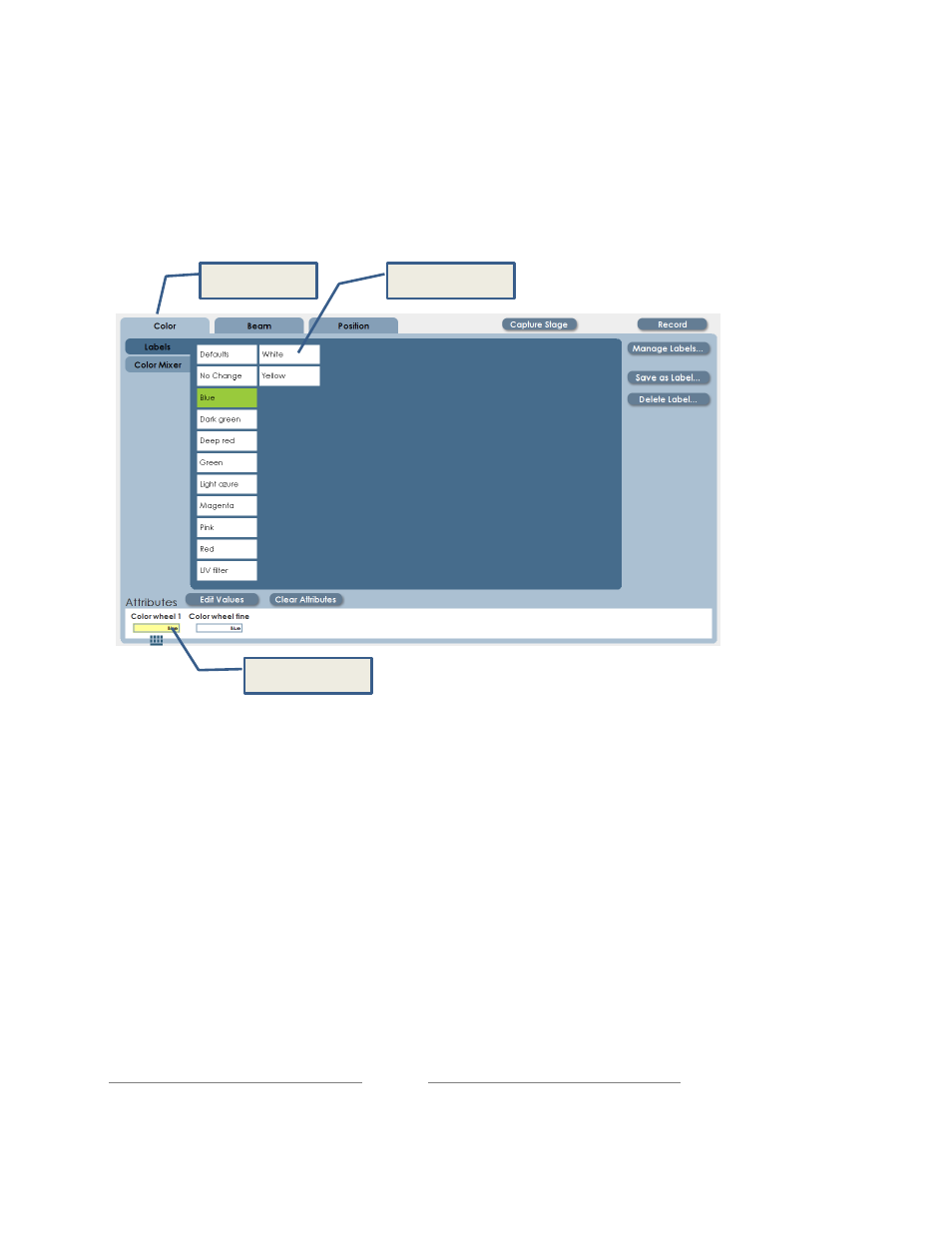
XC Users Manual
Page 66
666630
Next, we’ll look at the part of the screen used to create and manage labels.
The XC Details screen supports LED and intelligent fixtures of all types. Not all
fixtures have the same properties, for example, LED Pars do not have Position
properties.
So, the XC Details screen uses Property Tabs to organize the fixture properties.
Some tabs may be empty depending on the fixture type selected. Inside each tab
are the attributes related to the specific fixture.
The easiest way to program intelligent fixtures is to use Labels. Some labels are
included in the standard fixture library, others are created by the user.
Property Tab
Labels
Attribute Fields
