Owering, Xc users manual – Leprecon XC 350 User Manual
Page 23
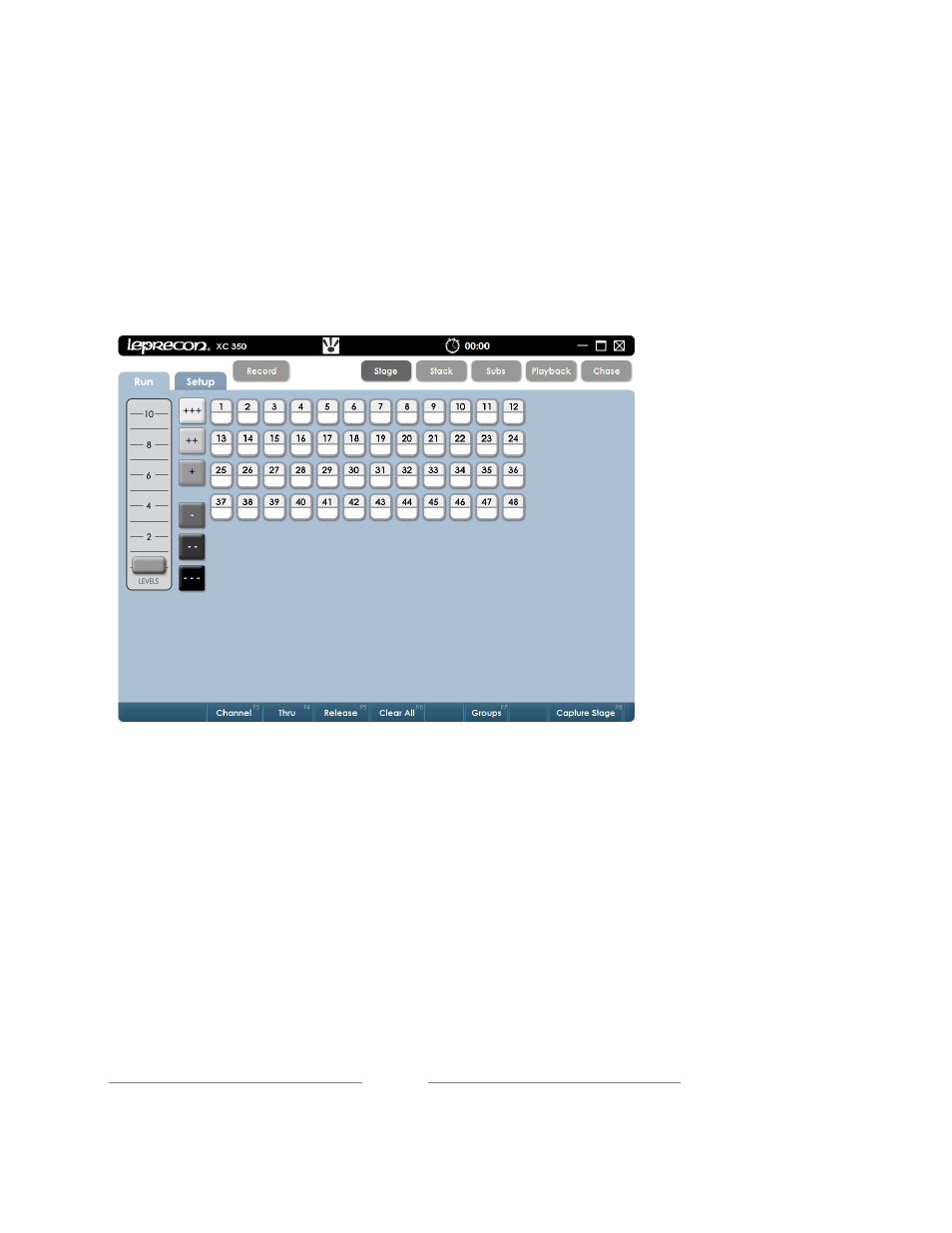
XC Users Manual
Page 23
232330
3.3 Powering Up
While booting, the XC monitor will first display a blank screen, then a Leprecon
logo. XC fully boots in about 30 seconds. When the system is ready, the Run
screen will be displayed as shown.
To turn off the XC:
1. Click on the X in the upper right corner of the screen. A dialog box
appears asking ‘are you sure?’
2. Confirm the shutdown dialog box by clicking or touching Yes.
3. Wait for the applications to shut down, and then turn off the power switch.
Note: As the Linux operating system shuts down, error messages may be
briefly displayed. This is normal for the operating system, and does not
indicate a problem with the console.
