Ystem, Etup, Xc users manual – Leprecon XC 350 User Manual
Page 24
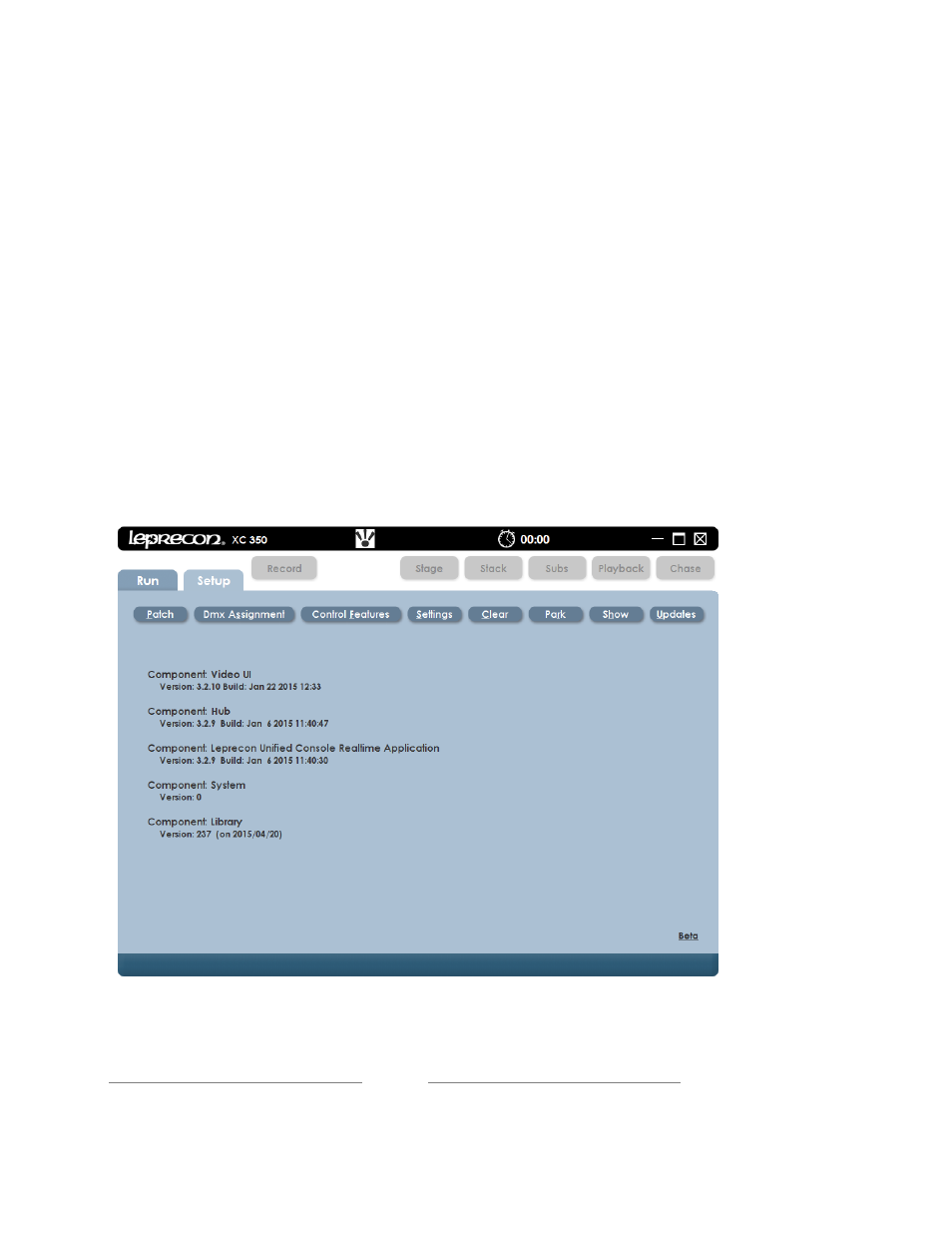
XC Users Manual
Page 24
242430
3.4 System Setup
Open the Setup screen by pressing the mode key labled
‘Setup’ or click on the
on-screen menu tab.
The setup screen shows the current software versions, and contains submenus
for all setup functions.
Three software components comprise the XC system, and the revision level and
release date for each of the components is shown in the main Setup screen. The
current fixture library version is also shown.
