Xc users manual – Leprecon XC 350 User Manual
Page 68
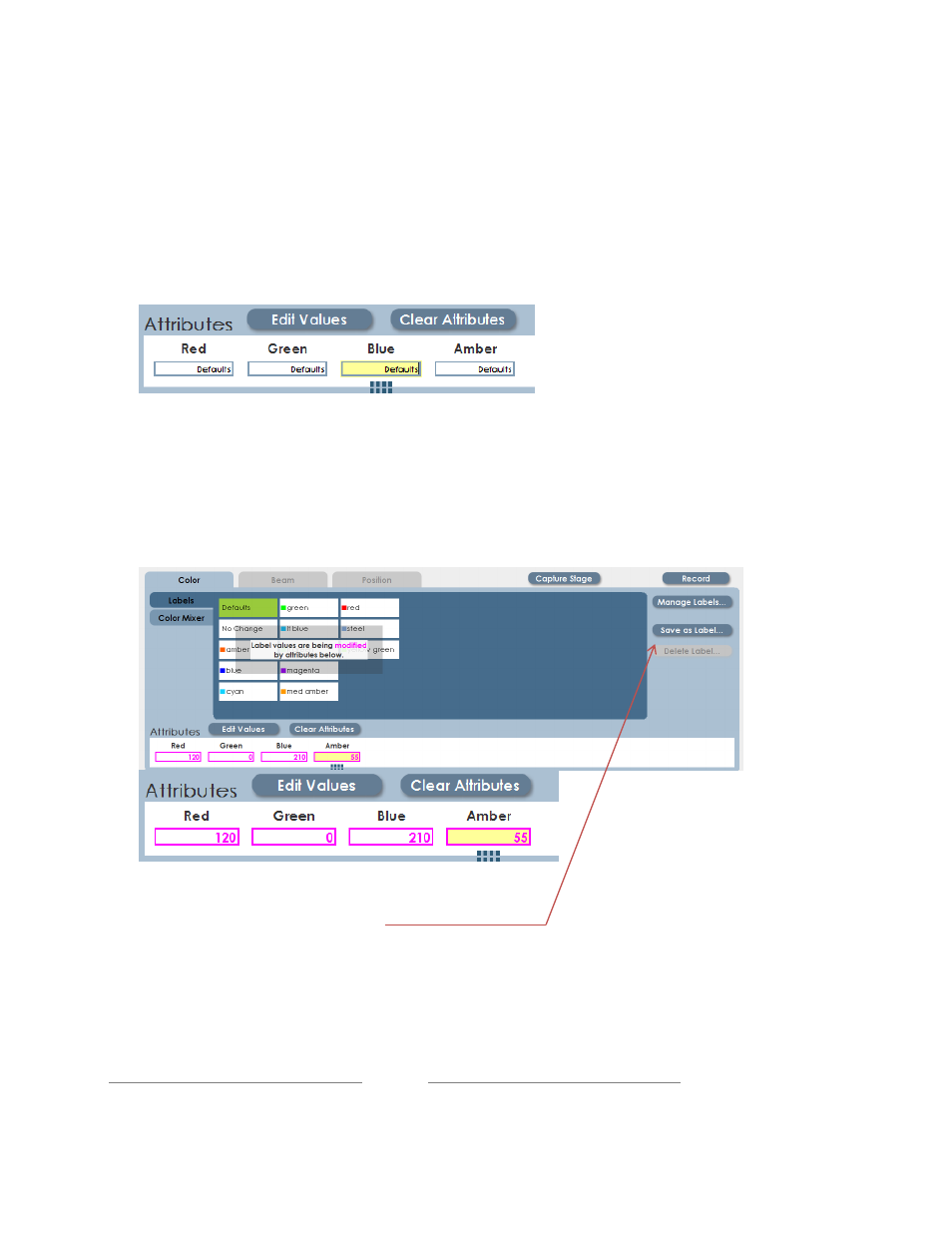
XC Users Manual
Page 68
686830
2. The bottom of the screen shows the color attributes for the selected
fixture. In the case of the Color Force, there are four Color attributes, Red,
Green, Blue and Amber.
3. The color values can be adjusted several ways, easiest on XC is to use
the encoders on the right side of the desk. The LCD above the encoders
will show the attribute labels, and the attribute text box will show the new
values. Pink borders around the text box indicate that the data has been
changed.
4.
Click the button ‘Save as Label’.
