Xc users manual – Leprecon XC 350 User Manual
Page 95
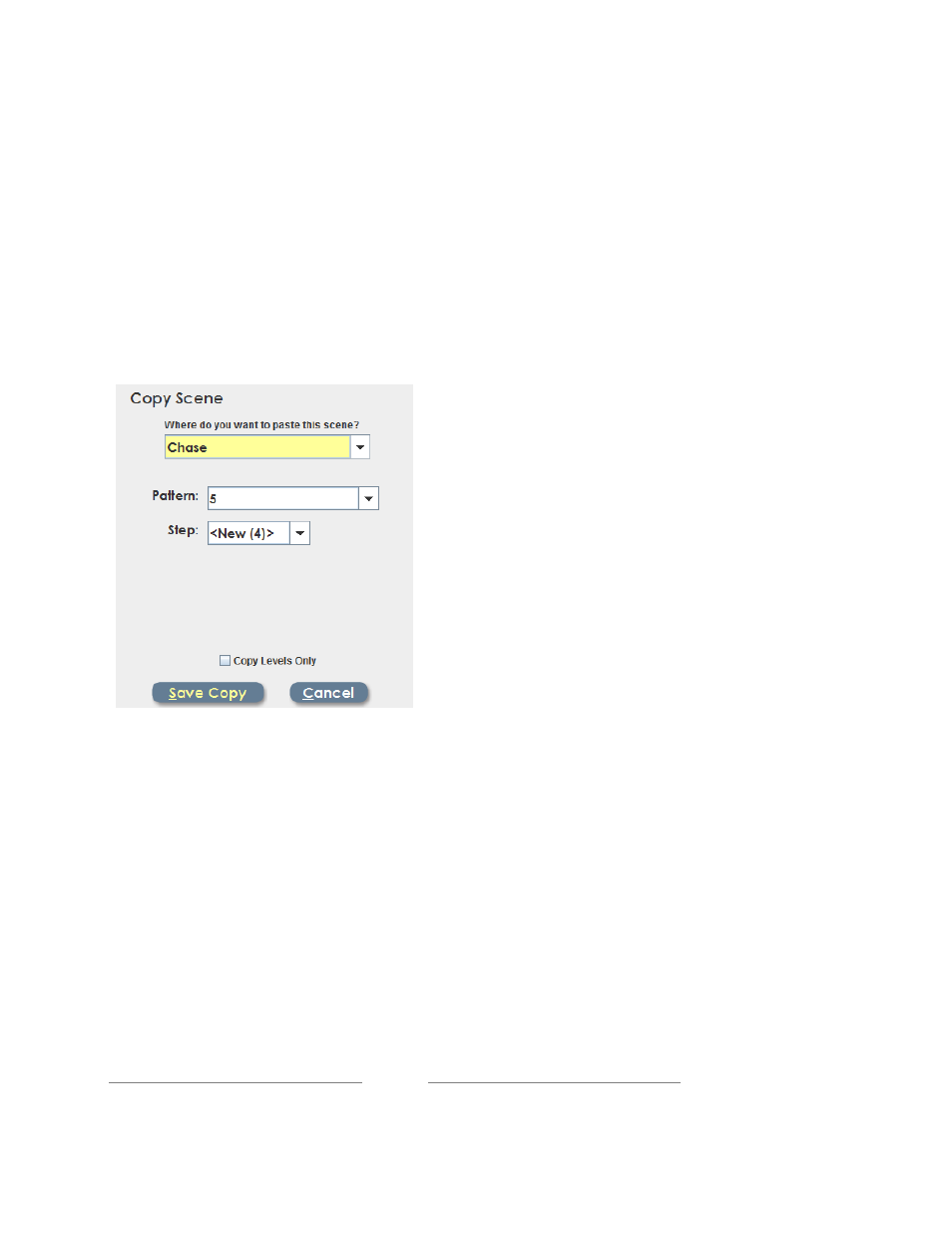
XC Users Manual
Page 95
959530
XC will remain in Preview mode so that other subs can be changed. Previous
and Next control buttons are available for moving from one submaster to another.
Preview mode also supports copying a submaster to another, or copying a
submaster to another type of XC scene. Click the ‘Copy’ button on screen to
open this feature:
The Copy dialog will transfer all
intensity and attribute data from the
Preview sub to the selected
destination.
If just the intensity values are to be
copied, the check box at the bottom
can be used to remove the attribute
(Color, Beam, Position) data.
