Xc users manual – Leprecon XC 350 User Manual
Page 86
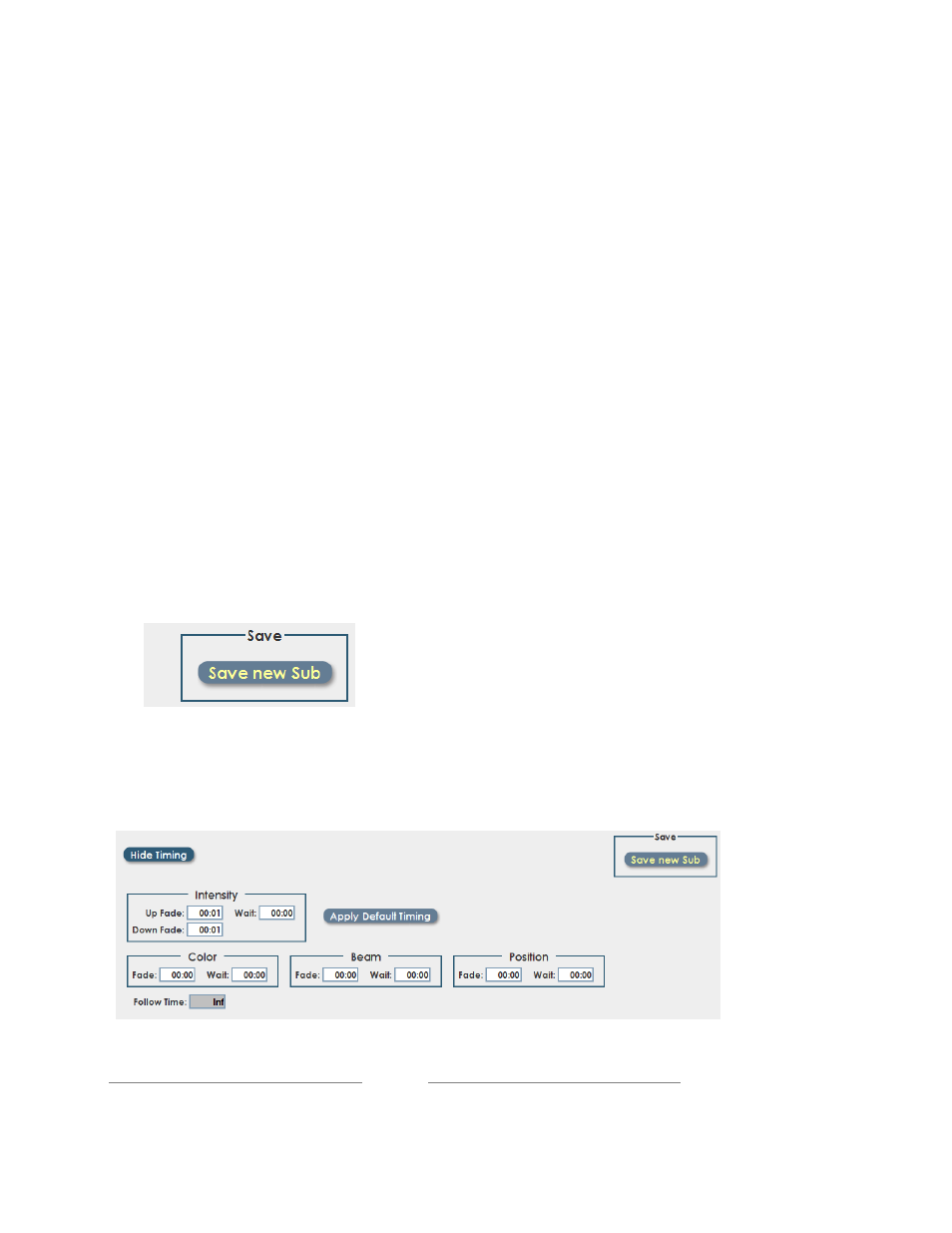
XC Users Manual
Page 86
868630
correct page and submaster for the destination. The XC will remember the last
submaster used in a recording session, and automatically advance to the next
available submaster when recording.
Intensity fade times are shown in Up Fade and Down Fade data. Note that these
times do not affect Color, Beam or Position changes, which have their own
timing. More on that in a bit.
Subs, Playbacks, Quick Looks and Cues can have a chase associated with the
scene. An independent chase rate can be set for a linked chase.
3)
Press Enter or click ‘Save’
The record dialog, as well as several other XC features, will map some common
functions to the Enter key. Look for a yellow highlight to indicate that pressing
Enter will activate a control.
For access to the rest of the timing functions, click on ‘Show Timing’ in the
Record Dialog box. The dialog box will expand, displaying more timing controls:
