Ncoders, Creen, Avigation – Leprecon XC 350 User Manual
Page 19: Xc users manual
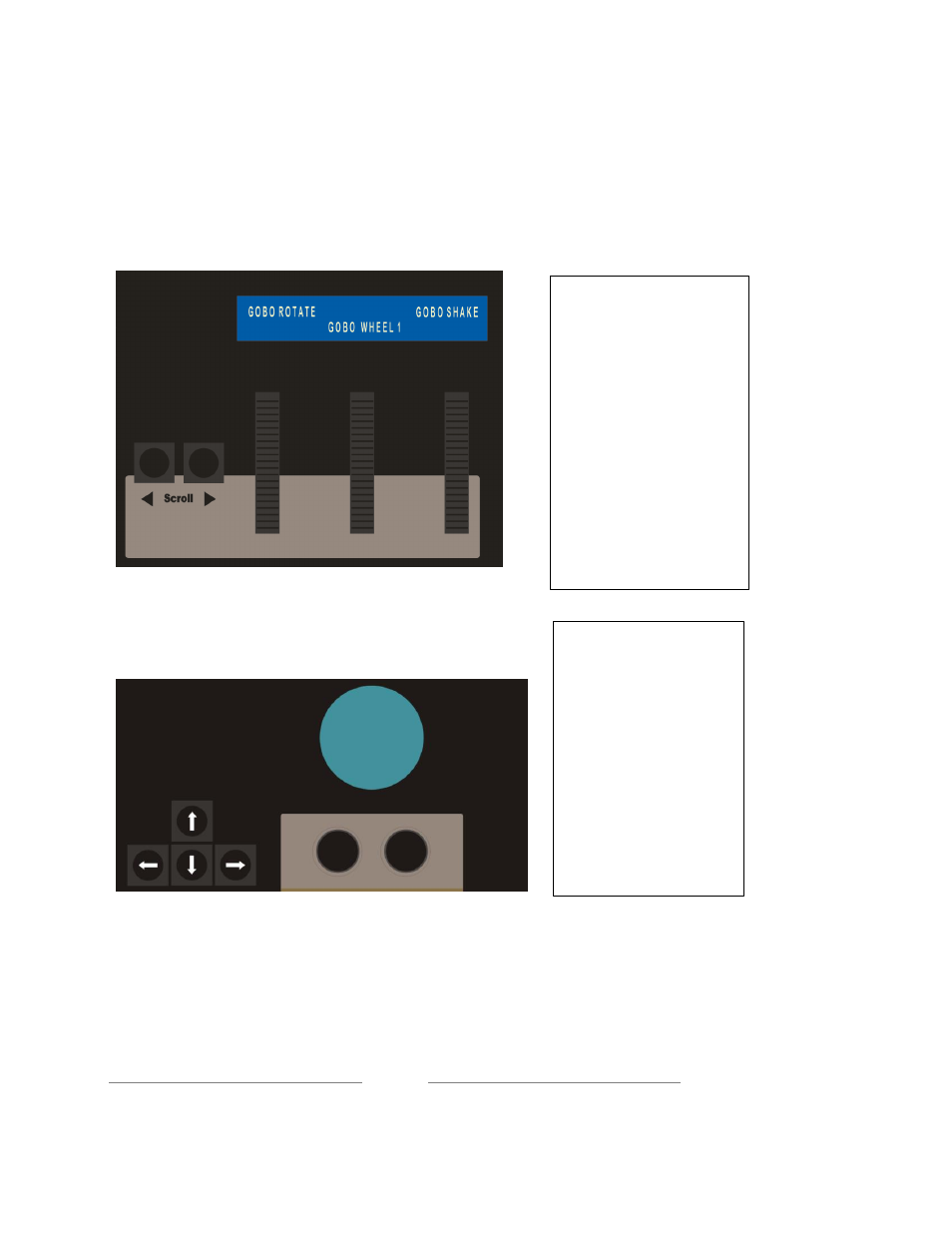
XC Users Manual
Page 19
191930
2.9 Encoders
2.10 Screen Navigation
To navigate the video
desktop, XC includes a
mouse control trackball.
Left and right click
buttons are located
below.
Cursor keys act to move
from one control field to
the next, and allow
changing values in the
fields.
To make setting
parameters (Position,
Color, and Beam) easier,
three parameter encoders
are paired with the on-
board LCD.
The LCD labels the
current function of each
encoder.
Scroll Left and Right
buttons navigate through
the parameters to re-
assign the encoders.
