Working with effects, 12 working with effects, Xc users manual – Leprecon XC 350 User Manual
Page 121
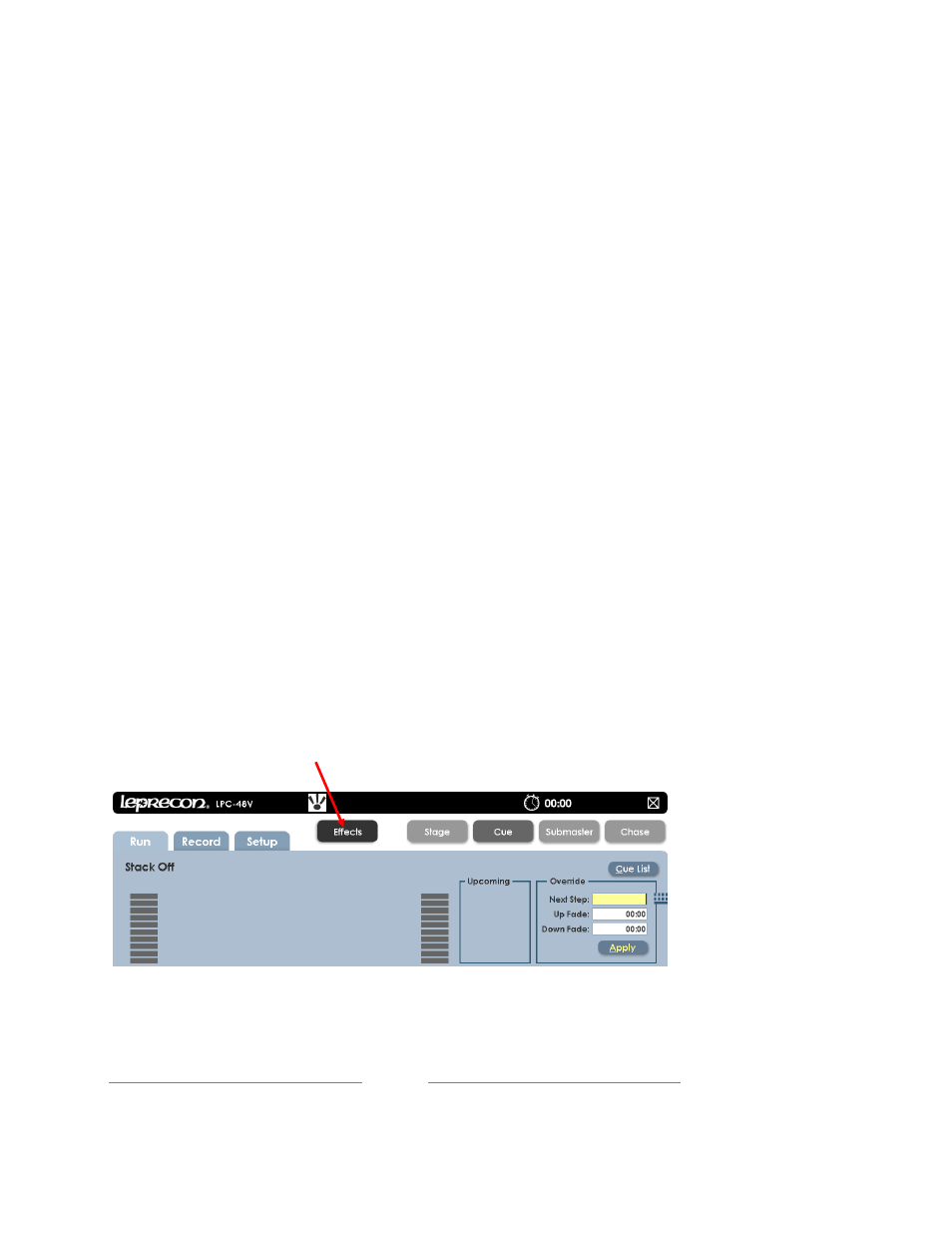
XC Users Manual
Page
121
12112130
12 Working with Effects
Since intelligent fixture programming can be time consuming, XC contains pre-
programmed ‘effects’ that create movement and animation without setting each
specific step. There are effects available for Color, Beam and Position.
Position effects are the most commonly used. XC has pre-programmed data for
circles, rectangles, random moves (ballyhoo) and other movement sequences.
Key Facts about Effects:
1) New Effects are created with specific instruments.
2) The combination of fixtures, movement and timing parameters is saved as a
unique effect. It’s best to create a descriptive name for the effect that
includes the fixture names.
3) Any saved effect can be used later when building cues. Effects ONLY
contain fixture selection and movement information; effects DO NOT
automatically set intensity for fixtures. When saving a cue with an effect, the
user MUST set the level of the fixtures as well as adding the effect.
To work with Effects, click the Effects button on the XC main screen:
