Xc users manual – Leprecon XC 350 User Manual
Page 101
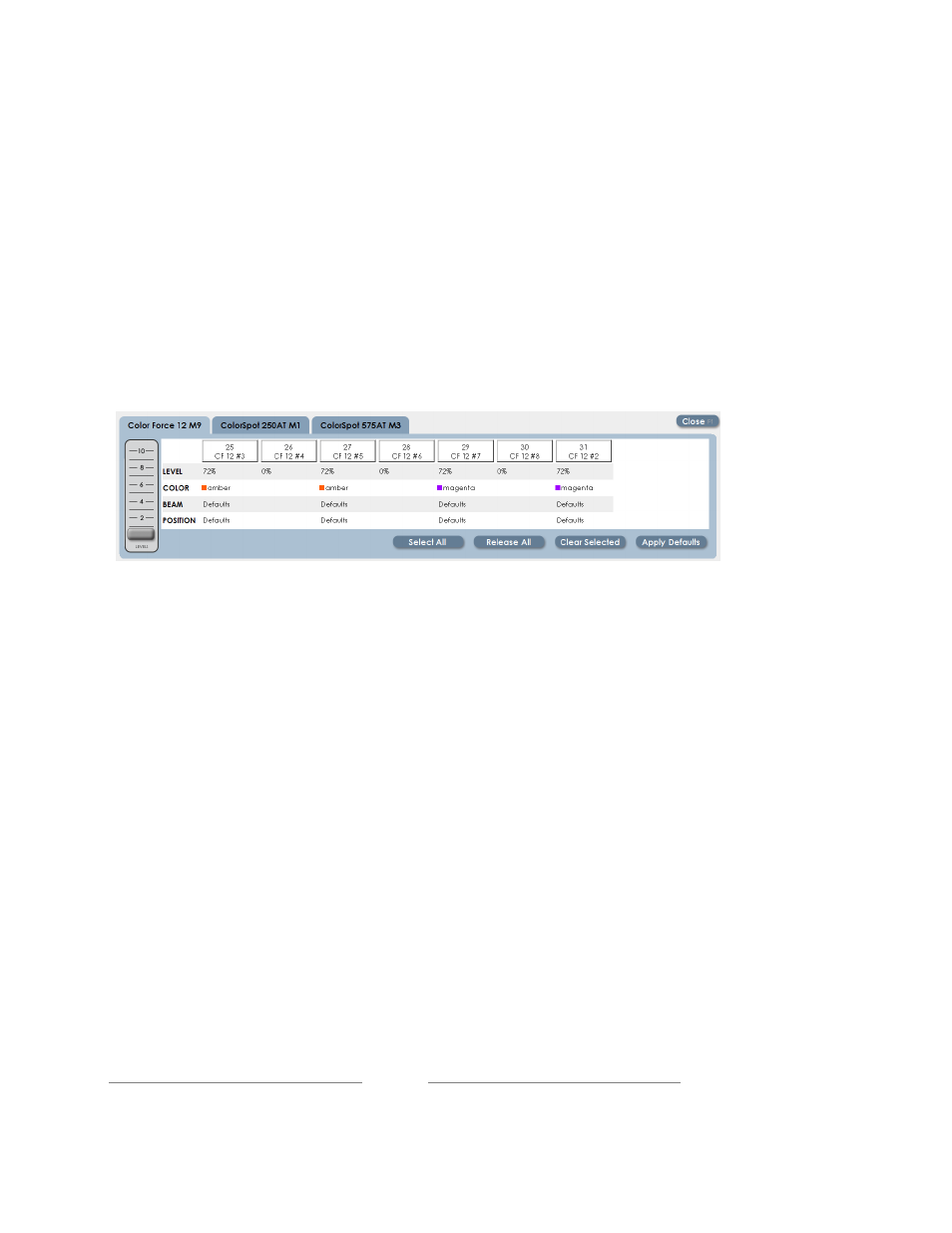
XC Users Manual
Page
101
10110130
The display resembles the Run Screen, but the data shown is specific to the
selected Submaster. In this view conventional channels 1-3 and 10-12 are
programmed with intensity at 50% and 100% respectively. Four Color Force
fixtures were recorded at 72% Intensity.
Continuing this example, pressing ‘Details’ for the Color Force will show how
their properties are set.
Fixtures can be selected from the Preview screen, and changes done on the fly.
If the Quick Look is active, the changes will be seen on stage. If the Quick Look
is off, changes will be ‘blind’.
When changes are complete, press ‘Save’ from the main Preview screen to
update the Quick Look. Exiting Preview without saving will discard any changes.
