Tack, Ontrols, Xc users manual – Leprecon XC 350 User Manual
Page 112
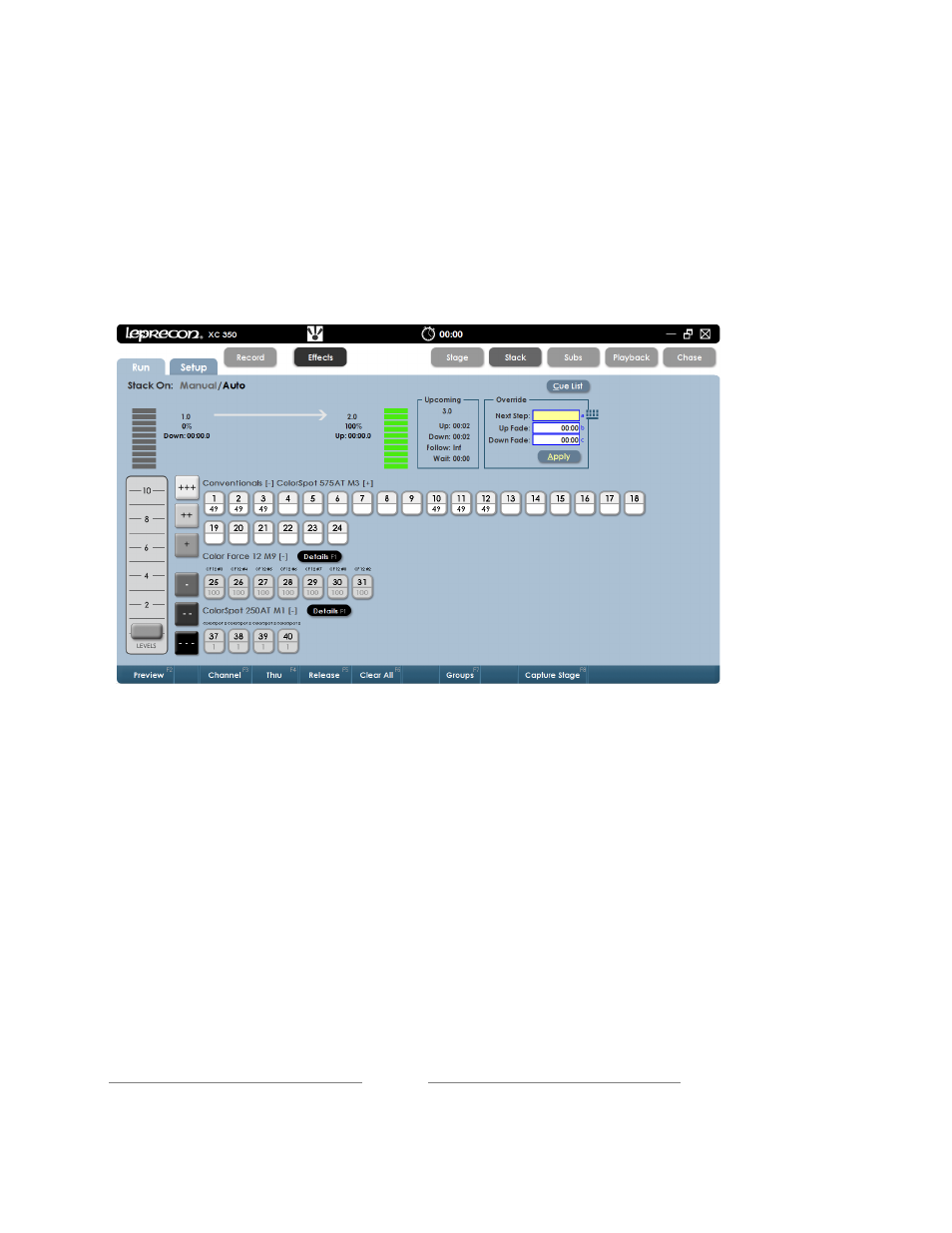
XC Users Manual
Page
112
11211230
10.6 Stack Run Controls
The Cue Run screen shows a combination of channel levels and dedicated Cue
Stack controls. Used with the on-board buttons, it shows the status of the Cue
Stack as a show is running.
The upper left label shows if the Cue stack is on or off. When fades are in
process,
green bar graphs show the changing state of the crossfade.
Cues execute in number order throughout the show. Cues can be skipped, or the
execution changed by entering a new value in ‘Next Step’ field. Enter the new
cue number, then press ‘Apply’. The new cue number will be shown in the
‘Upcoming’ field.
In a similar way, pre-set cue timing can be changed on the fly by changing the
fade time shown for Up Fade and Down Fade. These are temporary changes,
and will not permanently change the recorded cue timing.
