Xc users manual – Leprecon XC 350 User Manual
Page 27
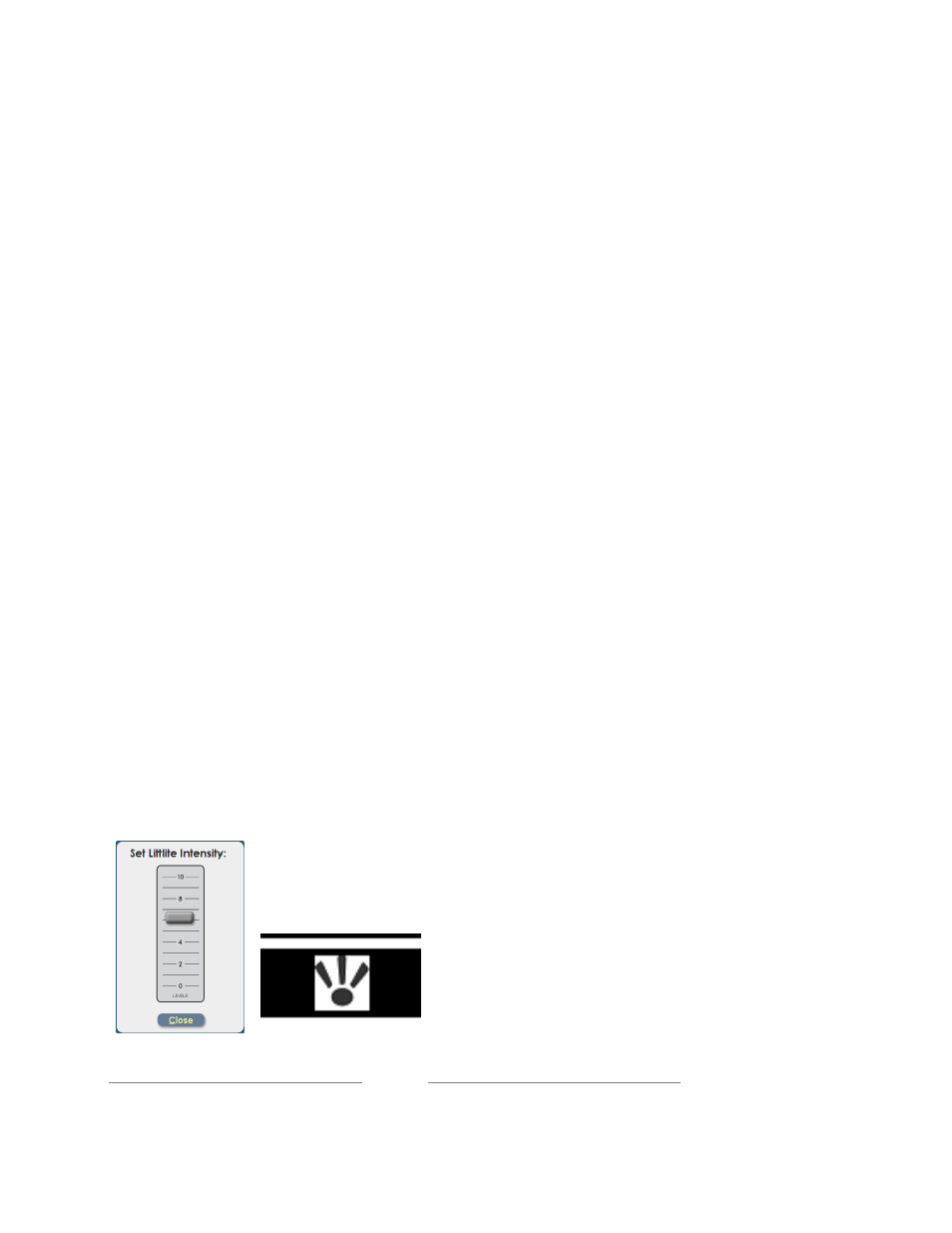
XC Users Manual
Page 27
272730
DMX Mode
The DMX Mode allows the user to have a choice in how the DMX channels are
output. The console has the capability to output a total of 1024 channels on DMX
line A and line B. An alternative choice would be to send a total of 512 DMX
channels on 2 separate outputs; DMX line A will mirror line B.
Note: Setting DMX Mode has no effect on ArtNet universes C and D.
The DMX Mode has two settings:
Normal (A & B lines)
– This mode allows the user to control a total of 1024 DMX
channels on two lines.
Mirrored (A mirrored to B)
– This mode allows the user to control 512 DMX
channels; Line B will mirror the output of Line A.
Blackout Enable / Disable
When Blackout Enabled option is selected the Black Out button on the console,
which is located above the Grandmaster fader, will set all desk channels to Zero
when pushed. Alternatively when the Black Out is Disabled option is set, the
Black Out button will not activate when pushed.
The Littlite® intensity setting shortcut is located on the XC title bar at the top of
every screen, and is represented by the icon in Figure 10.
When the screen is open the user can move the slider to the desired light level.
