Adding led or intelligent fixtures to the system, Xc users manual – Leprecon XC 350 User Manual
Page 33
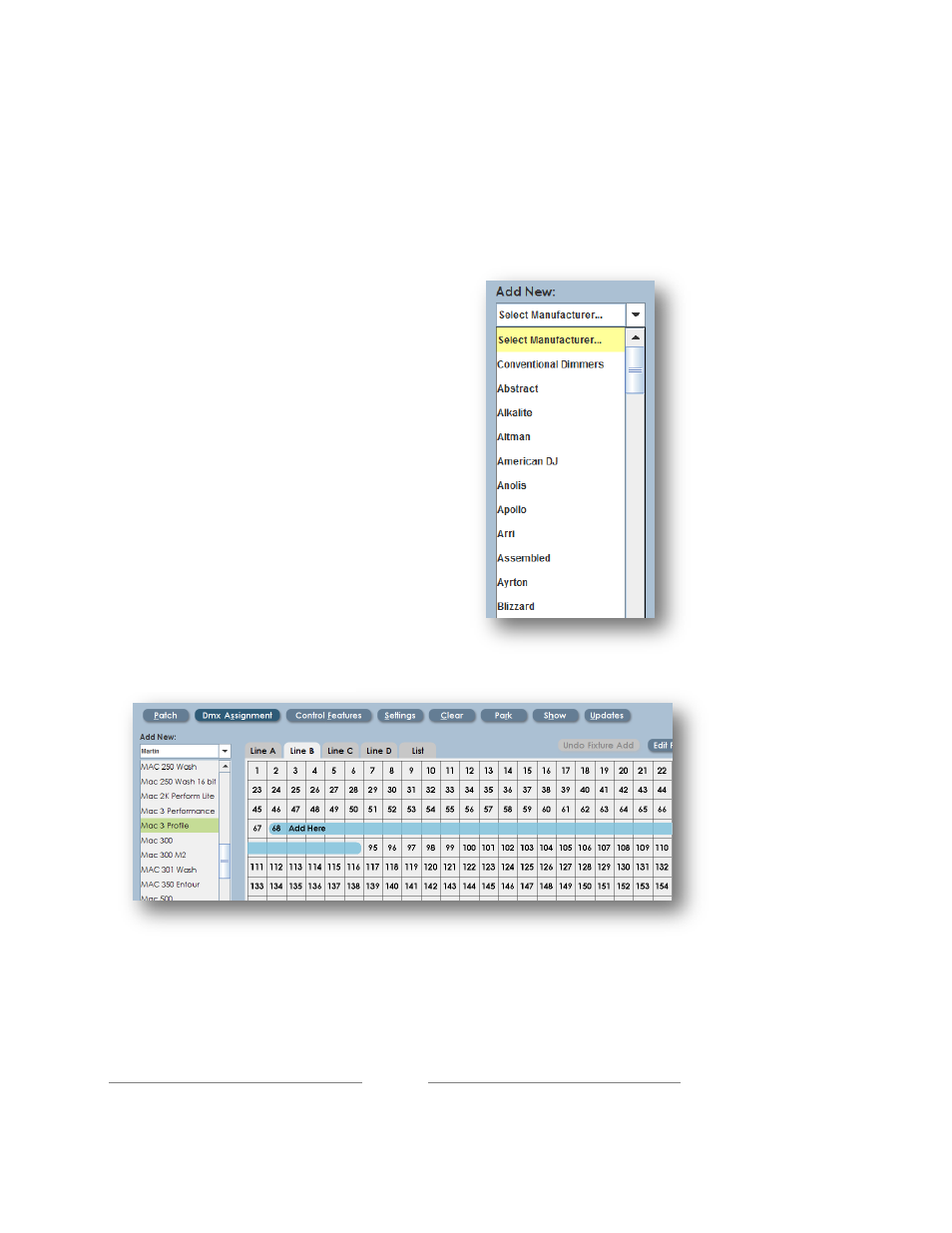
XC Users Manual
Page 33
333330
4.1.2 Adding LED or intelligent fixtures to the system
Placing intelligent fixtures in the DMX assignment is also done from the Setup /
Dmx Assignment screen.
1.
Click on the ‘Select Manufacturer’ drop
down on the right side of the screen.
2. Choose the name of the fixture
manufacturer from the list. Note that some
fixtures have more than one DMX
personality. It’s important that the DMX
mode set in the fixture match the DMX
personality selected from the fixture
library.
3. Click on the correct DMX
start address. This will place
the fixture, or the first of a
group of fixtures.
