Xc users manual – Leprecon XC 350 User Manual
Page 81
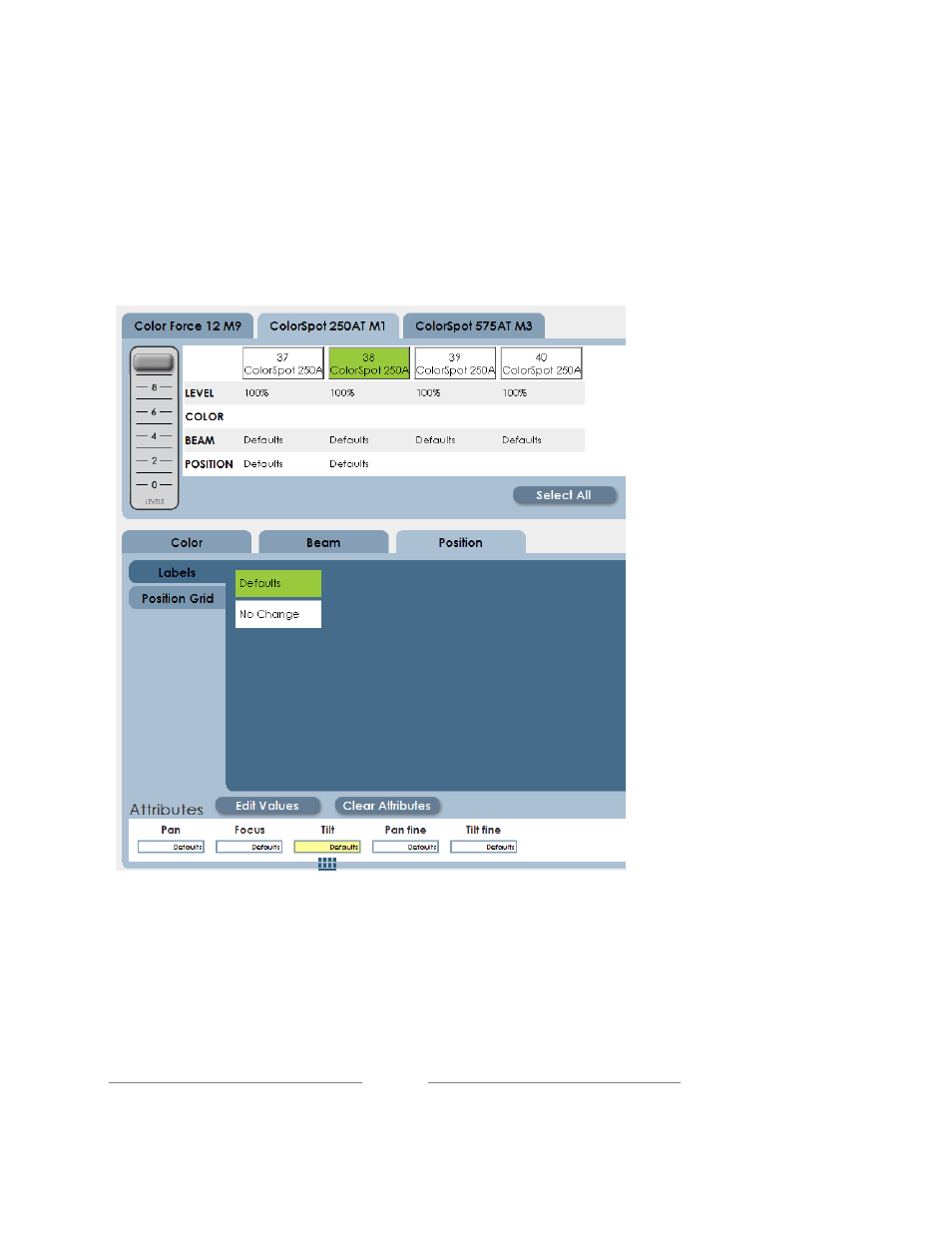
XC Users Manual
Page 81
818130
In a new show, the
re are no position labels. Here’s how to create them:
Deselect all fixtures, then select only one fixture to position.
Click on Defaults to start the new label with the default values. This will set
the fixture position to the middle of it’s range, DMX value 128.
Set the first position of the first instrument. The left and right encoder
wheels will be mapped to Pan and Tilt.
