Ubmaster, Isplay, Xc users manual – Leprecon XC 350 User Manual
Page 89
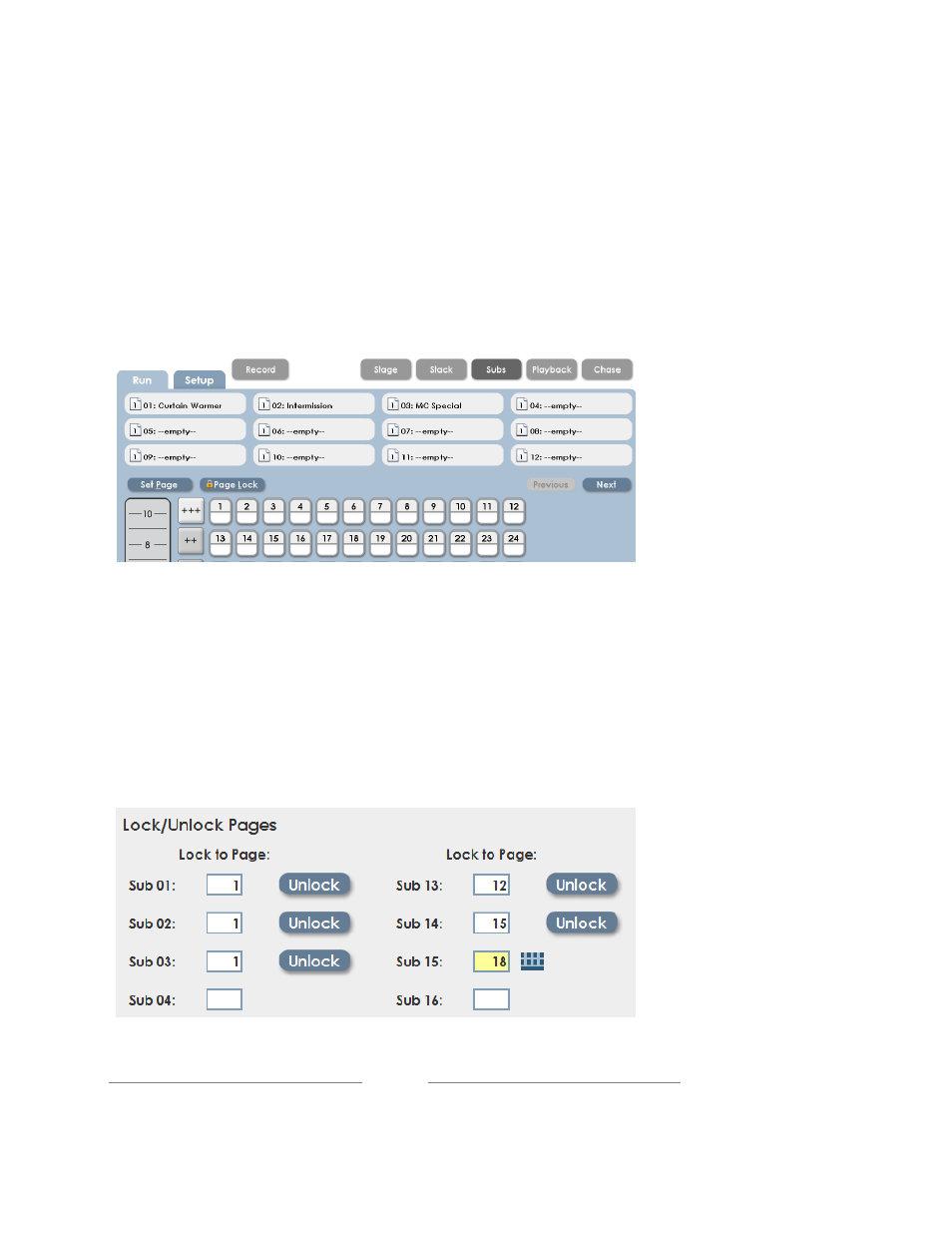
XC Users Manual
Page 89
898930
8.2 Submaster Run Display
The Submaster run screen shows the current state of each sub, while also
displaying channel level information in the lower part of the screen. Twelve subs
(along with their titles) are shown on the screen at one time, Previous and Next
buttons are used to change from the first set of twelve to the second set.
Set Page - selects the current Submaster page. The current page can also be
set at any time using the front panel Page key.
Page Lock
– Allows any submaster to be ‘locked’ to a particular page. A clear
data field means that the sub will be able to load a new scene for each page
change. Entering a specific page number will keep the sub forever on that
page.
