Xc users manual – Leprecon XC 350 User Manual
Page 110
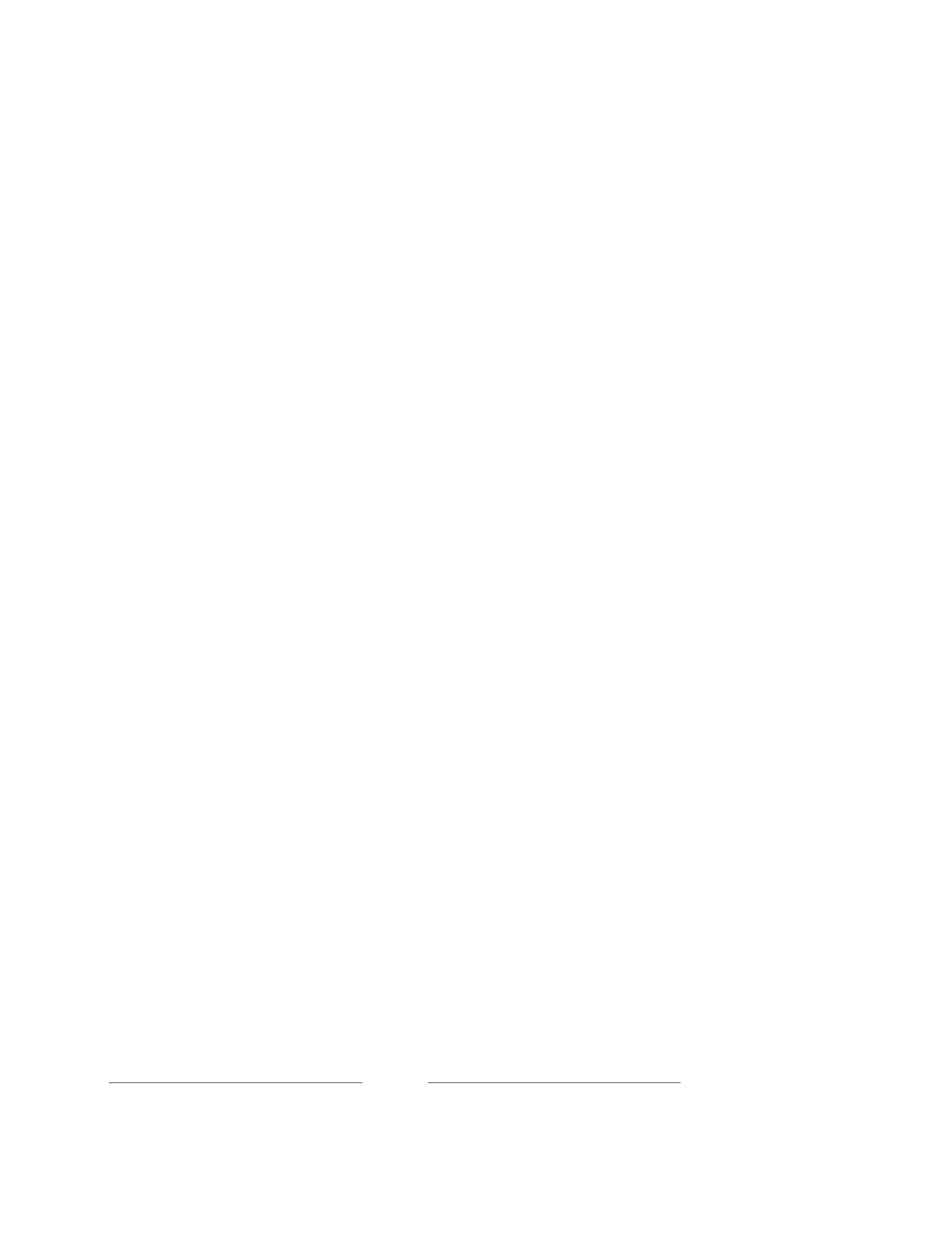
XC Users Manual
Page
110
11011030
The Record dialog will open to the tab last used. If necessary, click on the Stack
tab. The Cue to be recorded is displayed in the dialog. The destination can be
changed to any valid Cue number.
3)
Click the ‘Save as’ button, or press Enter to save the Cue.
The Control fields in the Record dialog are:
1) Up fade and Down fade times. These fields are for Intensity fades only.
Setting the Up fade time will automatically set the Down fade time to
the same value.
2) Follow Time. If this field is set to a numeric value, the next cue will
automatically ‘follow’ the current cue. Usually defaults to Inf. (Infinite)
so that a button press is needed for every cue start.
3)
Wait Time. This can be used to delay the start of a cue after the ‘GO’
button is pressed. Usually left at the default 0.00 time.
4) Linked Chase. This attaches a previously recorded chase to a cue,
when the cue is executed, the chase will start.
5) Chase Rate. The speed value in beats per minute of the attached
chase.
6) Link. Set only to execute the stack out of numeric order. Defaults to an
empty field.
7) Title. A meaningful label that will be displayed in the Stack Run screen.
The left and right arrow keys can be used to move from field to field on the record
dialog. The up and down arrows can be used to increment and decrement time
