Welcome – Grandstream GVC3200 Administration Guide User Manual
Page 8
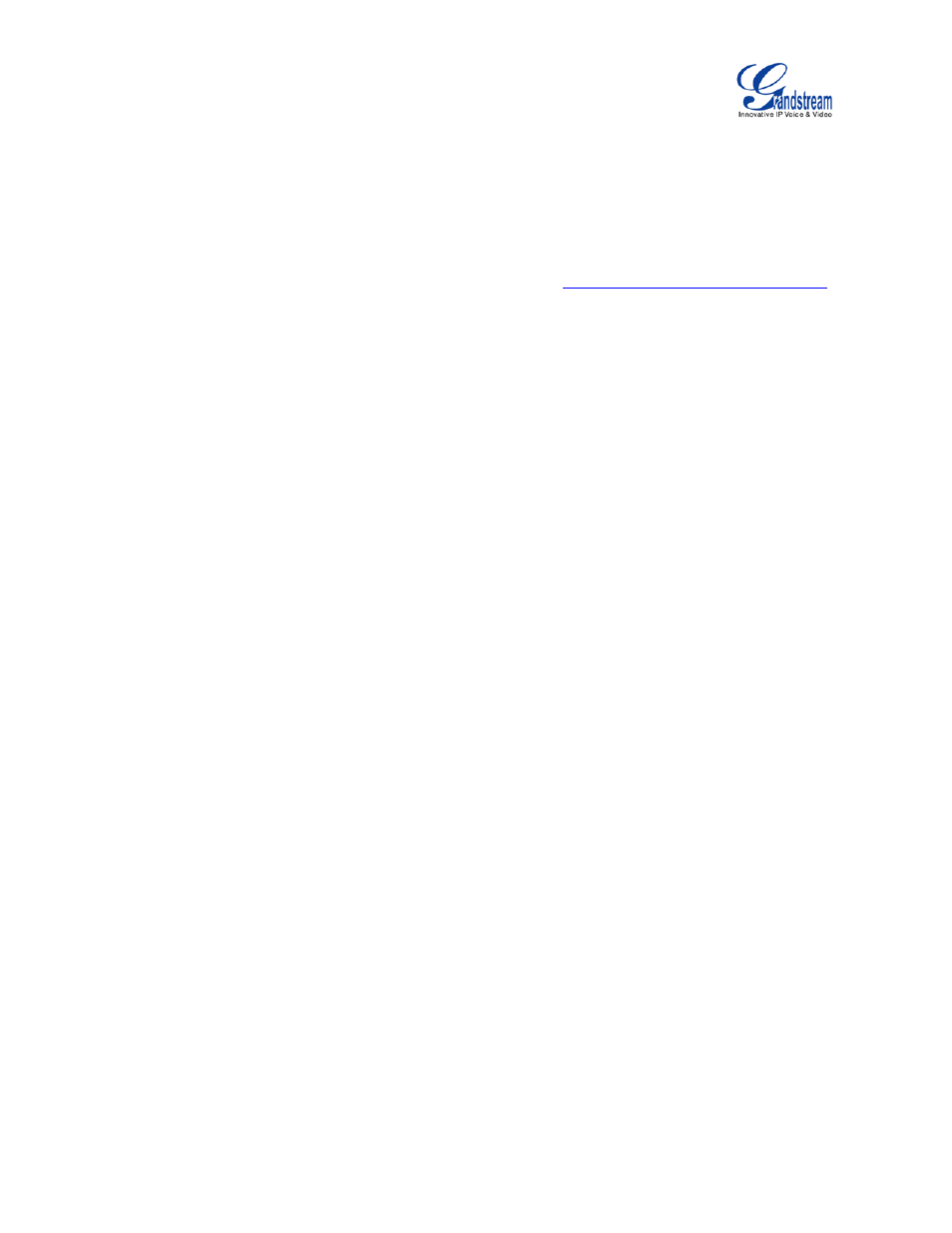
Firmware Version 1.0.1.5
GVC3200 Administration Guide
Page 7 of 61
WELCOME
Thank you for purchasing Grandstream GVC3200 Android™Video Conferencing System. This document
introduces the LCD settings, web UI settings and advanced configurations of GVC3200. To learn the
basic configuration and how to use GVC3200, please visit
o
download the latest "GVC3200 User Guide".
GVC3200 is a ground-breaking solution that offers businesses of all sizes a revolutionary video
conferencing system with unprecedented flexibility and the power of support for multiple popular video
conferencing protocols and platforms right out of the box. The SIP-based GVC3200 supports
Grandstream’s robust IPVideoTalk Pro cloud platform for plug and play video conferencing while also
being interoperable with any 3rd party SIP video conferencing platform - thus offering a great option to
expand or implement a 3rd party platform. Additionally, since it is based on Android™ 4.4, the GVC3200
offers full access to all video conferencing apps in the Google Play™ Store — such as Skype®, Skype
for Business®, Google Hangouts™ and more. The GVC3200 sports an innovative, patent-pending
embedded MCU that supports up to 9-way conferencing with local mixing between SIP and other
protocols. The GVC3200 sets a new bar for enterprise class video conferencing solutions by offering
industry-leading flexibility, interoperability, system compatibility, application richness and ease of use.
