Settings/sip/call – Grandstream GVC3200 Administration Guide User Manual
Page 40
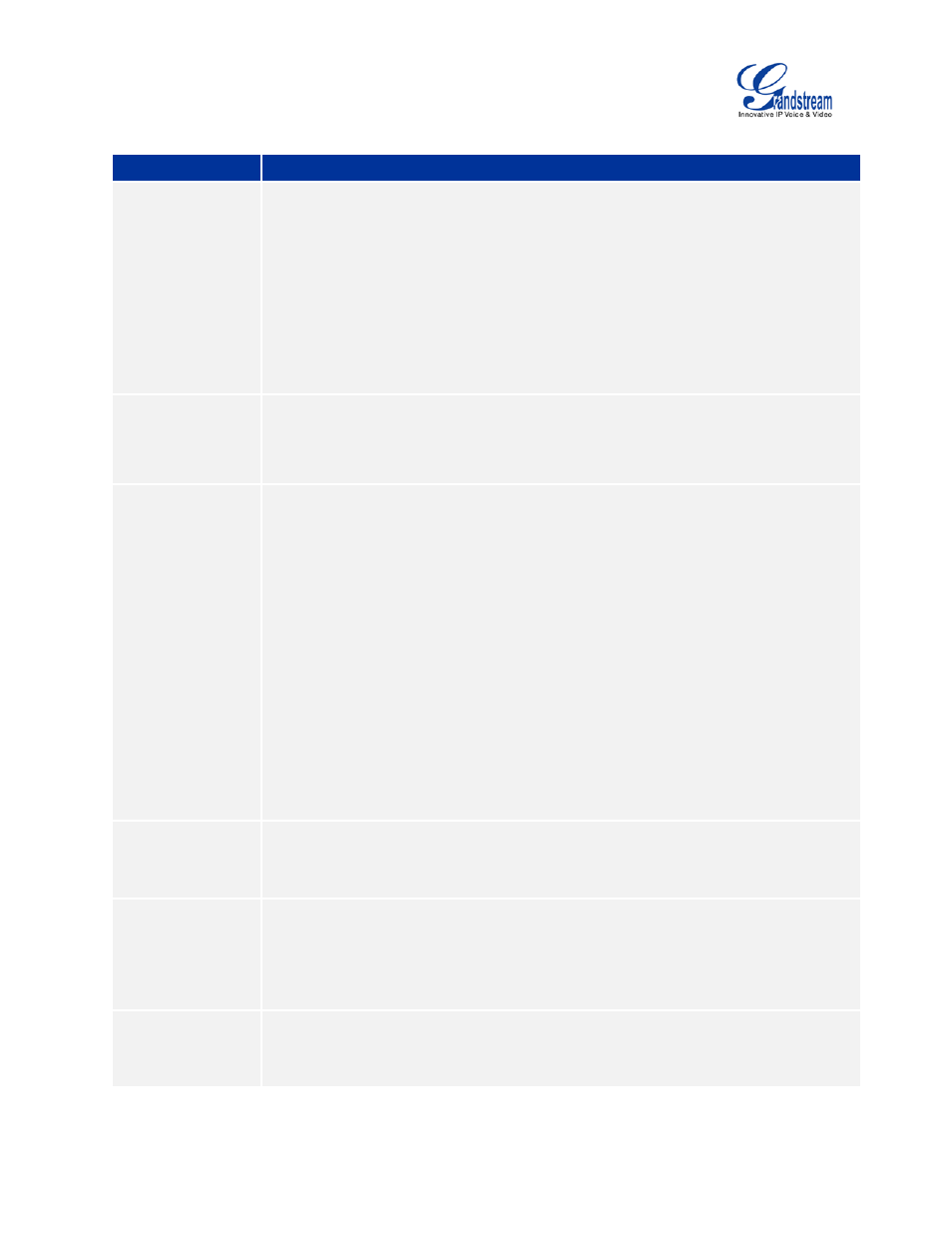
Firmware Version 1.0.1.5
GVC3200 Administration Guide
Page 39 of 61
SETTINGS/SIP/CALL
Parameters
Descriptions
Remote Video
Request
It is used to set the preference to handle video request from the remote party during
an audio call. It can be selected from the dropdown list.
• "prompt": A message will be prompted if a video request is received. Users can
select "Yes" to establish video or "No" to reject the request.
• "accept": Video request will be accepted automatically and video will be
established.
• "deny": Video request will be rejected automatically.
The default setting is "prompt".
Dial Plan Prefix
It is used to configure the prefix to be added to each dialed number. All numbers use
this account will automatically add the prefix. e.g.: The prefix is 5, the phone number
is 337, and then the dial number is 5337.
DialPlan
Dial Plan Rules:
1.
Accepted Digits: 1,2,3,4,5,6,7,8,9,0 , *, #;
2.
Grammar:
x - any digit from 0-9;
xx - at least 2 digit numbers from 0-9;
^ - exclude
[3-5] - any digit of 3, 4, or 5
[147] - any digit of 1, 4, or 7
<2=011> -when the digit is 2, it will be replaced with 011
Set to {x+} allows dial out with all digits.
3.
Example:
{[369]11 | 1617xxxxxxx} –- allows dialing numbers 311, 611 and 911 and 1617 area
code
{^1900x+ | <=1617>xxxxxxx} –prevents dialing any number started with 1900 and
1617 area code will be added automatically when dialing number with 7 digits length;
Refer-To Use
Target Contact
It is used to set if the phone system will use the target’s Contact header tag to the
Refer-To header in the SIP REFER message during an attended transfer. The
default setting is "No".
Auto Answer
It is set to allow answering an incoming call. If it is set to "Yes", the phone will
automatically enable the speaker phone to answer all the incoming calls after a short
reminding beep. If set to "Enable Intercom/Paging", it will automatically answer the
incoming calls whose SIP INVITE includes auto-answer tag in the info header. The
default setting is "No".
Send Anonymous
It is used to set if the phone system will make an anonymous outgoing call. If it is set
to "Yes", the "From" header in the SIP INVITE messages will be set to anonymous,
essentially blocking the Caller ID to be displayed. The default setting is "No".
