Grandstream GVC3200 Administration Guide User Manual
Page 32
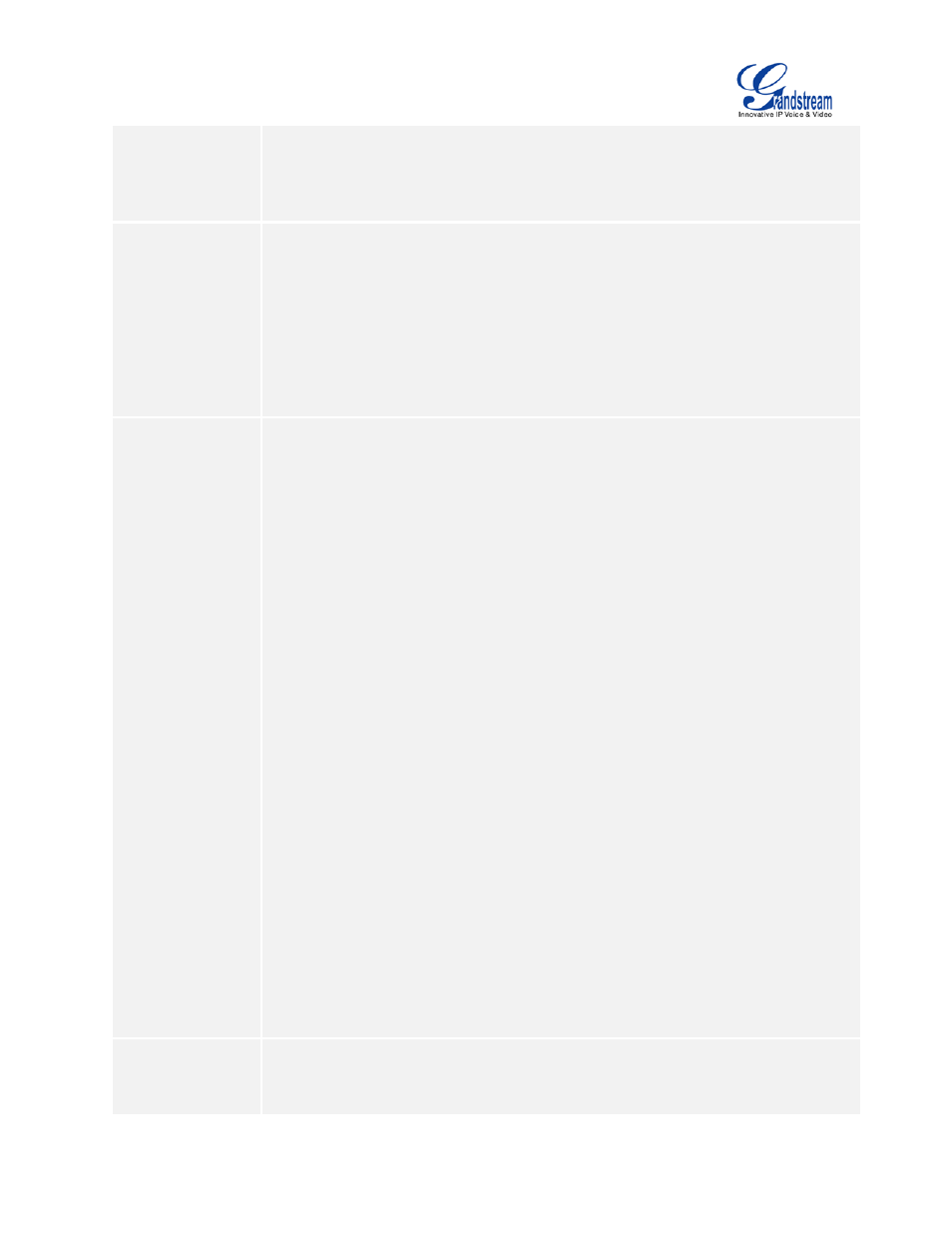
Firmware Version 1.0.1.5
GVC3200 Administration Guide
Page 31 of 61
Secondary
Outbound Proxy
It is used to configure the IP address or the Domain name of the Secondary
Outbound Proxy, Media Gateway, or Session Border Controller. The GVC3200
system will try to connect the Secondary outbound proxy only if the primary
outbound proxy fails.
DNS Mode
It is used to set which DNS service will be used to lookup IP address for SIP server’s
hostname. It can be selected from the dropdown list:
• A Record
• SRV
• NATPTR/SRV.
If it needs DNS SRV resource, which DNS server response more than one result, it
should be set to "SRV" or "NATPTR/SRV". The default setting is "A Record".
NAT Traversal
It is used to configure which NAT traversal mechanism will be enabled on the
GVC3200 system. It can be selected from the dropdown list:
• NAT NO
• STUN
• Keep-alive
• uPnP
• Auto
• VPN
• TURN
If the outbound proxy is configured and used, it can be set to “NAT NO”.
If set to "STUN" and STUN server is configured, the GVC3200 system will
periodically send STUN message to the SUTN server to get the public IP address of
its NAT environment and keep the NAT port open. STUN will not work if the NAT is
symmetric type.
If set to “Keep-alive”, the GVC3200 system will send the STUN packets to maintain
the connection that is first established during registration of the phone. The “Keep-
alive” packets will fool the NAT device into keeping the connection open and this
allows the host server to send SIP requests directly to the registered phone.
If it needs to use OpenVPN to connect host server, it needs to set it to “VPN”.
If the firewall and the SIP device behind the firewall are both able to use uPNP, it
can be set to “uPNP”. The both parties will negotiate to use which port to allow SIP
through.
If it is set to “TURN”, the protocol is designed to be used as part of the ICE
(Interactive Connectivity Establishment) approach to NAT Traversal.
The default setting is "Keep-alive".
Proxy-Require
It is used to add the Proxy-Required header in the SIP message. It is used to
indicate proxy-sensitive features that must be supported by the proxy. Do not
configure this parameter unless this feature is supported on the SIP server.
