Grandstream GVC3200 Administration Guide User Manual
Page 50
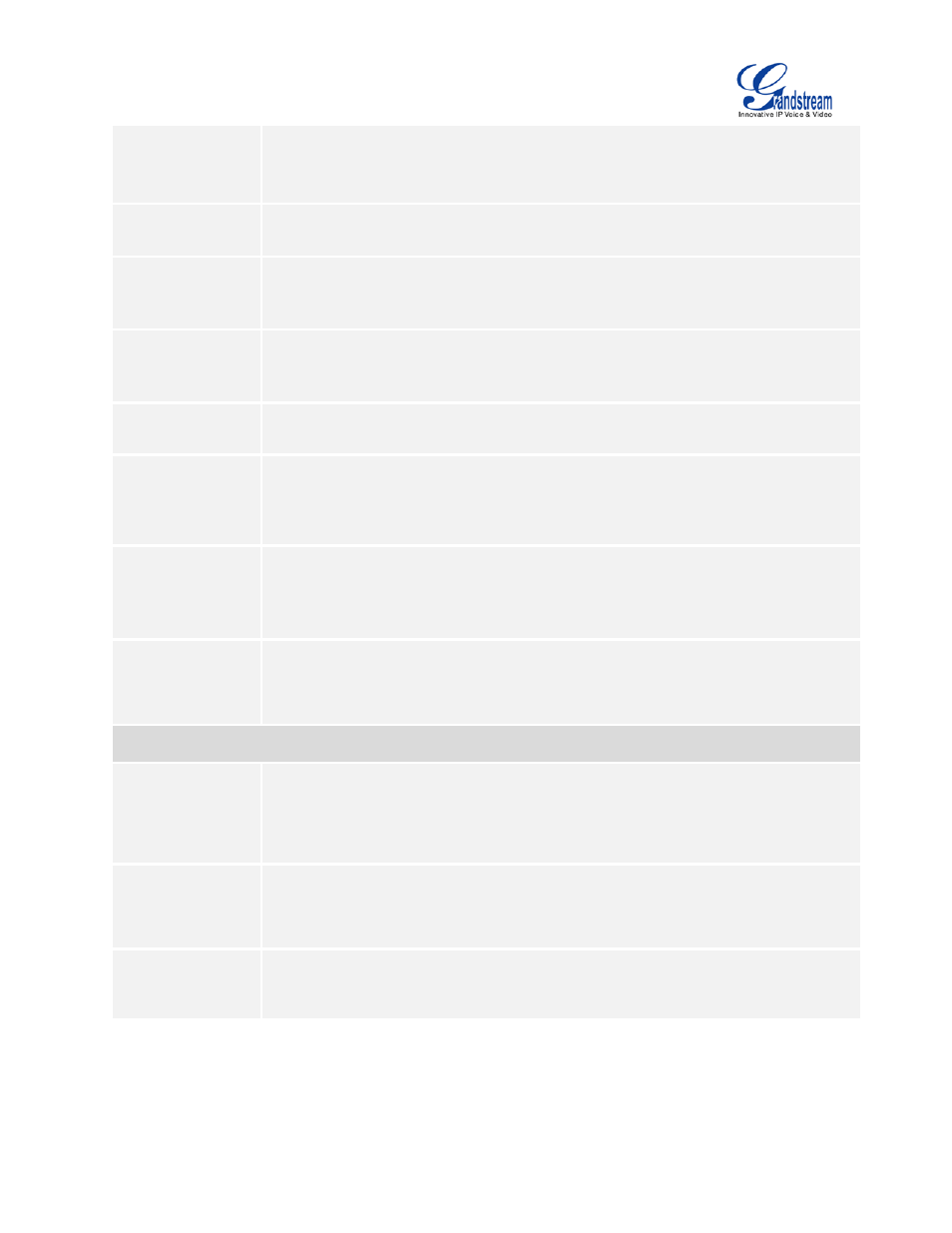
Firmware Version 1.0.1.5
GVC3200 Administration Guide
Page 49 of 61
Firmware Postfix
It is used to set the post characters for the firmware files. If it is configured, only the
firmware with the matching encrypted postfix will be downloaded and flashed into the
GVC3200 system. It allows the ITSP to lock firmware updates.
Config Server Path
It is used to define the server path for upgrading the configuration file. It allows being
different from the Firmware Server Path.
Config File Prefix
It is used to set the prefix characters for the configuration files. If it is configured, only
the firmware with the matching encrypted prefix will be downloaded and flashed into
the GVC3200 system.
Config File Postfix
It is used to set the prefix characters for the configuration files. If it is configured, only
the firmware with the matching encrypted postfix will be downloaded and flashed into
the GVC3200 system.
XML Config File
Password
The password for encrypting the XML configuration file using OpenSSL. The
password is to decrypt the XML configuration file if it is encrypted via OpenSSL.
Authenticate Conf
File
It is used to set if the device authenticates the configuration file before applying it. If
it set to "Yes", the configuration file must include value P1 with device’s
administration password. If it is missed or does not match the password, the device
will not apply the configuration in the config file. The default setting is "No".
Always send HTTP
Basic
Authentication
Information
It is used to set if the device includes the credential information in the HTTP/HTTPS
request messages to download the cfg.xml file. If it is set to "Yes ", the credential
information will always be included in the HTTP/HTTPS messages regardless the
server’s challenge. The default setting is "No".
Validate Server
Certificate
It is used to configure whether to validate the server certificate when download the
firmware/config file. If set to "Yes", the phone will download the firmware/config file
only from the legitimate server. The default setting is "No".
Automatic Upgrade
Automatic
Upgrade
Enables automatic upgrade and provisioning. The default setting is "Check Every
Day". If set to "Check Every Day", "Check Every Week" or "Check at a Period Time",
fill in time interval below for upgrade. The shortest time interval is 60 minutes. If set
to "No", only upgrade when reboot the device.
Hour of the Day
(0-23)
Defines the hour of the day (0-23) to check the HTTP/TFTP server for firmware
upgrades or configuration files changes. This option is available when "Automatic
Upgrade” is set to "Check Every Day ". The default setting is “1”.
Day of the Week
(0-6)
Defines the day of the week to check the HTTP/TFTP server for firmware upgrades
or configuration files changes. The default setting is “1”.
