Grandstream GVC3200 Administration Guide User Manual
Page 41
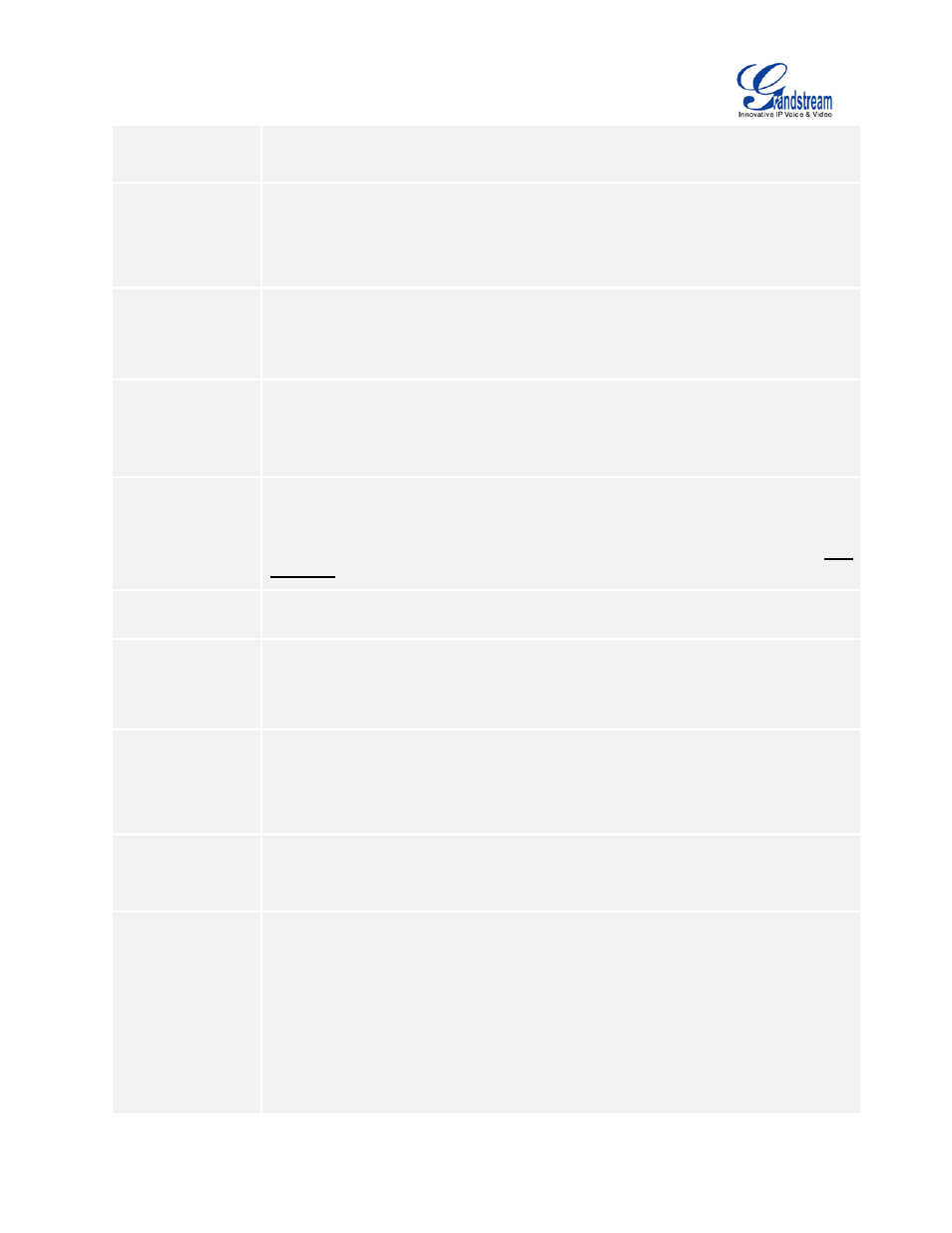
Firmware Version 1.0.1.5
GVC3200 Administration Guide
Page 40 of 61
Reject Anonymous
Call
If it is set to "Yes", the phone will reject the calls whose SIP INVITE message
includes Anonymous information in the From header. The default setting is "No".
Call Log
It is used to categorize the call logs saved for this account. If it is set to “Log All”, all
the call logs of this account will be saved. If set to Log Incoming/Outgoing Calls
(Missed Calls Not Record), the whole call history will be saved other than missed
call. If it set to Disable Call All, none of the call history will be saved. The default
setting is "Log All".
Special Feature
It is to configure phone’s setting to meet different vendors server requirements.
Users can choose from Standard, Broadsoft, CBCOM, RNK, China Mobile, ZTE
IMS, Mobotix, ZTE NGN, or Huawei IMS depending on the server type. The default
setting is "Standard".
Feature Key
Synchronization
It is used for the Broadsoft standard call feature synchronization. If it is enabled, the
phone will send SIP SUBSCRIBE message to the server and receive SIP NOTIFY
message from the server to synchronize the DND, Call Forwarding and Call Center
features. The default setting is "Disable".
Enable Call
Features
If set to "Yes", call features (including call forwarding, DND and etc) will be
supported locally instead of using the feature code supported on SIP server/proxy.
For example, if *72+number is dialed, the incoming calls will be forward to this
number unconditionally. The default setting is "No". Refer to the chapter Call
Features for more details in the GVC3200 User Guide.
Ring Timeout (s)
It is used to define the expiration timer (in seconds) for the rings with no answer. The
default setting is 60.
Transfer on 3 way
conference
Hangup
It is to set if the phone system will end the three-way conference hosted on it if it
hangs up. If set to "Yes", the conference will be transferred from hosted party, thus
other parties can continue the conference without interruption. The default setting is
unchecked.
Use # as Dial Key
It is used to set the phone system will use the "#" key as the "Send" key. If set to
"Yes", if the end user tap the “#” key, the phone system will send out the typed digits.
If set to "No", the "#" key is included as part of the dialing string and please make
sure the dial plan is properly configured to allow dialing # out. The default setting is
“Yes”.
Conference-URI
It is used to configure the network based conference URI (Broadsoft Standard). If it
is configured, end user needs to tap the N-way key during the conference to transfer
the host to the remote media server.
Upload Local MOH
Audio File
It is used to load the MOH (Music on Hold) file to the phone. Click on "Browse"
button to upload the music file from local PC. The MOH audio file has to be in .wav
or .mp3 format.
Note:
Please be patient while the audio file is being uploaded. It could take more than 3
minutes to finish the uploading especially the file size is large. The button will show
as "Processing" during the uploading. Once done, it will show as "Browse" again.
Click on "Save" on the bottom of the web page and "Apply" on the top of the web
page to save the change.
