Method 2 - to change the password to the default, 2 select the comm port list and click open, 3 click read – Gasboy Magnetic Card Encoder User Manual
Page 38: Configuring com port settings, Accessing online help, Configuring com port settings -2, Accessing online help -2, This port. refer to
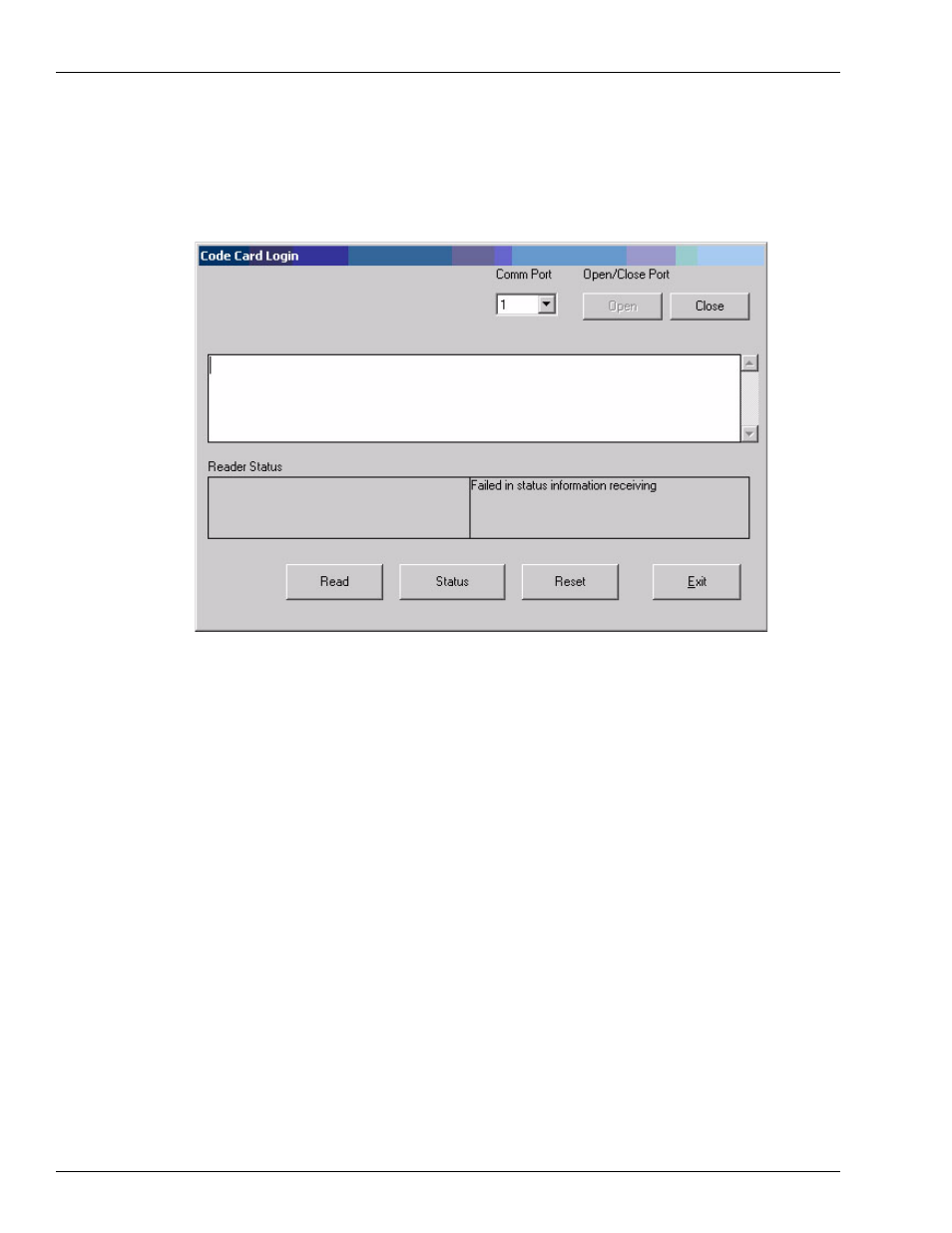
Other Options
Configuring COM Port Settings
Page 8-2
MDE-4507 Magnetic Card Encoder User’s Manual · June 2006
Method 2 - To change the Password to the Default
1
Open the Login screen. Click Read Code Card. The Code Card Login screen appears.
Figure 8-3: Code Card Login Screen
2
Select the Comm Port list and click Open.
3
Click Read.
4
Insert Code Card into the MCE. A message appears indicating that your password has been
successfully changed to "gasboy".
Configuring COM Port Settings
This option allows you to set the COM Port that the encoder is connected to. Select the
appropriate COM Port and click OK. The setting is maintained when you log out of MCE.
Accessing Online Help
From the Gasboy Card Encoder Main screen, select Help - Help with Gasboy Card Encoder.
The online version of MDE-4507 MCE User Manual appears.
