Inserting variable fields, Inserting variable fields -7 – Gasboy Magnetic Card Encoder User Manual
Page 23
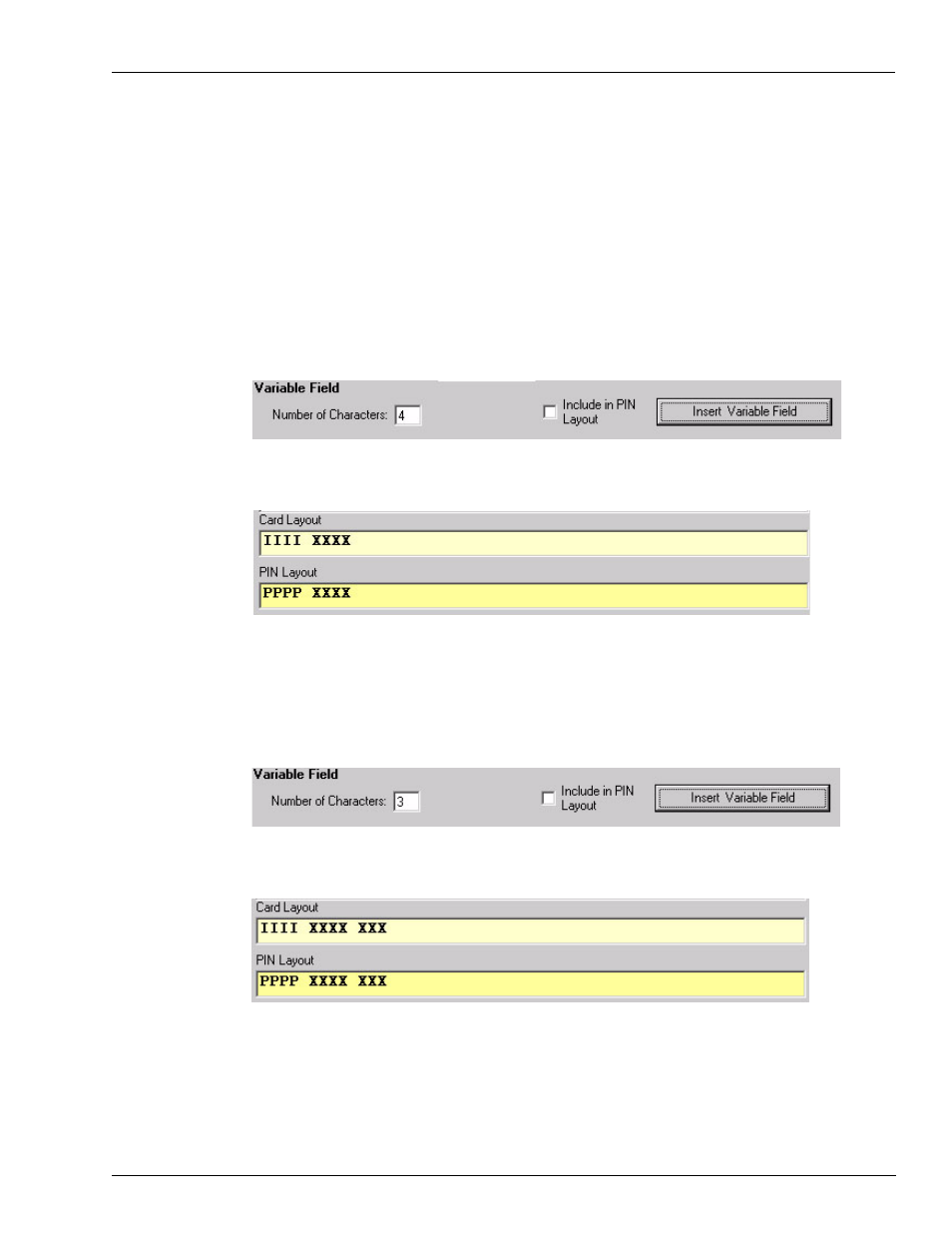
MDE-4507 Magnetic Card Encoder User’s Manual · June 2006
Page 4-7
Creating a Card Layout
Working with MCE
Inserting Variable Fields
This field is used when the actual card data that is loaded varies from one card to the next. "X"
should always be used as a variable character, if you are entering the values directly.
To insert a variable field, proceed as follows:
1
Enter the character length of your variable field (
), and select the Include in PIN
Layout checkbox, if applicable.
2
Click Insert Variable Field to update your Card Layout and PIN Layout fields (
Figure 4-12: Variable Field
Figure 4-13: Card Layout and PIN Layout Fields with Variable
To enter an additional variable field, replace the values in the Variable Field boxes (
), and click Insert Variable Field (
). The Card Layout and PIN Layout fields
are updated with the additional variable.
Figure 4-14: Additional Variable Field
Figure 4-15: Card Layout and PIN Layout Fields with Additional Variable
