Personal identification number (pin) key field, Entering constant fields – Gasboy Magnetic Card Encoder User Manual
Page 20
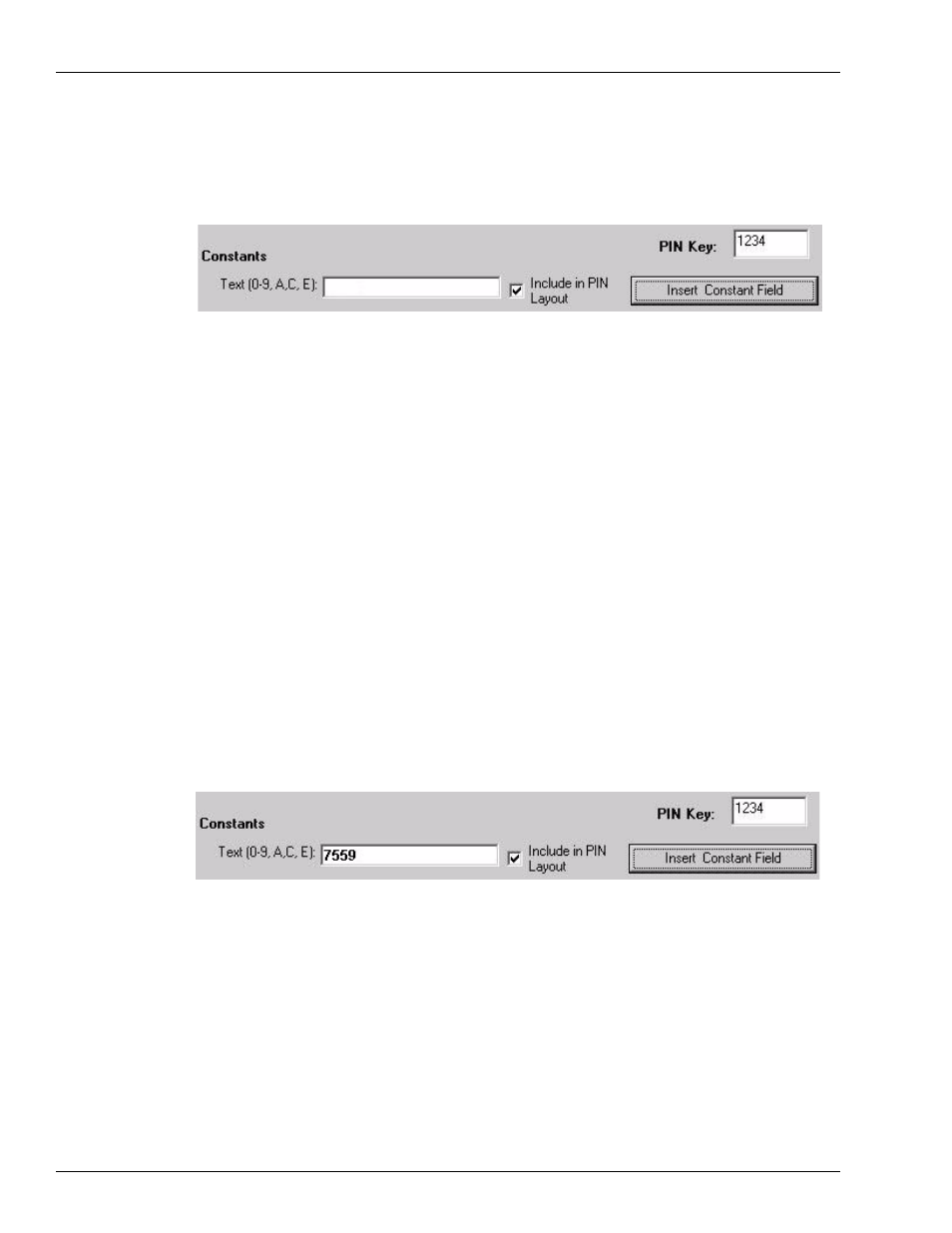
Working with MCE
Creating a Card Layout
Page 4-4
MDE-4507 Magnetic Card Encoder User’s Manual · June 2006
Personal Identification Number (PIN) Key Field
In this field, enter the PIN Key assigned to your site (
).
Figure 4-5: PIN Key
Entering Constant Fields
Constant fields are typically used for system ID, or any field that remains the same on each
card. Constants can be 0-9, A, C, E.
To enter a constant field into the card layout, proceed as follows:
1
Enter the number (for example - 7559) in the Constants box (
).
2
To include the constant in the PIN Layout, select the Include in PIN Layout checkbox.
Note: The software uses this constant in the PIN calculation for each card, if this checkbox is
selected. System ID should not be included in the PIN calculation.
3
Click Insert Constant Field. The Card Layout and PIN Layout fields are automatically
updated.
Note: You may enter constants at any time. For example, entering an expiration date after the
sequential fields.
Figure 4-6: Gasboy Card Encoder - Updated Card and PIN Layout Fields
