Preparing for configuration, Setting up your site – Gasboy Dial 001 User Manual
Page 9
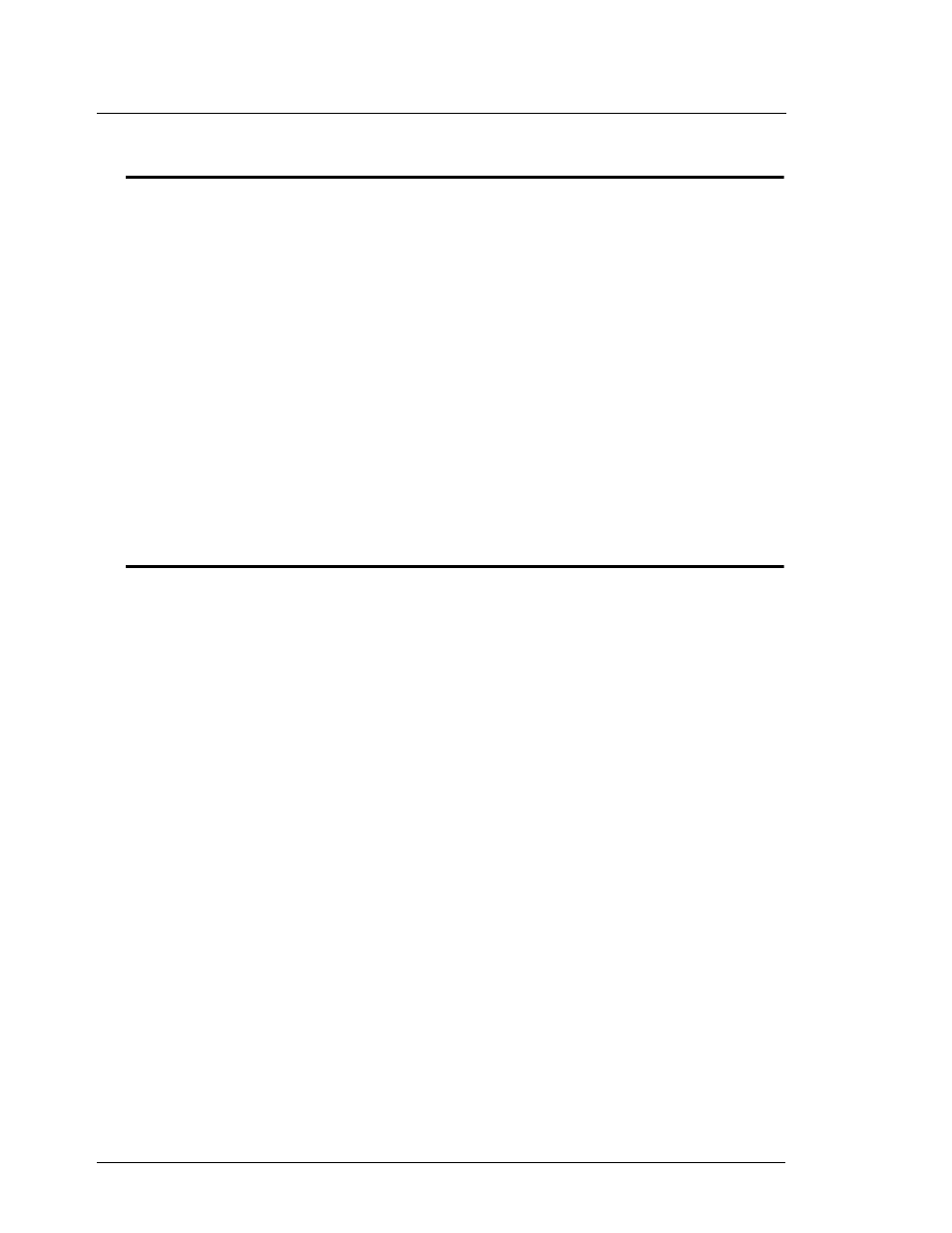
2
Gasboy Dial 001
Credit & Debit Card Networks
Gasboy CFN Series
03/07/03
Preparing for configuration
There are two basic configurations: Generic and NBS. Determine which one you will use before
beginning the configuration.
Before you configure, get the following information from your network representative:
•
Your terminal type (GASBOY is the default).
•
Your Merchant ID.
•
For NBS bank hosts, the terminal type must not be sent (see Network
Parameters)
•
Determine if DEBIT cards are to be accepted. (Not available)
•
The phone number the modem dials to receive authorizations.
•
The baud rate for the modem communications.
You will need a modem for connection to the Gasboy Dial network. This is in addition to a
dial-in (remote login) modem.
Determine the Site Controller port to be assigned to connect to the Gasboy Dial host, and
connect that port to a Hayes Compatible 1200 or 2400 baud modem or one that is 100%
compatible. (See the Hayes dial-out settings in the Site Controller II or CNF3 Manager’s
Manual, Modem appendix)
Setting up your Site
WARNING!!! Before initializing Gasboy Dial, all previous transactions for any existing
network interface must be settled. Failure to do so may cause loss of transaction data.
Make sure your router table has at least 1808 (must be even number) entries. (You can check
these settings - and make changes, if necessary - at the prompt by running
TABLE
.) If you change
the size of the router table, reboot the Site Controller after you exit from the table program.
The operating system will warn you if not enough space is available for the router table. If
that happens, make the transaction table smaller to make room for more router table space.
Run
GASDIAL -I
to reset all router values to defaults by erasing whatever changes you have
entered. The network data tables affected are the card parameters, instant-on pump tables and
product cross reference. They will need to be re-entered.
To initialize:
1.
Run FIX TRANS;I.
2.
Run TABLE, make sure the router table size is at least 1808.
3.
Reboot.
4.
Run GASDIAL -I to initialize the network parameters. At the prompt select
1-Generic, 2-NBS, or 3-NBS-Growmark.
5.
Run GASDIAL -E (or from the menu system, select Edit Network Parameters).
6.
Select the main menu option, W. This will step you through all of the basic data
needed for the network.
7.
For Dial-out, run
MODEMS
to set up the modem type, baud and port. The setup
only needs to be done once. The parameters are stored in the modem’s non-volatile
memory. This program only needs to be run again if you change modems used for
dial-out.
8.
Reboot.
9.
Run GASDIAL -C to set the card parameters.
10. If using special programmed cards, run GASDIAL -O.
11. Run GASDIAL -X to set the product cross references.
