Miscellaneous setup notes, Running gasdial, Menu – Gasboy Dial 001 User Manual
Page 10: Command line
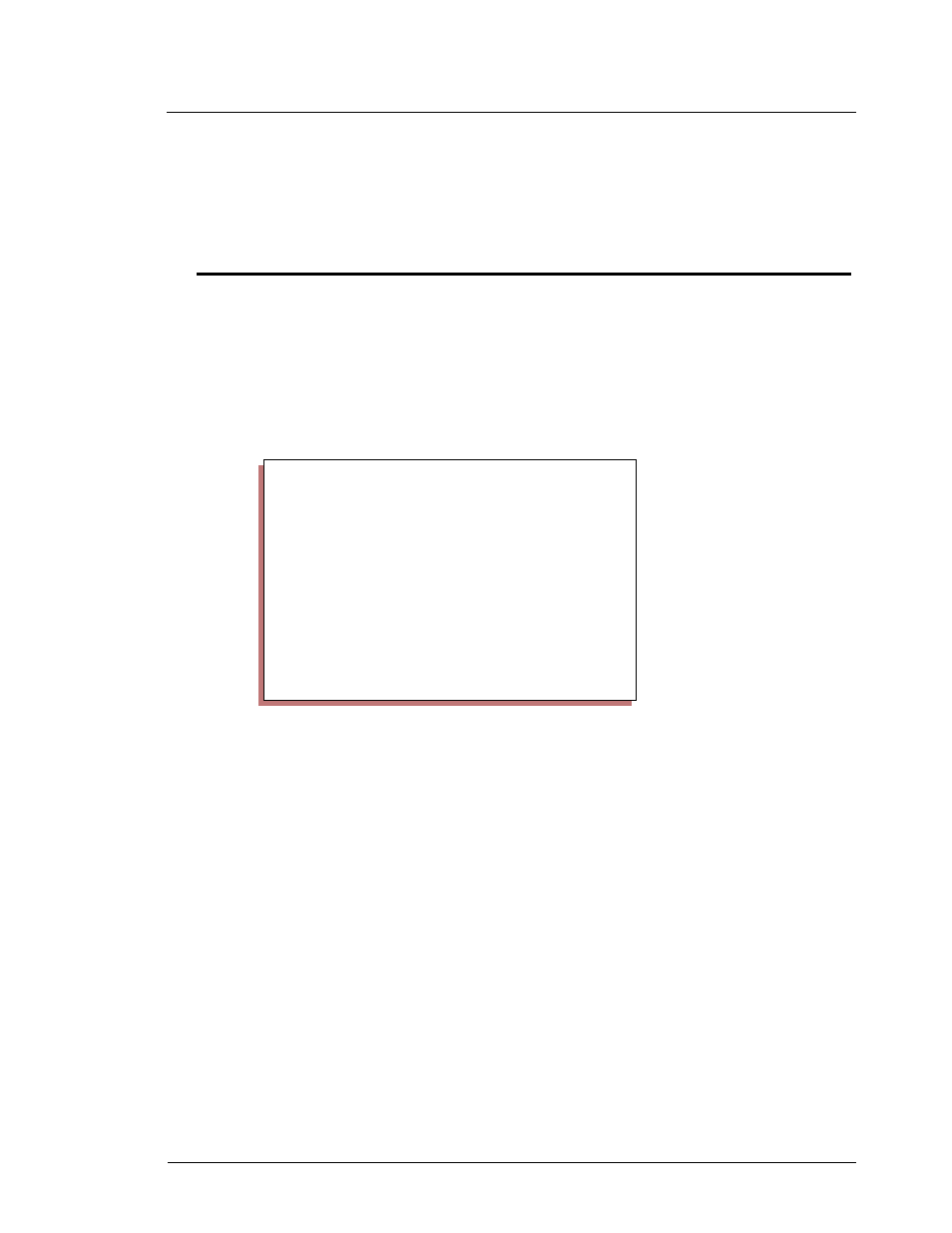
Credit & Debit Card Networks
Gasboy Dial 001
3
03/07/03
Gasboy CFN Series
Miscellaneous Setup Notes
In the Growmark configuration, post-pay transactions are sent as a pre-authorization/completion
pair.
Running GASDIAL
The
GASDIAL
command will prompt you for each item of needed information. The program
also checks data and warns you when errors occur and lists how they might be fixed.
The program can be run in two ways:
•
menu
•
command line.
Menu
To run GASDIAL in menu
mode, type GASDIAL and the
following main menu will
appear.
Enter the number to the left of
an item to execute that item.
Enter ‘?’ to print the options
for the command line
execution of the program.
Command Line
The command line format of the program is:
GASDIAL [options]
where the valid options are:
-I
Initialize Network Parameters
-E
Edit Network Parameters
-C
Edit Card Parameters
-O
Edit Programmable Card Parameters
-
M
Edit Modem Parameters (MODEMS command calls same screen)
-P
Edit Instant On for Pumps (not available)
-X
Edit Product Cross References
-S
Print System Configuration
-G
<0|1>
Start Attended (0)/Unattended (1) Service
-D
<trans#> Remove Transactions from Batch (
-R
<file>
Read Network Parameters from File
-W
<file>
Write Network Parameters to File
-?
Displays command line options.
GASBOY Dial Main Menu
1. Initialize Network Parameters
2. Edit Network Parameters
3. Edit Card Parameters
4. Edit Programmable Card Parameters
5. Edit Modem Parameters
6. Edit Instant On for Pumps (N/A)
7. Edit Product Cross References
8. Print System Configuration
9. Start Attended/Unattended Service
10. Remove Transactions from Batch
11. Read Network Parameters from File
12. Write Network Parameters to File
Output To : Screen
Enter Menu Number, F-File, S-Screen, ?-Help, Q-Quit :
