Troubleshooting, Version 2.3 site controller software, Modem init. error – Gasboy Dial 001 User Manual
Page 28: Busy, No dialtone, Lost carrier
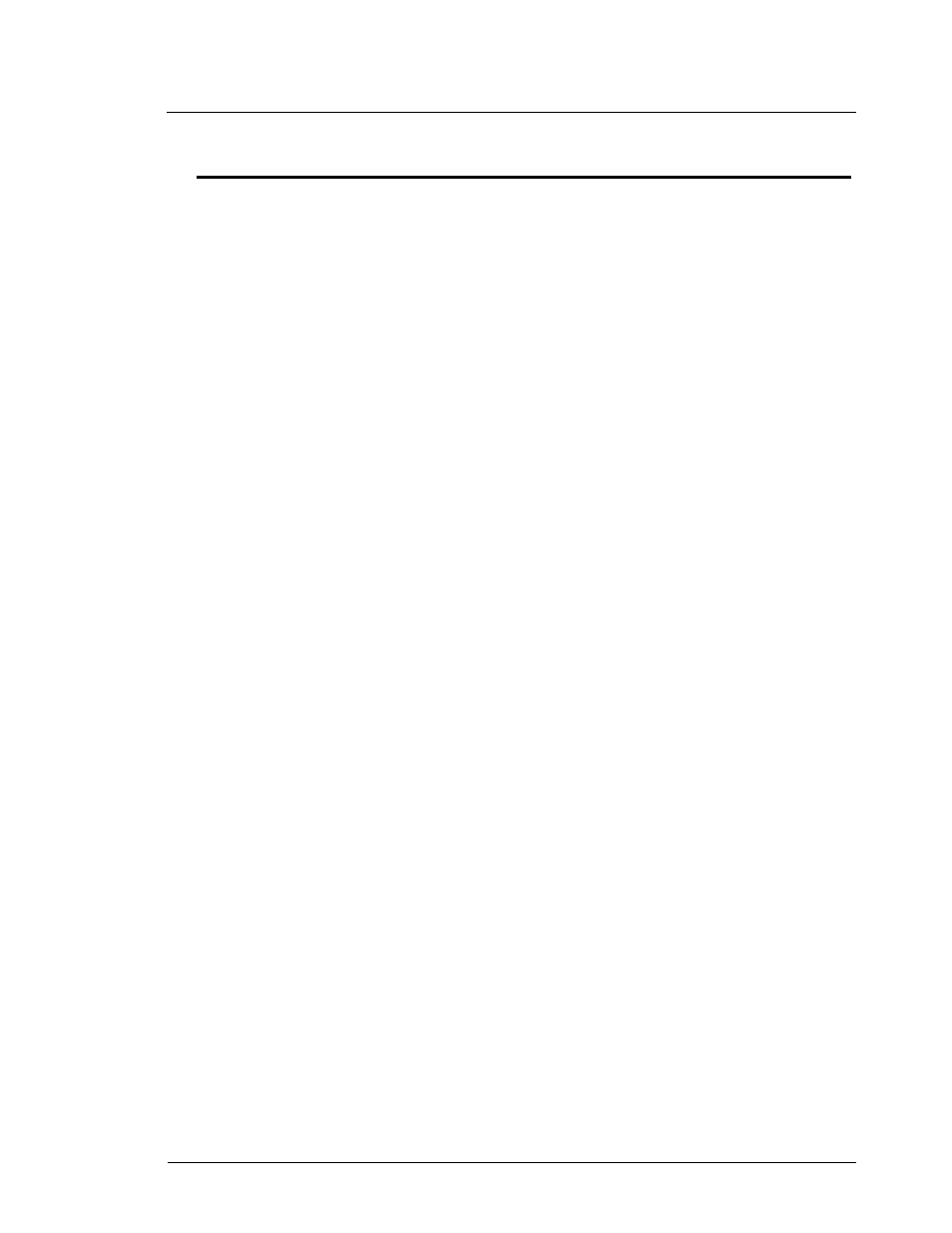
Credit & Debit Card Networks
Gasboy Dial 001
21
03/07/03
Gasboy CFN Series
Troubleshooting
Version 2.3 Site Controller software
If your site is having problems with dial-out host connections, type this command at the prompt:
C: debug 2 2
This will start the debug program that will write the important occurrences to the log file. Let
this run until the problem occurs. Once the problem has been logged, type:
C: debug 0
to turn the debugger off.
NOTE: Turn debug off when completed or a large router.log file will be created. This will slow
your system down, making it difficult to function properly.
If your site is not dialing after credit card authorizations are attempted, check that:
1.
The correct phone number is entered.
2.
Lockout on Remote Verification parameter (SYS_PAR) for the reader and/or con-
sole is set to CREDIT and Page 8 has CREDIT for “send request to host”.
3.
The card is enabled for use with this site (GASDIAL -C command).
4.
You are not getting warnings related to the router table size.
5.
Run
PR DI 1
. Check that it doesn’t report “No bank verification”.
6.
You have run the MODEMS program and have selected the correct modem type.
If, in the file, you see many occurrences of:
>>Modem init. error
Run MODEMS, check the modem selected or try a different configuration. If your
modem is not in the list, try each of the selections 1-5. If it still fails, your modem may
not be Hayes compatible. The program shows a list of GASBOY certified modems.
>>Busy
You may have the wrong phone number entered.
>> No dialtone
Check your modem’s phone line.
>> Lost Carrier
1. Increase the carrier detect timeout in the network parameters
2. Have your phone line checked.
