Edit network parameters (-e), Instant on (not available), Edit card parameters (-c) – Gasboy Dial 001 User Manual
Page 12
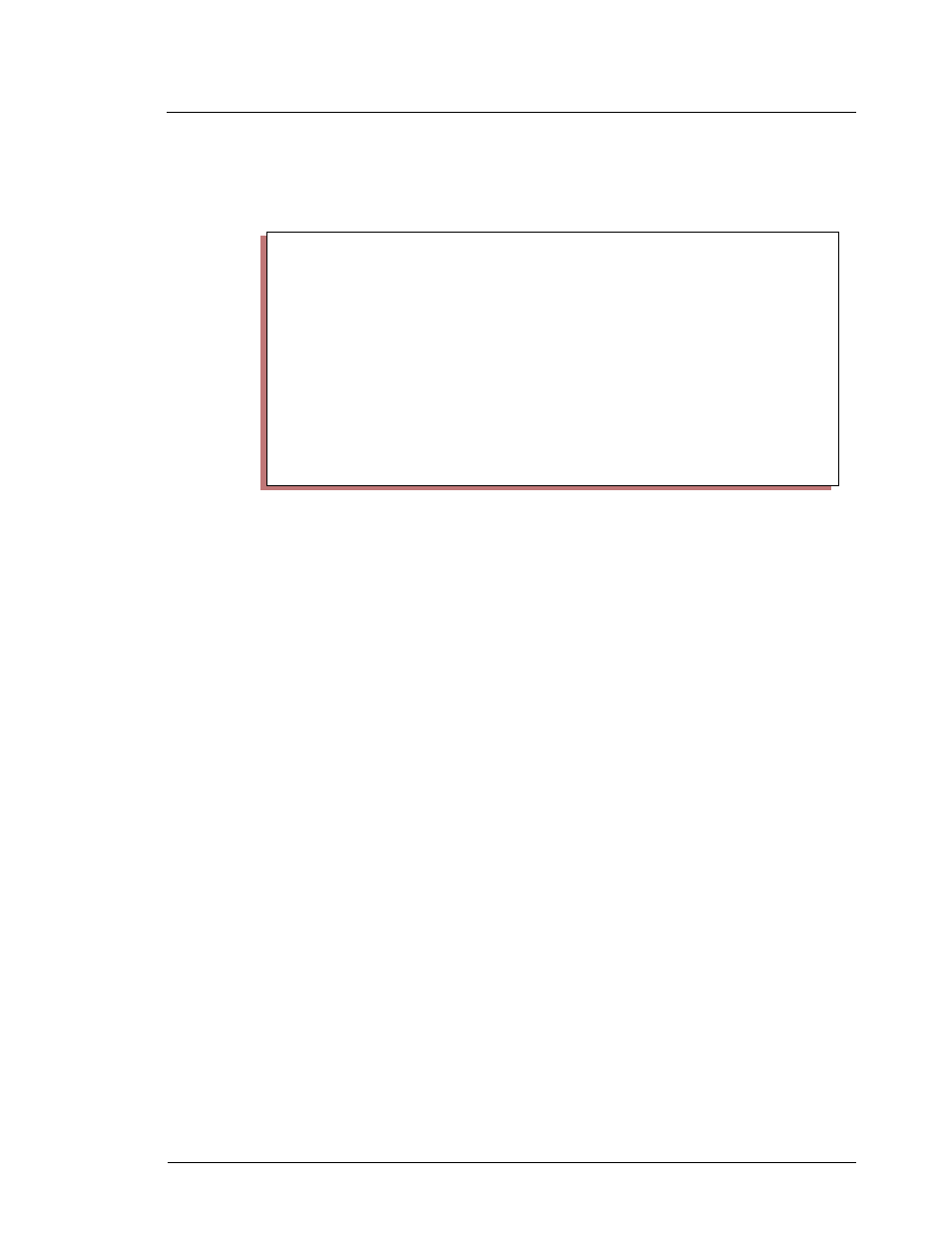
Credit & Debit Card Networks
Gasboy Dial 001
5
03/07/03
Gasboy CFN Series
Edit Network Parameters (-E)
Edit Network Parameters using the edit screens. Sample screen is displayed showing the NBS
Growmark Fleet Parameters as an example:
To edit a parameter, enter its menu number. The W option steps you through each parameter in
the program. To get help, enter a ‘?’.
For Debit cards to be accepted, the Debit parameter must be enabled, (not available).
For NBS, the Terminal Type must be suppressed. Answer “No” to the “Send term type to host”.
Instant On (Not Available)
Instant On allows the pump to be turned on before the purchase authorization is received. You
can disable Instant On by setting item 10 to
Disabled
or by setting the timeout (item 11) to
0
.
Under instant-on the card is preliminary approved immediately and the network is
subsequently dialed. If the card is found to be bad, the transaction is halted. A second insertion
of the card would not be approved until the network has been dialed and approval received.
Note:
With instant-on, the merchant accepts responsibility on denied transactions, which
are listed as unpaid.
Edit Card Parameters (-C)
These screens set the purchase limits of the various cards. The Purch limit is used to set the
maximum amount for purchase.
Copyright (2001) Gasboy International
Network Setup for CFN/3
Gasboy (001)
EDIT NBS GROWMARK FLEET PARAMETERS
1. Main Bank Phone Number : 9,16121234565
2. Backup Bank Phone Number : 9,16121234565
3. Carrier Wait Timeout : 20
4. Verification Timeout : 45
5. Terminal Type :
6. Merchant ID : GB1012345678991
7. Send Fleet Format to Host : Enabled
8. Debit : Disabled
9. Send Term Type to Host : NBS format
10. Instant On : Disabled
11. Instant On Timeout : 0
12. Fallback Sequence : 1
Enter Item Number, W-Walkthrough, ?-Help, Q-Quit :
