001 gasboy dial, Cards accepted, Gasboy dial – Gasboy Dial 001 User Manual
Page 8
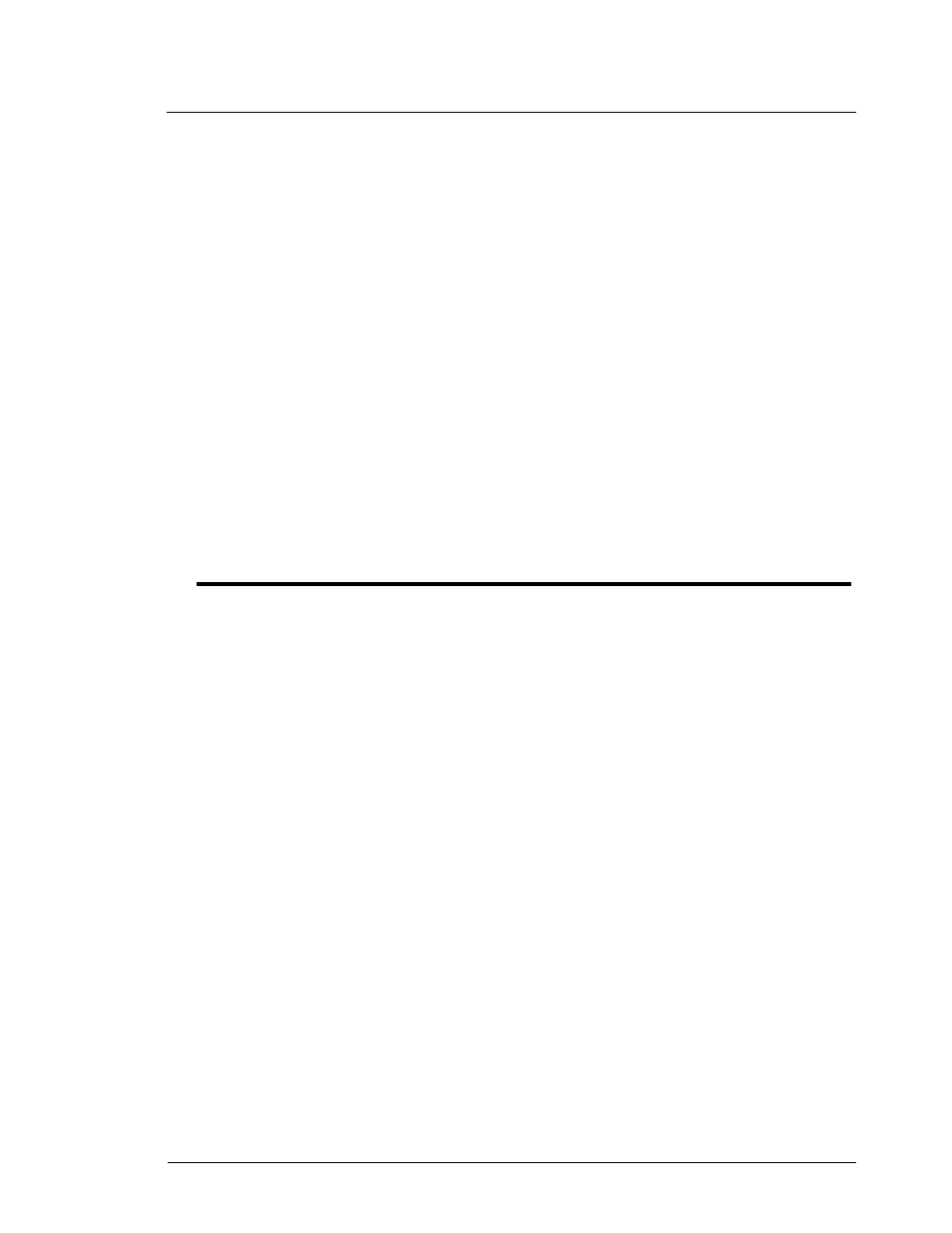
Credit & Debit Card Networks
Gasboy Dial 001
1
03/07/03
Gasboy CFN Series
001
Gasboy Dial
The Gasboy Dial network, revision 001, will work only with the 2.3 or higher version of the Site
Controller II and version 3.3 or higher of the CFN III. This manual refers to software version
001 or greater. If you are connecting your site to the following Network Hosts for card
verification, use this manual for reference.
Some functions of this program are not available but have been included in this software and
manual release for reference only.
Specifically:
1.
Instant-On does not function at this time. Please ignore any reference to Instant-On
in the software menus and in this manual.
2.
Debit Cards are not accepted.
3.
Only specific credit cards and fleet cards are available. These are listed.
Cards accepted
The Gasboy Dial network currently accepts these credit cards:
AMEX
MasterCard
Discover
VISA
Fleet cards supported by the network interface:
Fleet 1
PH & H
Gasboy Club Card
Visa Fleet
Growmark Fuel24
Voyager
MasterCard Fleet
WEX
Special cards supported by the network interface:
Quarles
Contact your Gasboy Sales Representative for updates.
In addition, new cards can be set up to be accepted by modifying a network card table. Contact
your bank representative for card information.
The Gasboy Dial software allows the VISA/MasterCard restriction on the credit card account
number printed on Island receipts to be set by running
GASDIAL -C
. Only 4 digits will be
printed instead of the complete number. All cards can be programmed to display all, none,
comply with the VISA/MasterCard restriction, or the domestic PH&H format (suppresses the
first 4 and last digits).
Note: If this is an NBS-Growmark configuration, the club card is called Fuel24, for a NBS
configuration, the club card is called Gasboy Club.
Bank Card transactions will obey the $50 Pay-at-the-Pump limit unless overridden by the
customer. Note: You must have permission from your network representative before setting the
limit above $50.
