Gasboy Dial 001 User Manual
Page 15
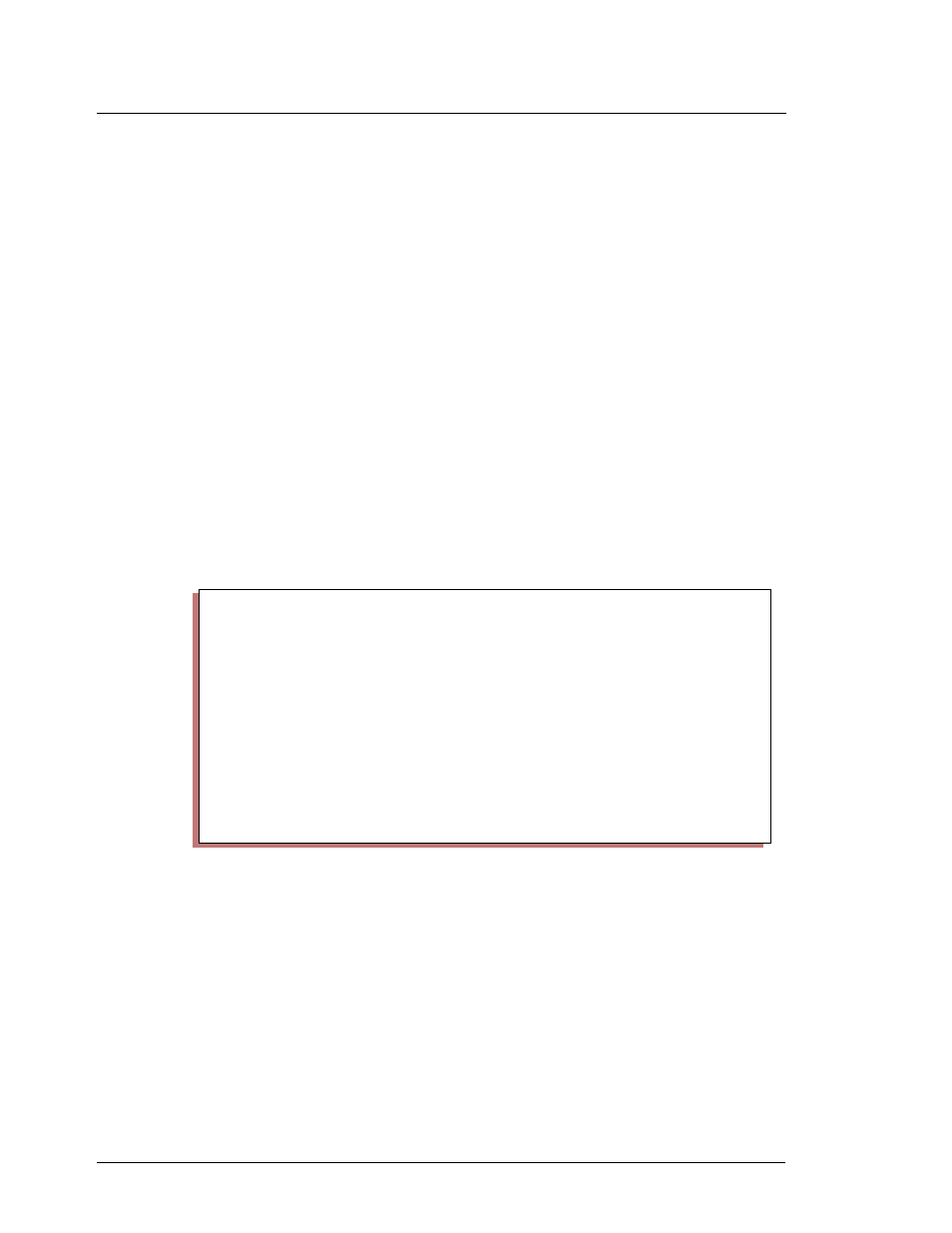
8
Gasboy Dial 001
Credit & Debit Card Networks
Gasboy CFN Series
03/07/03
•
Purchasing limits
•
Pay at the pump limits
•
Do features like Fallback, Instant-On apply?
•
Prompts required for authorization
A Name for the card type must be entered along with a 4 character Mnemonic name that will be
printed on the receipt to help identify the card type should account disclosure restrictions at the
island be enforced.
Select the programmed card entry you want to modify. If the card has only a single ABA number,
then enter the same number for the ISO minimum and maximum. If an ISO account range is
valid then enter the lower part of the ISO maximum column. The embossed length is the number
of digits embossed on the card.
If the whole account is not embossed on the card, then usually the ABA number is added to
the front of the card. This value is entered in the Manual Prefix. Several questions will be asked
regarding cardholder prompts. If an auxiliary prompt is selected, you will need to enter the
customer prompt message.
Cards with the name “Program 1”, “Program 2”, “Program 3”, have not been programmed.
Use the Edit Programmable Card Parameters (line item number 4) or type
GASDIAL -O
. The
entry screens will be displayed as illustrated. You will be prompted for information that will help
the site controller determine if the card swiped is acceptable. It also sets the limits of the sale.
Program 1 is available in the first screen, Program 2 and 3 are available by pressing the
RETURN key.
Selecting Program 1 will bring up the corresponding parameter editing screens as illustrated on
the next page.
Copyright (2001) Gasboy International
Network Setup for CFN/3
Gasboy(001)
EDIT PROGRAMMABLE CARD PARAMETERS
N/A
CARD SYM OK Okay Purch Isle Isle Rcpt Price Inst
Flags Limit Auth Max Acct Level On
--------------- ---- -- ------- ----- ----- ----- ---- ------ ----
1. Program 1 P1 Y E GMRUV $ 999 $ 50 $ 50 A Credit N
ISO ISO Acct Embossed Manual Sub Prompts
Min Max Length Length Prefix Tender
------ ------ ------ -------- ------ ------ -------
0 0 0 0 0 0
Aux Prompt Displayed
--------------------
Enter Manual #
Enter Item Number, W-Walkthrough, RETURN-Next Page,
?-Help, Q-Quit :
