1 insert position, 2 envelope insert fingers, 3 address position – Formax 6304 Series User Manual
Page 51: Insert position” on, Englis h, Ab c d
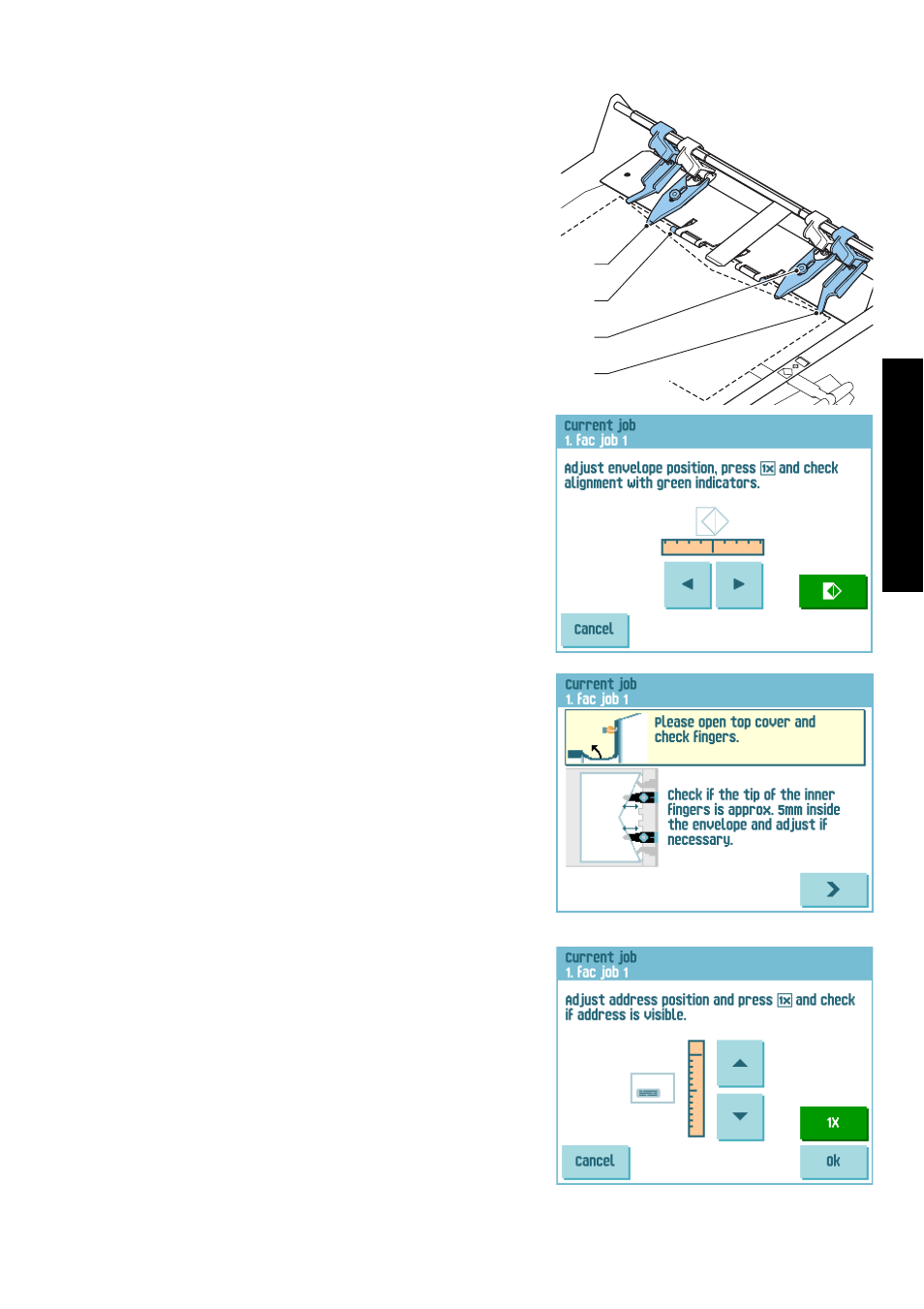
49
ENGLIS
H
7.3.1
Insert Position
To make a good insert of the document set into the
envelope, the envelope should be positioned
correctly.
The document set is inserted correctly if the flap
folding line of the envelope is positioned underneath
the green roller B.
To verify the insert position:
1. Choose a job and press the
1x
button.
2. Press
No
until the question about envelope
position appears.
3. Press
No
again and follow the instructions on
screen.
7.3.2
Envelope Insert Fingers
To make a good insert of the document set into the
envelope, the insert fingers A should be about 5 mm
(0.2 inch) inside the envelope.
The outer fingers D should be about 5 to 10 mm
(0.2 to 0.4 inch) from the edges of the envelope.
To verify that the position of the fingers is correct:
1. Choose a job and press the
1x
button.
2. Follow the steps in the troubleshooting wizard.
7.3.3
Address Position
The address on the document set should be
positioned in a way that you can read it from the
envelope window. If it is not readable, adjust the
address position as follows:
1. Choose a job and press the
1x
button.
2. Press
No
if asked if the mail set is correct.
3. Press
Yes
if asked if the documents are inserted
correctly.
4. Press
No
if asked if the address is readable.
5. Follow the steps in the troubleshooting wizard.
A
B
C
D
