Formax 6304 Series User Manual
Page 34
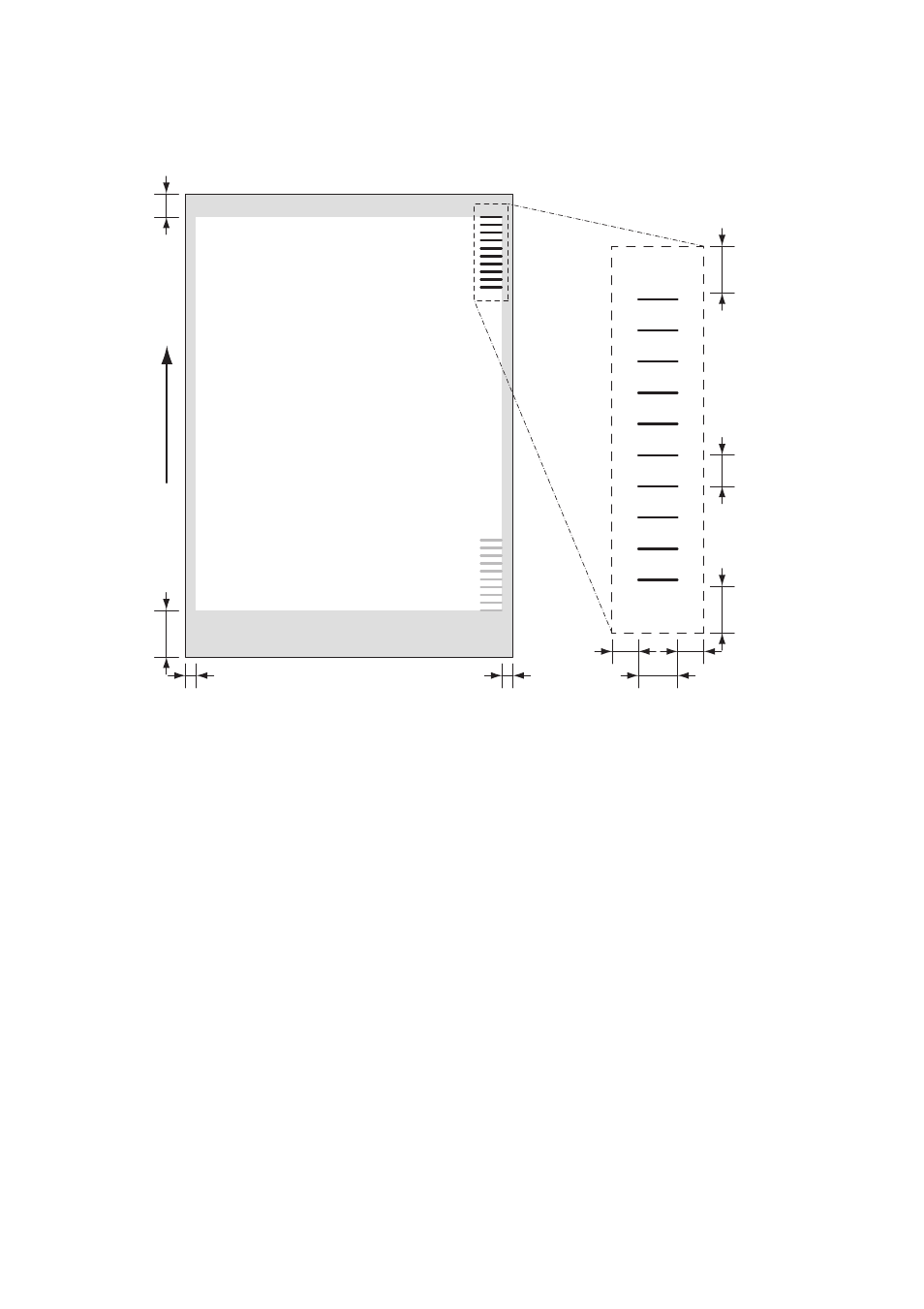
32
OMR Code Specification
The following specifications apply to OMR codes:
•
Default the first mark from the top is set to 100 mm (3.9 inch). This parameter is set
in the ‘Reading settings’ menu of the ‘Job settings’ menu.
•
The code must appear in the same location and have a consistent number of marks on
every page.
Minimal distance from top of sheet to first mark
15 mm (0.59 inch)
Minimal distance from bottom of sheet to last mark
30 mm (1.18 inch)
Minimal distance from side edges of sheet to marks
7 mm (0.28 inch)
Minimal free space above and below the marks
8.5 mm (0.33 inch)
Minimal free space on both sides of the marks
4.2 mm (0.17 inch)
Minimum space between OMR marks
2.54 mm (0.10 inch)
Maximum space between OMR marks
6.35 mm (0.25 inch)
Minimum width of the marks
6.3 mm (0.24 inch)
Minimum line thickness of a mark
0.2 mm (0.008 inch)
Leading
Trailing
>7 mm
Reading direction
>30 mm
>15 mm
>7 mm
>4.2 mm
>4.2 mm
>8.5 mm
2.54 - 6.36 mm
>8.5 mm
>6.3 mm
- FD 1500 Plus (12 pages)
- FD 1500 Plus (14 pages)
- FD 1202 (15 pages)
- FD 2030 Quick Setup Guide & Test Sheet (9 pages)
- FD 2030 Quick Setup Guide & Test Sheet (10 pages)
- FD 1502 Plus (14 pages)
- FD 2052 Operator Manual, 4th Edition (12 pages)
- FE 2032 (17 pages)
- FD 2000IL System (19 pages)
- FD 2052 Quick Setup Guide & Test Sheet (8 pages)
- FD 2052IL System (18 pages)
- FD 382 / FD 38X (27 pages)
- FD 2082 (25 pages)
- FD 6100 (75 pages)
- FD 2084 (39 pages)
- 2200 Series (103 pages)
- FD 6102 (35 pages)
- 6202 Series (25 pages)
- 6200 (600) Series (59 pages)
- 6302 Series (57 pages)
- 6402 Series (75 pages)
- 6600 Series (52 pages)
- 6206 Series (85 pages)
- 6204 Series (90 pages)
- 6900 Series (41 pages)
- 7100 Series (47 pages)
- 6606 Series (159 pages)
- 6404 Series (122 pages)
- FD 314 (13 pages)
- FD 305 (4 pages)
- FD 312 (7 pages)
- FD 320 (7 pages)
- FD 332 (20 pages)
- 7102/7102XT Series (100 pages)
- 7200 Series (76 pages)
- FD 372 (26 pages)
- FD 340 (13 pages)
- FD 380 (16 pages)
- FD 342 (15 pages)
- FD 3200 (93 pages)
- FD 120 (15 pages)
- FD 125 (23 pages)
- FD 4170 (25 pages)
- FD 4400 (16 pages)
