Touch panel backlight – Flowserve DDC-100 Master Station II User Manual
Page 79
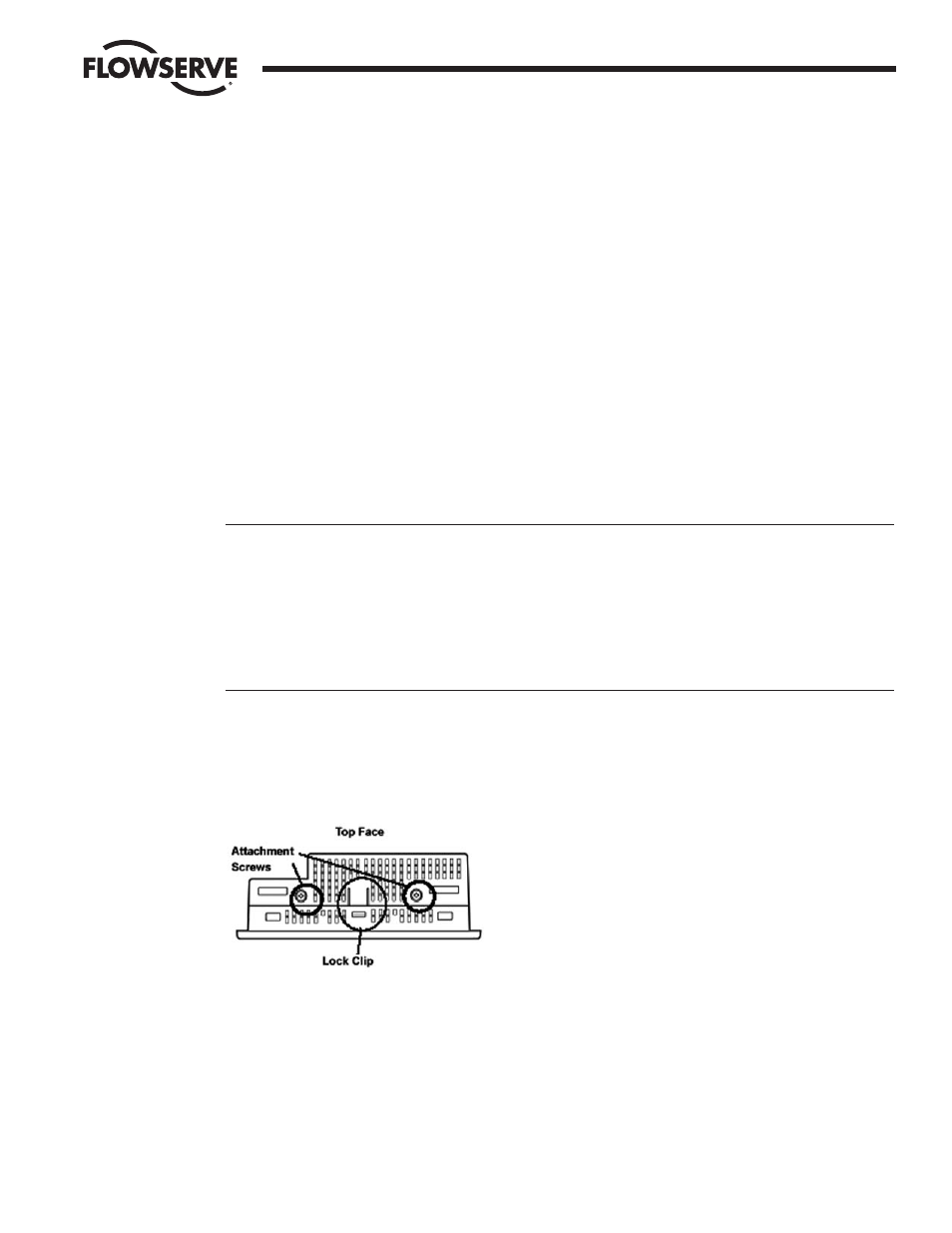
FCD LMAIM5001-00
DDC-100 Master Station II Installation and Operation Manual
79
Flow Control Division
Limitorque Actuation Systems
18
Touch Panel Backlight
When the touch panel backlight burns out, the panel’s status LED will turn orange. The HMI is programmed for touch
operation to be disabled when the backlight burns out, which prevents the panel from sending commands to the PLC.
The touch panel unit uses a CCFL, long-life type backlight. The actual life of the backlight however, will vary depending on
the operating conditions, and replacement may be required. The backlight has a life of 30,000 hours (approximately 3.4
years), when the backlight is lit continuously (time required for brightness to fall to half its normal level).
Note: The touch panel screen saver feature is enabled to prevent continuous backlight operation for a longer
backlight life expectancy.
Pro-face part number: GP377L/S-BL00-MS
Warning
• To prevent an electric shock, be sure the touch panel’s power is disconnected from the power supply prior to
changing the backlight.
• When the power has just been turned OFF, the unit and backlight are still very hot. Be sure to use gloves to prevent
burns.
• The backlight is very fragile. Do not touch the glass tube directly or try to remove its power cord. If the glass tube
breaks, you may be injured.
Use the following steps to change the backlight. Be sure to use gloves.
1.
Turn OFF power to the Master Station. Disconnect power.
2.
Remove the power and serial cables from the touch panel and remove from the Master Station.
3.
Unscrew the panel’s two (2) top face attachment screws.
4.
Push down on the lock clip and open the panel’s rear cover.
5.
Disconnect the backlight's power connector from the inverter board. Do not try to pull the cord out of the backlight.
6.
Push the backlight's lock tab to the right to free the backlight, then pull it upwards and out of the unit.
