Limitorque actuation systems – Flowserve DDC-100 Master Station II User Manual
Page 22
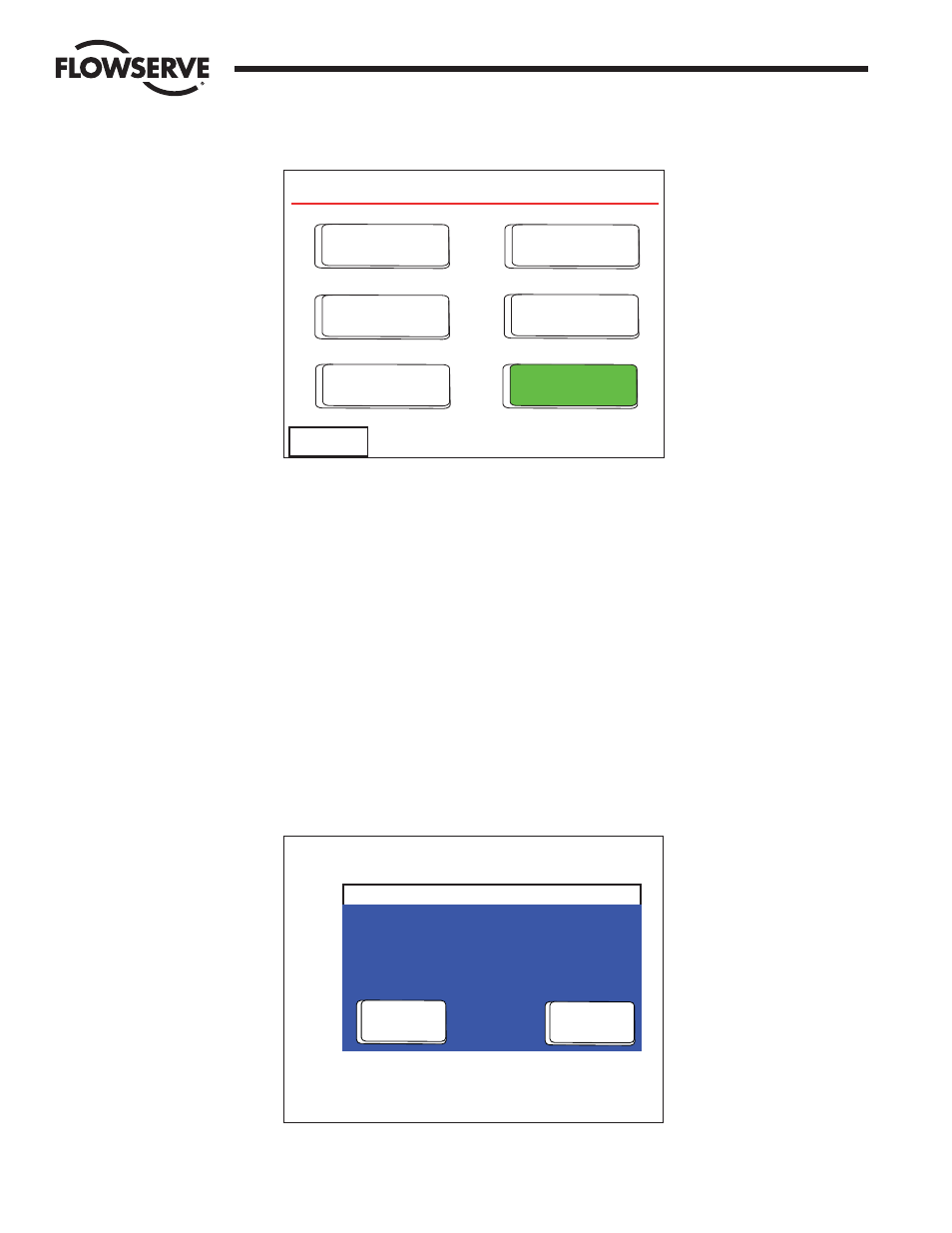
22
DDC-100 Master Station II Installation and Operation Manual
FCD LMAIM5001-00
Flow Control Division
Limitorque Actuation Systems
Figure 5-2: The Configure main screen
The Configure main screen allows the user to configure five areas of the Master Station:
MOV Network: includes baud rate for network, retries, poll mode, timeout, propagation delay, RTS ON
delay, and screens to allow the user to graphically select the active MOVs.
DCS Port: includes baud rate for DCS communication, stop bits, parity, electrical standard, DCS address,
RTS ON delay, RTS OFF delay, HMI state during DCS communication traffic, and selectable register
maps for Modbus function code 3, Modbus function code 5/15, and Modbus function code 6/16.
Ethernet Port: includes IP Address, Mask, Gateway, and Hot Standby IP Address.
General Settings: includes Clock, Passwords, and Version information.
Hot Standby: includes buttons for forcing a state switch from Hot to Standby or Standby to Hot, indicates
the current state, and the Hot Backup Startup state.
Note: CONFIGURATION CHANGES WILL BE LOST UNLESS SAVED TO FLASH. It is important that desired
configuration changes are saved to flash by pushing the green “Save Config to Flash” button before
exiting. Attempting to exit without saving will cause a prompt to save changes.
Figure 5-3: Confirmation to Change configuration screen
Yes
No
Do you wish to save changes
made to this configuration?
Configuration Changed
MOV
Network
DCS Port
Ethernet
Port
General
Settings
Change Tags
Save Config
to Flash
Configure
ACTIVE
<< Back
