Network status – Flowserve DDC-100 Master Station II User Manual
Page 55
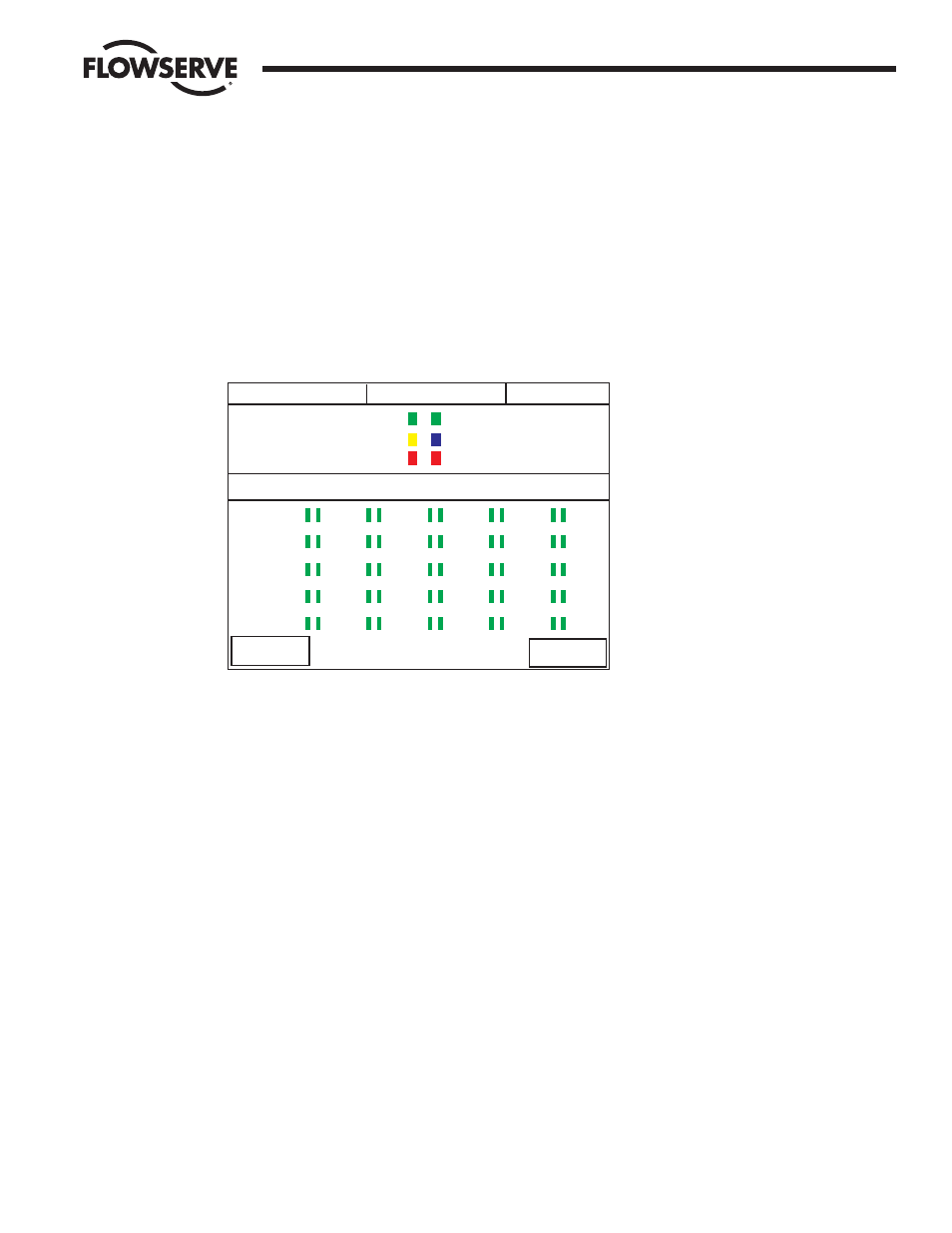
FCD LMAIM5001-00
DDC-100 Master Station II Installation and Operation Manual
55
Flow Control Division
Limitorque Actuation Systems
11
Network Status
The Network Status screens (Figure 11-1) present an overview of the entire network, 25 MOVs per page. There are ten
pages total. Use the “<< Back” and “Next >>” buttons to navigate between the screens.
Figure 11-1: Network Status Page 1 screen
There are two levels of information presented on this screen.
The first colored bar (left) indicates communication status. Green is good communication on both channels A and B.
Yellow indicates Channel A communication failure. Blue indicates Channel B communication failure. Red indicates failure
on both channels.
The second colored bar indicates MOV Fault status. A green bar indicates no fault, while a red flashing bar indicates
MOV fault.
Touching a MOV will take the user to the View MOV Status screen. The View MOV Status screens are discussed in
Chapter 13.
Network Status
MOVs 1-25
Pg 1 of 10
<< Back
Next >>
ACTIVE
No Comm Faults
Channel A
Channel B
MOV Fault
Press on a MOV to view status detail
001 002 003 004 005
006 007 008 009 010
011 012 013 014 015
016 017 018 019 020
021 022 023 034 025
Channel A and B
No MOV Fault
