View mov status – Flowserve DDC-100 Master Station II User Manual
Page 57
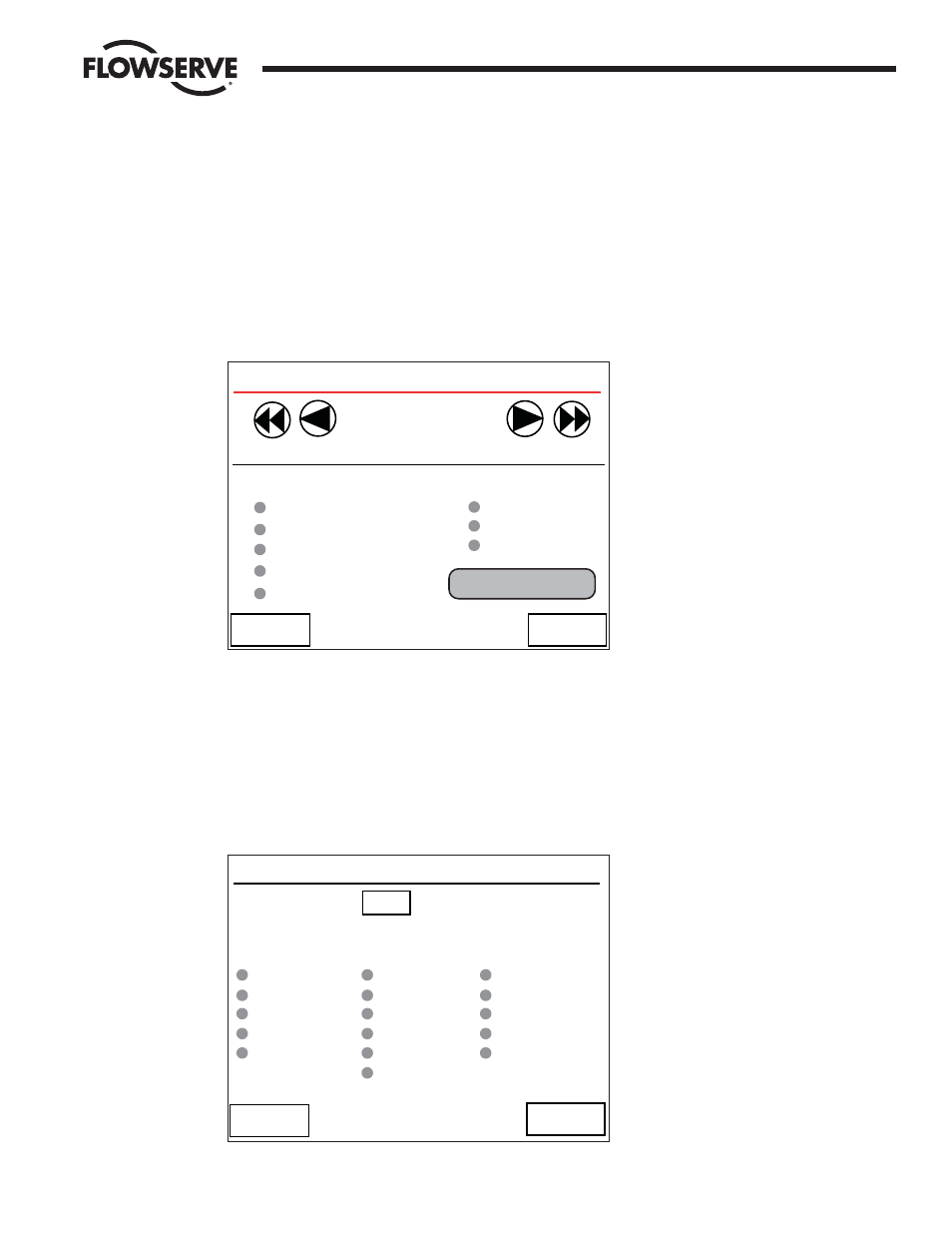
FCD LMAIM5001-00
DDC-100 Master Station II Installation and Operation Manual
57
Flow Control Division
Limitorque Actuation Systems
12
View MOV Status
The View MOV Status screens allow the user to see detailed information regarding the MOV’s current status (Figure 12-1).
Figure 12-1: View MOV Status Page 1 screen
The first page allows the user to navigate between MOVs using the arrows to the left and right of the MOV Address. The
Tag name for each MOV is displayed for reference. A convenient “Control MOV” button is provided which allows the user
to jump to the Control MOV screen. Control MOV functionality is discussed in Chapter 14.
Gray lamps indicate an off or clear condition, while Red lamps indicate an on or active condition.
Figures 12-2, 12-3, 12-4, and 12-5 provide an overview of the comprehensive status information these screens provide
the user.
Figure 12-2: View MOV Status Page 2 screen
<< Back
More >>
MOV Address 1
View Status (page 2 of 5)
Tag MOVFU001
Opened
Jammed
Local
Fault
Future
Th O/L
Phase
Channel A
Channel B
Open T/S
Close T/S
Manual Move
Closed
Stopped
Remote Mode
Opening
Closing
View Status (page 1 of 5)
MOV Address 1
Tag M O V F U 0 0 1
ACTIVE
<< Back
More >>
0 % Open
Opened
Closed
Stopped
Opening
Closing
Fault
Channel A
Channel B
Control MOV
Type: MX
