Limitorque actuation systems – Flowserve DDC-100 Master Station II User Manual
Page 52
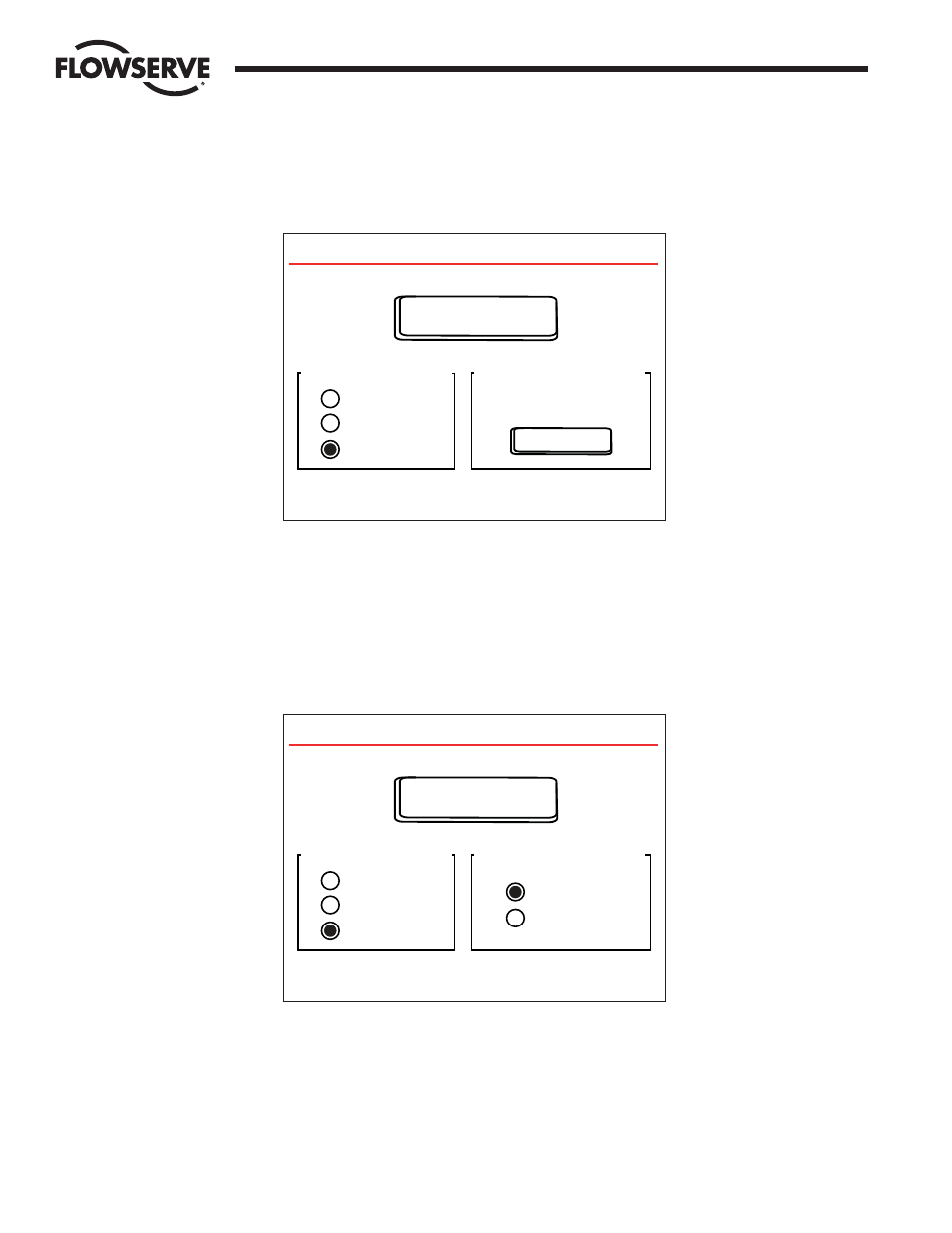
52
DDC-100 Master Station II Installation and Operation Manual
FCD LMAIM5001-00
Flow Control Division
Limitorque Actuation Systems
Hot) and allows the user to force the units to switch roles such that the Hot unit becomes the Standby
unit and the Standby unit becomes the Hot unit (Figure 10-3).
Figure 10-2: Configure Hot Standby screen
When configuration changes are saved in the Hot processing unit, these changes are transfered to the
Standby processing unit. Therefore, the network configuration, DCS configuration, and other
configurations only need to be performed once. The configuration for the Hot Standby Parameters are
unique for each processing unit, however, and as such must be completed independently for each
processing unit. The Hot Standby configuration is not transferred from the Hot unit to the Standby unit
when the configuration is saved.
Figure 10-3: Edit Hot Standby screen
Change State
Active/Standby
Configure Hot Standby
Hot Backup State
Idle
Standby
Active
Hot Backup Startup
Hot
Standby
Change State
Active/Standby
Configure Hot Standby
Hot Backup State
Idle
Standby
Active
Hot
Edit
Hot Backup Startup
