Flowserve Logix MD+ ValveSight User Manual
Page 250
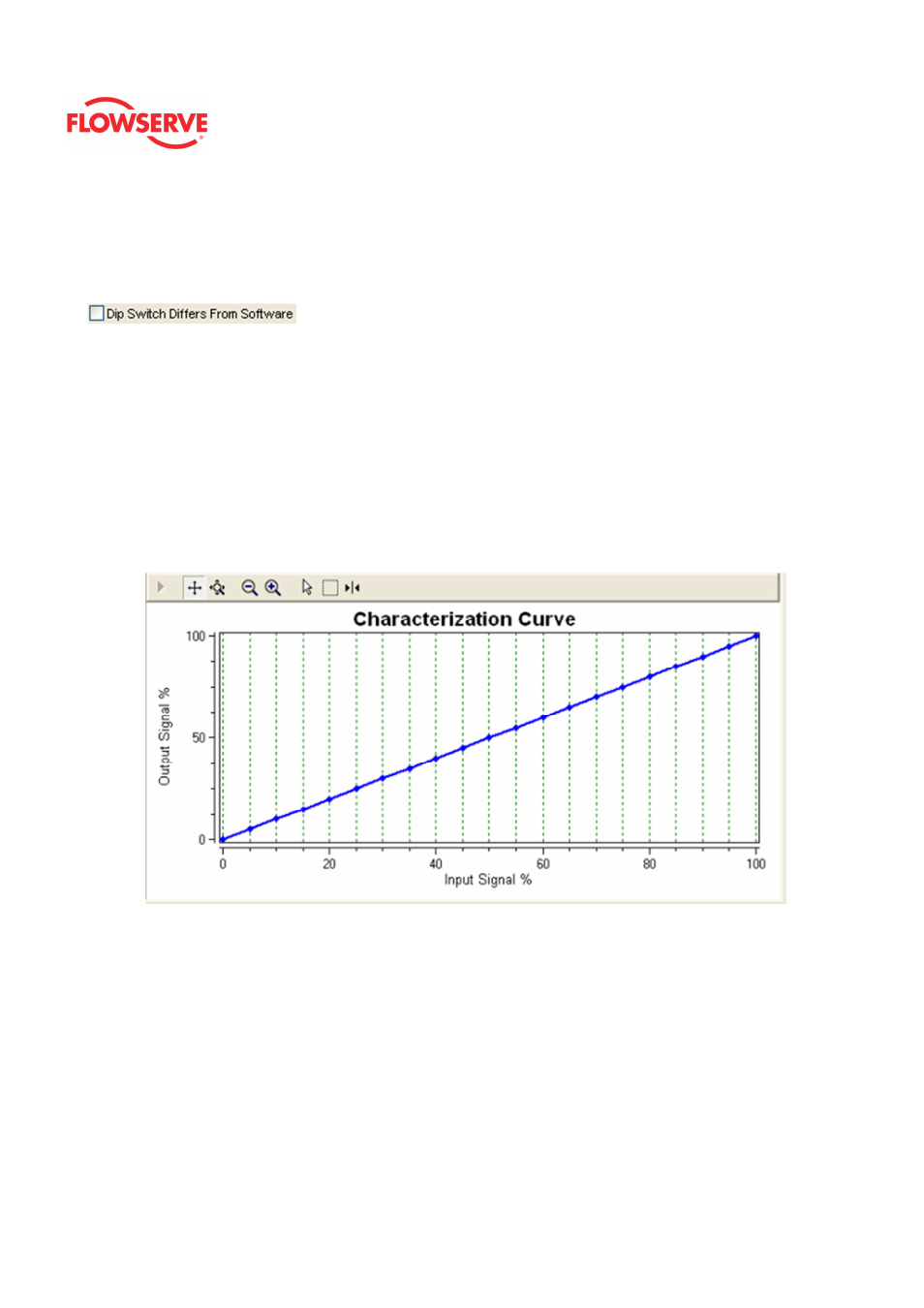
ValveSight™ Diagnostics DTM Manual for Logix MD+ Positioner with HART®
FCD-
LGENSF0014-00
© Flowserve Corporation
250
A DIP Switch on the positioner selects between the Linear curve and Other curves. This
can be changed on this screen. If it is changed here, the DIP switch setting will no longer
be accurate. This check box shows that the DIP switch on the positioner is indicating
something different than the software is using. When a Quick-Cal is performed, it will
always revert to the DIP switch settings.
Characterization Configuration
From the Characterization Selection drop down menu, select the desired curve.
Use the Customize link to customize a curve.
The Retrieval Progress shows the status of retrieving the curve from the positioner.
CAUTION:
Overriding the DIP switches on the Logix positioner may cause the valve to
stroke suddenly. Continue only if you are certain the changes will not cause harm to
personnel or processes.
Characterization Curves
Linear Characterization Curve
MaxFlow Linear Characterization Curve
