Configuration management – Flowserve Logix MD+ ValveSight User Manual
Page 215
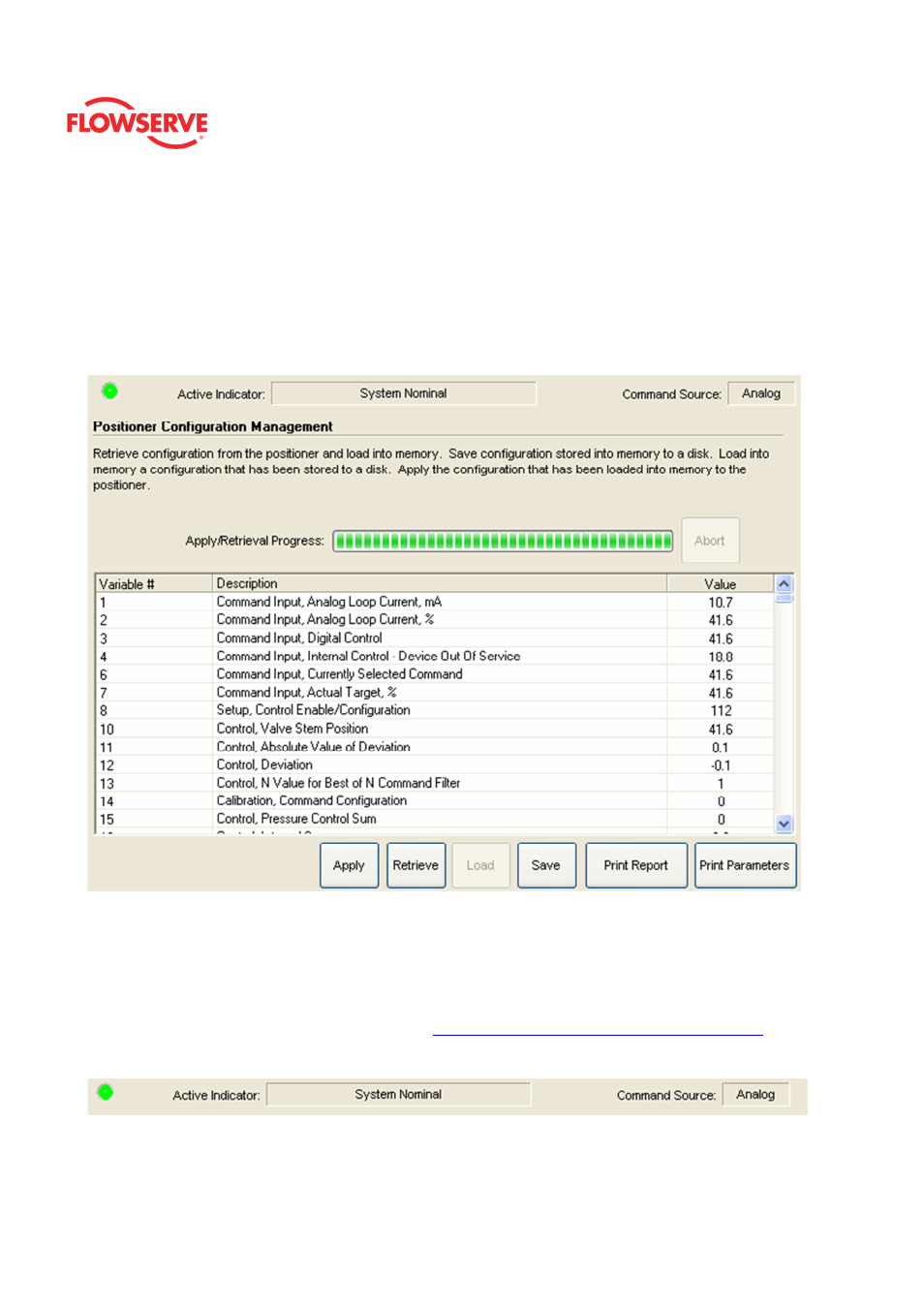
ValveSight™ Diagnostics DTM Manual for Logix MD+ Positioner with HART®
FCD-
LGENSF0014-00
© Flowserve Corporation
215
Configuration Management
The Configuration Management page provides for back-up and restore support for
positioners that have a customized configuration. If there has been no custom set-up, then
the local DIP switch settings will provide all of the configuration data necessary for a
replacement unit. If a configuration is applied to a different positioner than the one it was
retrieved from, it is highly recommended that a quick calibration be performed after to
ensure proper operation.
Status Area
The Active Indicator area shows the status of the most relevant active indicator. The color
of the "LED light" corresponds to the Active Indicator and the first color of the blink code
sequence on the positioner. Generally green indicates no immediate issues. Yellow
indicates a developing issue. Red indicates the ability to control may be compromised. A
detailed list of the indicators is given in the
Alarm Congfiguraion - Alarm Annunicator
page.
The Command Source field indicates weather the positioner is being controlled by digital or
an analog (4-20 mA) command source.
Apply/Retrieval Progress
