Flowserve Logix MD+ ValveSight User Manual
Page 136
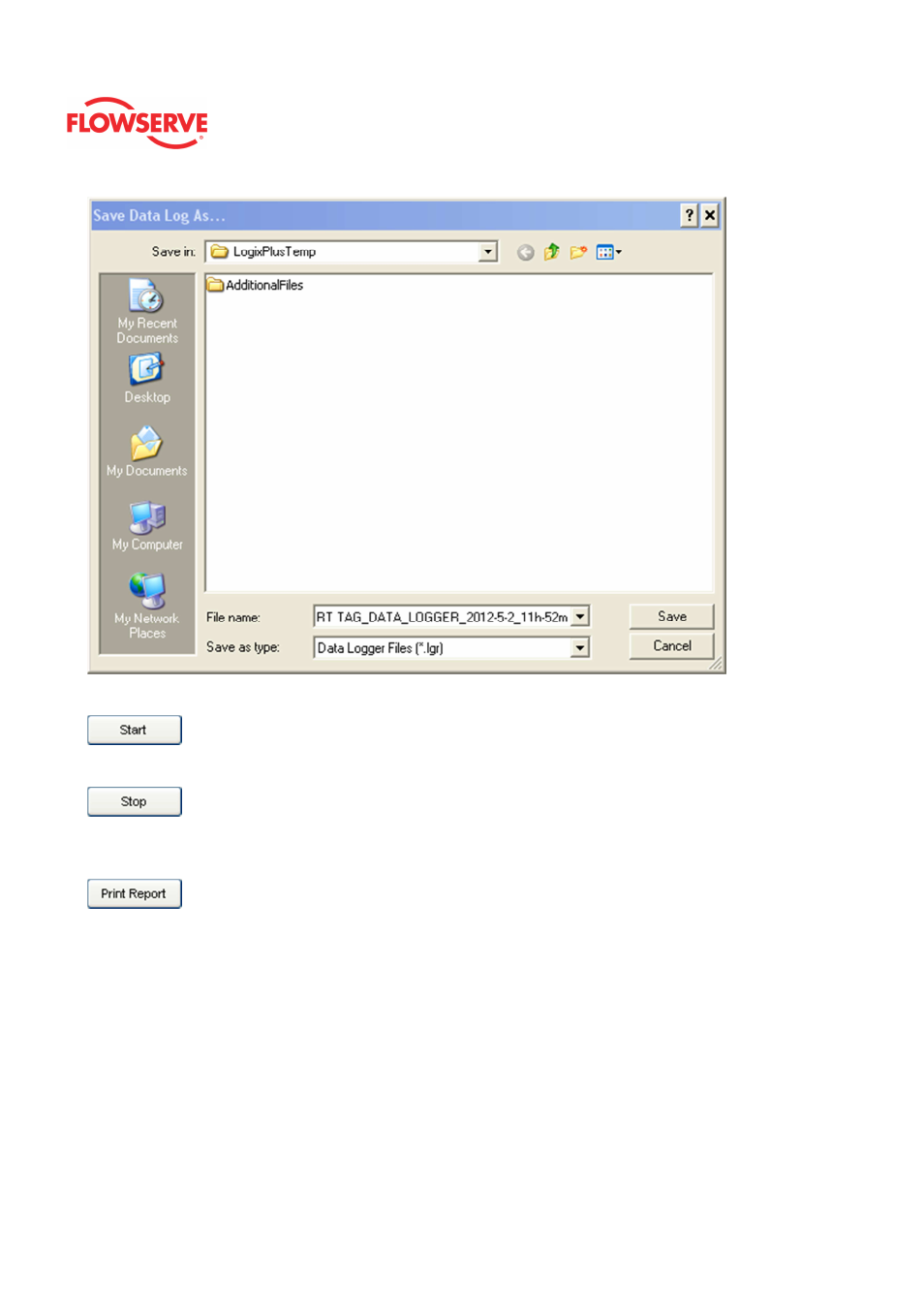
ValveSight™ Diagnostics DTM Manual for Logix MD+ Positioner with HART®
FCD-
LGENSF0014-00
© Flowserve Corporation
136
The Start button will clear the existing data and start recording a new set of data.
The Stop button will stops the data logger.
The Print Report button will print a data logger test report to the default printer. The report
is automatically generated and is sent to the host computer's default printer.
NOTE: It is possible to print the report to save to a PDF file. Instructions:
1. Download and install the free version of PDFCreator.
2. Install the PDFCreator
3. Set PDFCreator as the default Printer
4. Click Print Report and save the report to a pdf file in your computer.
This manual is related to the following products:
