2 ventilation system/ fans – Daktronics AF-3700-34 RGB User Manual
Page 33
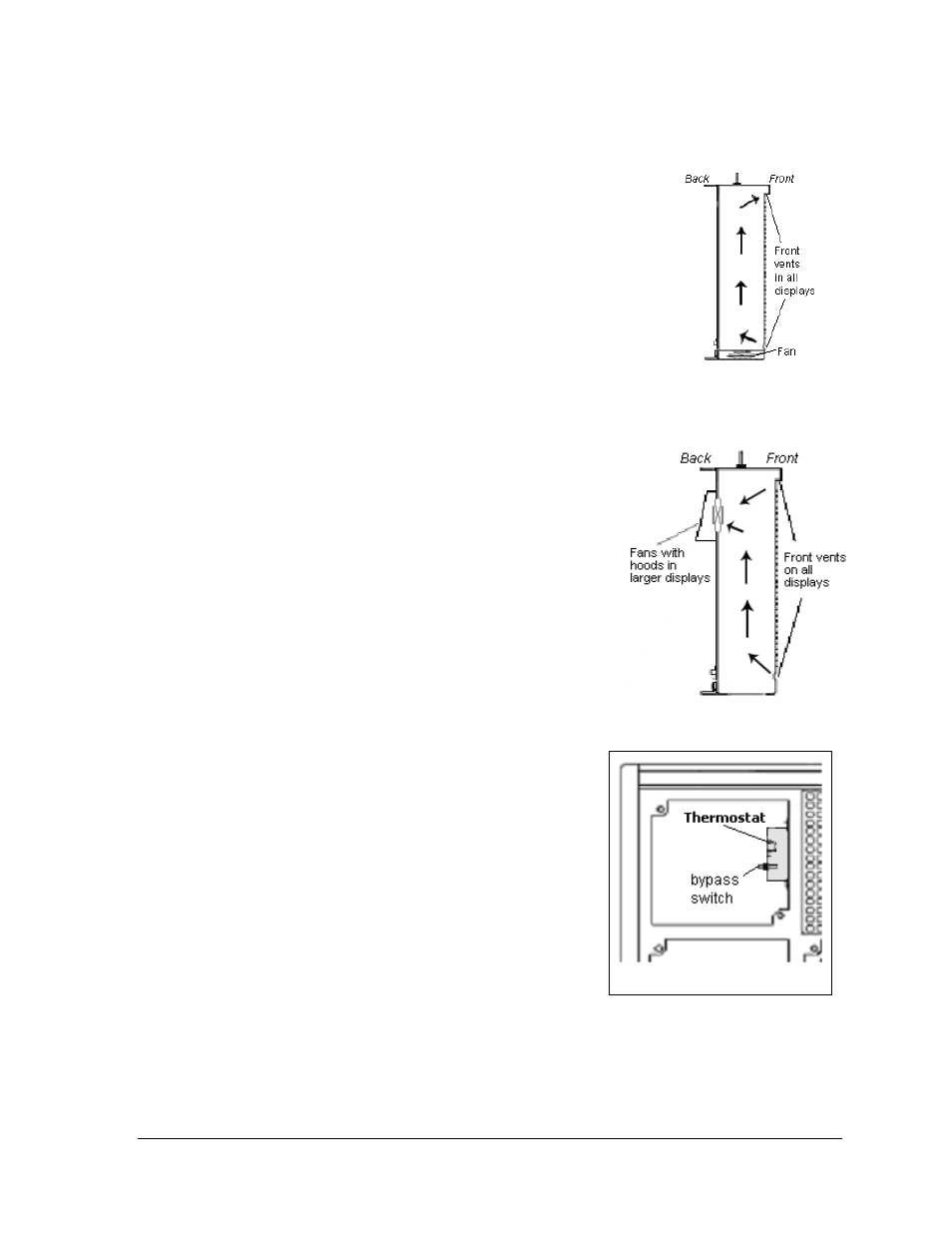
Maintenance
27
6.2 Ventilation System/ Fans
Frequency of Inspection
In displays smaller than 40 pixels high, ventilation fans are located
along the bottom of the display. The fans pull air into the cabinet
from the lower vent, exhausting air out the top vent (Figure 38).
Displays 40 pixels high and larger have fans mounted on the back
of the display, pulling air in from the front vents and out through
hoods (Figure 39).
Fans should be checked every time the display is opened or at a
minimum of once per year. Check more often if the display is
located in a dusty or harsh environment, such as along a gravel
road.
Fan Blades
Check the fan blades for dirt and debris, cleaning them and
the inside of the display if necessary. Fan blades must be
kept clean to maintain fan efficiency and to ensure proper
cooling. Spin the fan blades with a pen or pencil to ensure
that the bearings are free and that the fan is still in balance.
Air Flow
To check the operation of the fans, open the display to
expose the thermostat in the top left corner of the cabinet
behind the first module (Figure 40). Push the bypass switch
on the thermostat enclosure to temporarily turn on the fans.
If a fan does not rotate or does not operate smoothly,
replace it.
Make sure that the intake vents on the bottom front and
the exhaust vents on the top front of the display are not
blocked and are free of dust or other debris. Hold a piece
of lightweight paper in front of the top edge of the
display to detect air movement through the vents.
Figure 38: Air Flow in
Smaller Displays
Figure 39: Air Flow in Larger Displays
Figure 40: Thermostat
