Daktronics AF-3700-34 RGB User Manual
Page 3
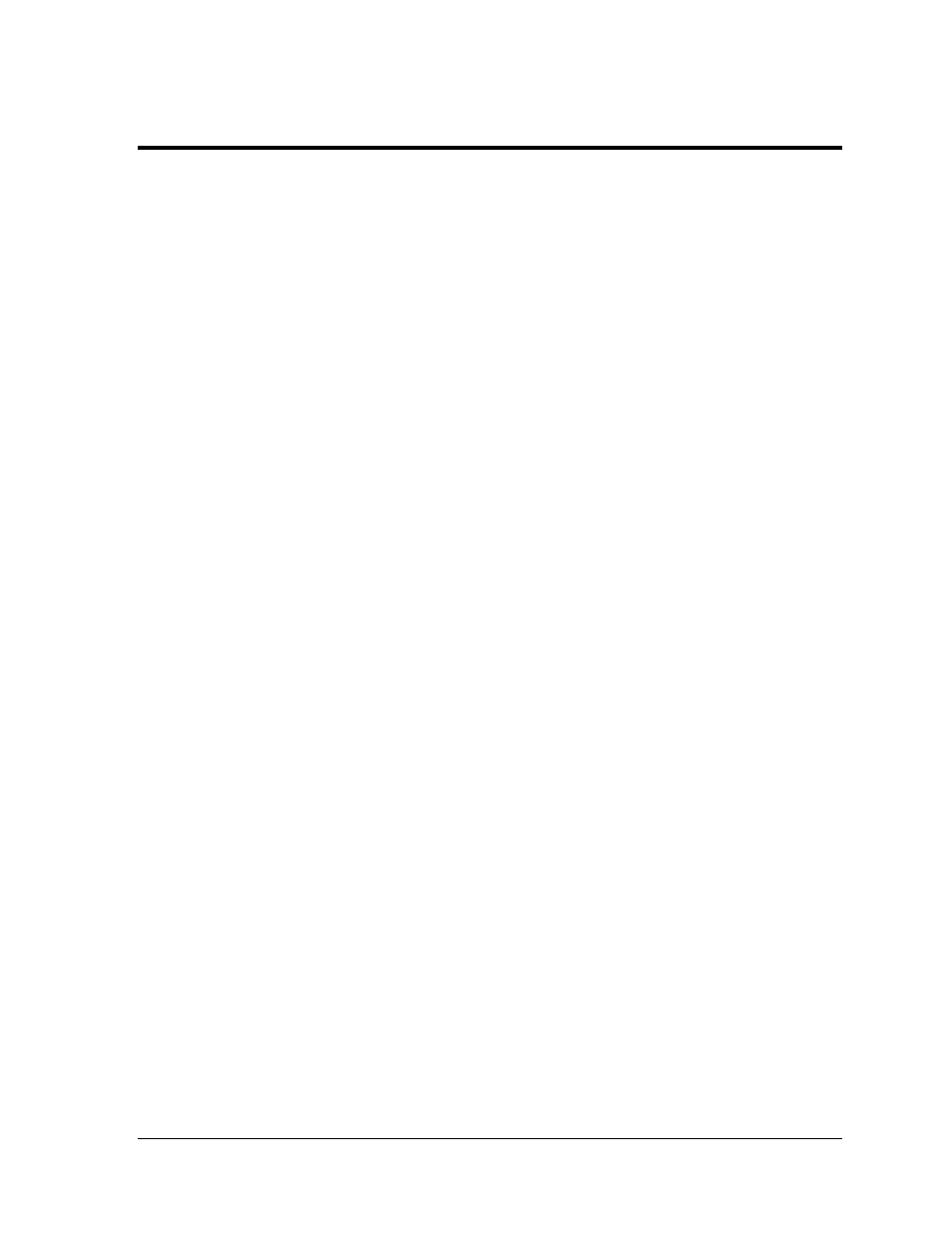
Table of Contents
i
Table of Contents
Section 1:
Overview of the Displays ........................................................................................... 1
1.1
Display Details
......................................................................................................................... 1
Section 2:
Mechanical Installation .............................................................................................. 3
2.1
Support Structure Requirements
.......................................................................................... 3
2.2
Lifting a Display or Display Section
...................................................................................... 5
2.3
Sectional Mounting
................................................................................................................. 6
Bottom or Bottom-Left Section
....................................................................................... 6
Top or Top-Left Section
.................................................................................................. 7
Combining Sections
......................................................................................................... 8
2.4
Optional Temperature Sensor Mounting
.............................................................................. 8
Section 3:
Power Installation ....................................................................................................... 9
3.1
Conduit
...................................................................................................................................... 9
3.2
Overview of Power/ Signal Connection
................................................................................ 9
3.3
Power Requirements
............................................................................................................ 10
3.4
Grounding
............................................................................................................................... 11
3.5
Power Connection
................................................................................................................. 12
3.6
Power Routing in the Display
.............................................................................................. 15
Section 4:
Signal Installation Overview .................................................................................... 17
4.1
Primary/Mirror Signal Connection
....................................................................................... 17
4.2
Signal and Bonding Interconnections
................................................................................. 18
Between Top and Bottom Sections
............................................................................. 18
Between Left and Right Sections
................................................................................. 18
Four (4) Section Interconnections
............................................................................... 19
4.3
Wireless Ethernet Bridge Communication
......................................................................... 20
4.4
Wire Ethernet Communication
............................................................................................ 21
4.5
Fiber Ethernet Communication
........................................................................................... 22
Section 5:
Start-up Procedure ................................................................................................... 23
5.1
Start-up Checklist
.................................................................................................................. 23
5.2
Start-up Sequence
................................................................................................................ 24
Section 6:
Maintenance .............................................................................................................. 25
6.1
Access to Display Interior
.................................................................................................... 26
6.2
Ventilation System/ Fans
..................................................................................................... 27
6.3
Annual Inspection
.................................................................................................................. 28
Section 7:
Diagnostics and Troubleshooting .......................................................................... 29
Safety Precautions
......................................................................................................... 29
