Comtech EF Data LBC-4000 User Manual
Page 87
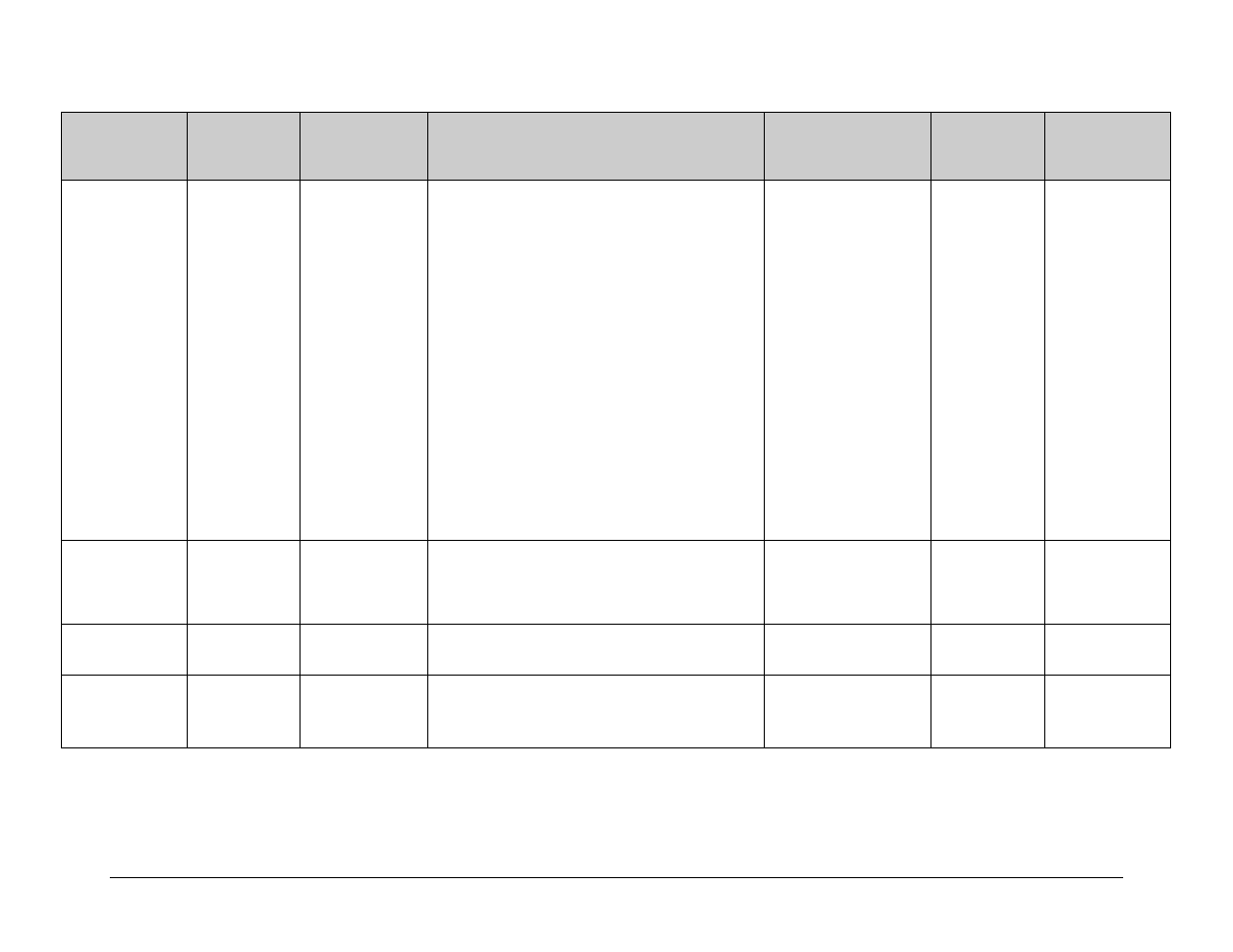
LBC-4000 L-Band Up/Down Converter System
Revision 4
Serial-based Remote Product Management
MN/LBC4000.IOM
6–15
Parameter
Type
Command
(Instruction Code
and
Qualifier)
Arguments for
Command or
Response to Query
Description of Arguments
(Note that all arguments are ASCII numeric codes between
48 and 57)
Response to Command
(Target to controller)
Query
(Instruction Code
and qualifier)
Response to query
(Target to controller)
Retrieve
Configuration Status
N/A 186
bytes
alphanumeric
Query only.
Used to Query the Configuration Status of the unit in the form
RCS_ :
N/A
RCS_
RCS_
x….x
(see Description of
Arguments for details)
FRE_A_01694.765
ATT_A_03.00
TX_A_ON
SLP_A_0.0
ONL_A_ON
FRE_B_11444.765
ATT_B_15.00
RX_B_ON
SLP_B_0.0
ONL_B_ON
RED_OFF
AFR_ON
EXT_NO
REF_087
REM_YES
COMM_RS-232
ADD_0001
BR_9600
FMT_8-N-1
Conv A frequency
Conv A attenuation
Conv A mute state
Conv A slope adj.
Conv A on/offline
Conv B frequency
Conv B attenuation
Conv B mute state
Conv B slope adj.
Conv B on/offline
Conv redundancy
auto flt recovery
external ref.
ref osc adjust
remote mode
remote interface
remote address
remote baud rate
remote data format
Redundancy Mode
RED_ 3
bytes
alphanumeric
Command and Query.
Used to set the chassis in redundancy mode or to query status
of redundancy in the form RED_xxx where:
xxx = ON (if redundancy is enabled) or
OFF(if redundancy is disabled)
Same as command
RED_
RED_
(see Description of
Arguments for details)
Remote Mode
REM_ 1
byte,
value 0 or 1
Command or Query
Sets to remote mode or local mode in the form REM_x where:
x = 0 (local mode) or 1 (remote mode)
Same as command
REM_
REM_x
(see Description of
Arguments for details)
Retrieve Equipment
Type
N/A 22
bytes,
alphanumeric
Query only.
The unit returns a string indicated the Model Number and the
value of internal software revision installed
Example: RET_LBC-4000 VER:1.2.1
N/A
RET_
RET_x….x
(see Description of
Arguments for details)
