BECKHOFF ET1100 User Manual
Page 34
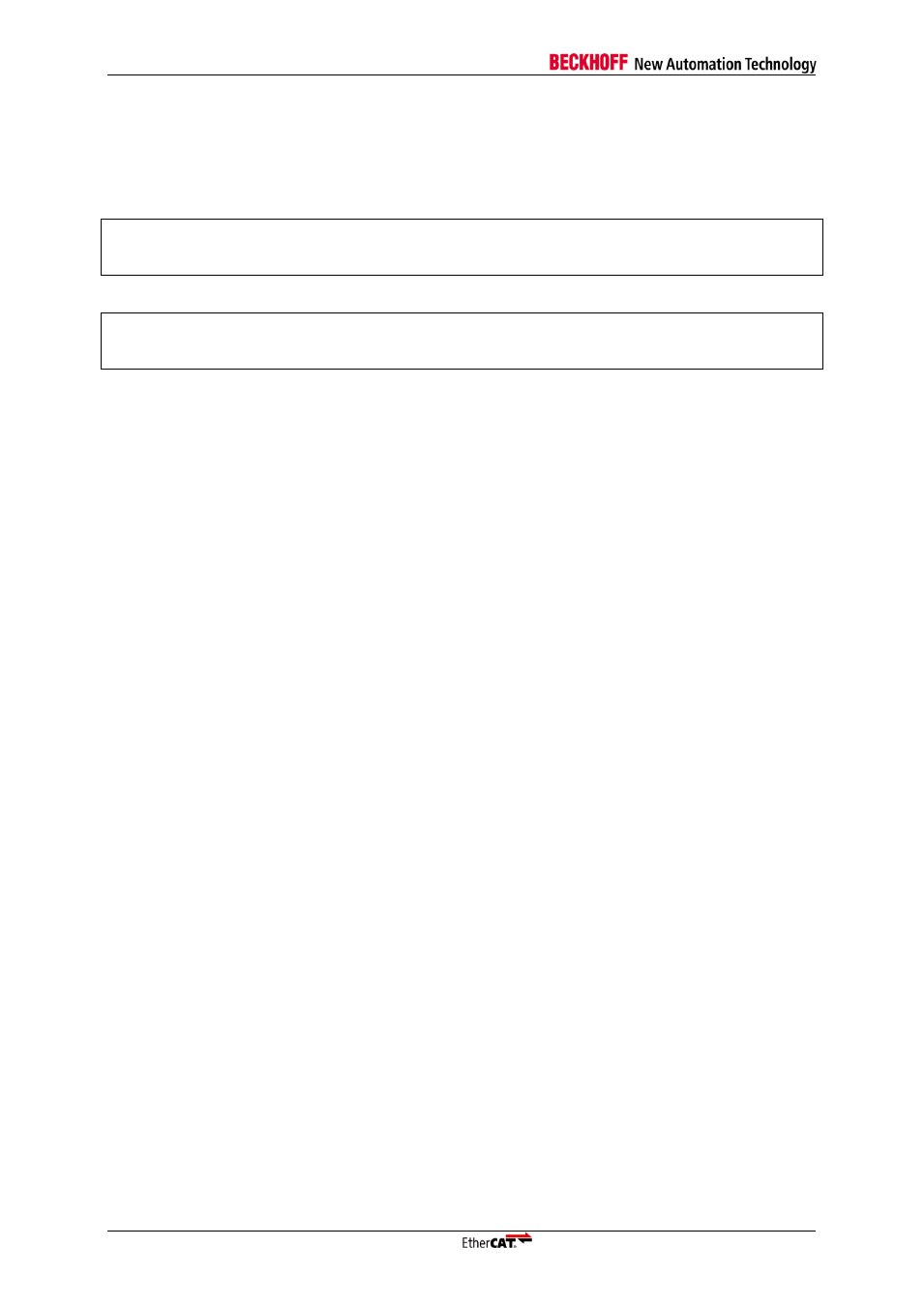
EtherCAT IP Core for Xilinx FPGAs
30
Slave Controller
– Application Note FAQ
5.2.2
Compare license file and Xilinx License Configuration Manager
If the License Configuration Manager does not report the license as expected, or if you want to find out
which license is inside a license file, just open the license file with a text editor. For the EtherCAT IP
Core full edition, there should be a similar line like this:
FEATURE iptb_ethercat_ipcore_v2_04 xilinxd 1.0 7-jun-2011 uncounted
1B68DE7FAB61 VENDOR_STRING=License_Type:Bought HOSTID=001fd024fc62
ISSUER=Xilinx TS_OK
The EtherCAT IP Core evaluation edition has such a license entry:
FEATURE iptb_ethercat_v2_04_eval xilinxd 1.0 7-jun-2011 uncounted
1B68DE7FAB61 VENDOR_STRING=License_Type:Bought HOSTID=001fd024fc62
ISSUER=Xilinx TS_OK
These feature lines each contain a license with this information:
It is a license for feature iptb_ethercat_ipcore_v2_04, i.e., for the EtherCAT IP Core with version
2.04a-z (full license), or
it is a license for feature iptb_ethercat_v2_04_eval, i.e., for the EtherCAT IP Core with version
2.04a-z (evaluation license).
It is a license for Xilinx, because it uses the Xilinx license deamon (xilinxd).
The version number 1.0 is fixed, regardless of the EtherCAT IP Core version.
The license expires at June 7
th
, 2011
The number of seats is uncounted (relevant for floating licenses
The following hex code and the VENDOR_STRING (shortened) are interpreted by the license
software
The HOSTID is important, it contains the MAC ID (001fd024fc62).
The license ISSUER is Xilinx (via Beckhoff)
The TS_OK states that remote sessions are allowed.
With this information, you can compare the license file contents with the License Configuration
Manager information. If the license is not displayed, compare the HOSTID of the license file against
the NIC ID shown in the Xilinx License Configuration Manager.
Make sure the network adapter is enabled. Some adapters enter a power down mode if nothing is
connected, try to connect something with the adapter.
