2 licensing issues, 1 check license status, Licensing issues – BECKHOFF ET1100 User Manual
Page 33: Check license status
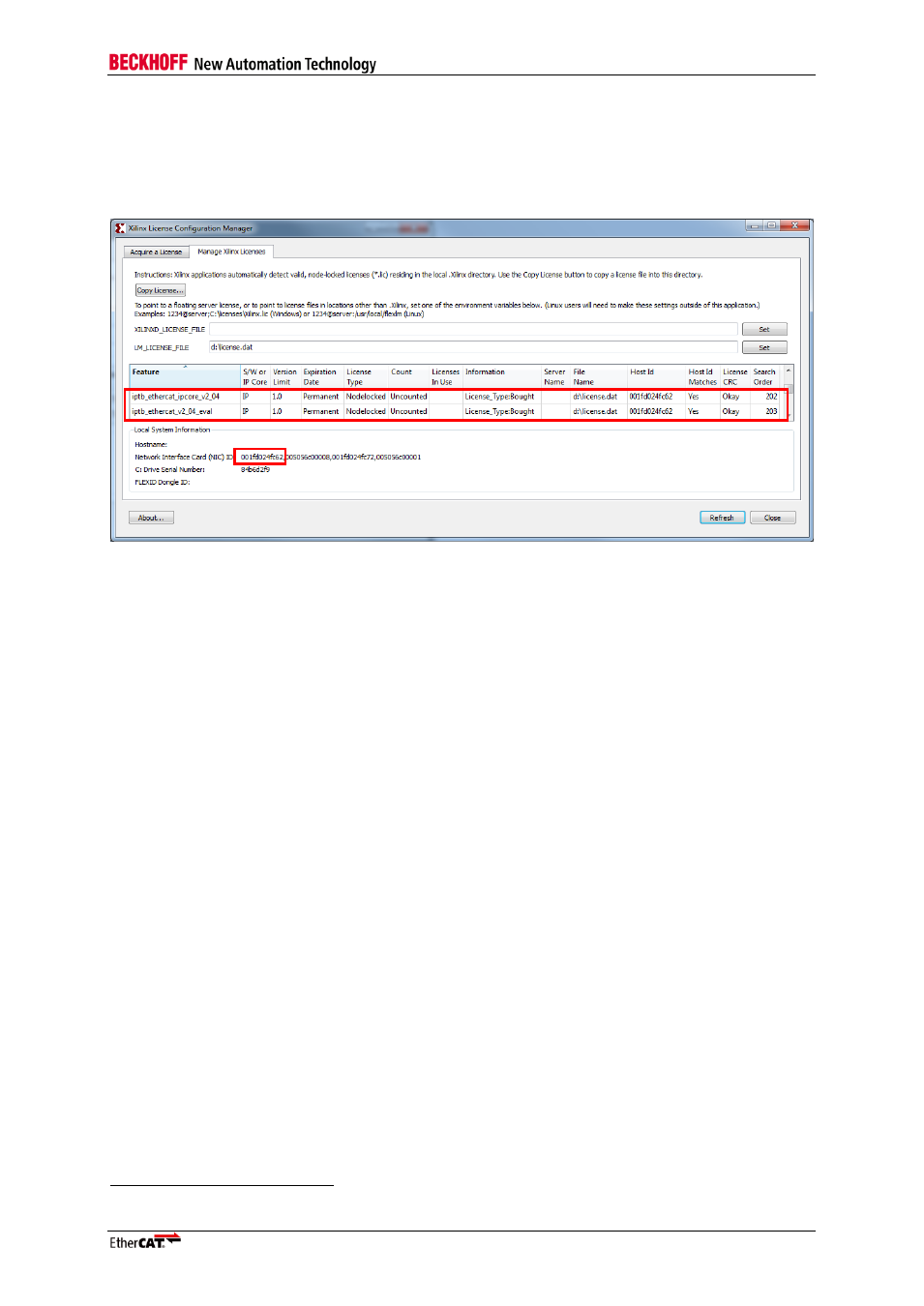
EtherCAT IP Core for Xilinx FPGAs
Slave Controller
– Application Note FAQ
29
5.2
Licensing issues
5.2.1
Check license status
You can check if your license is valid by invoking Xilinx ISE, menu Help
– Manage License…
Figure 11: Example license
1. The EtherCAT IP Core license has one of the following features:
iptb_ethercat_ipcore_v2_04
for the full version (IP Core Version 2.04a-z)
iptb_ethercat_v2_04_eval
for the evaluation version (IP Core Version 2.04a-z)
2. The
“S/W or IP Core” column gives information if the license is for a tool or for an IP Core.
3. The
“Version Limit” column is not used for the EtherCAT IP Core, it is always 1.0.
4. The
“Expiration date” column shows the date when the license expires. The example license is
permanently valid, otherwise this is the latest date at which you can synthesize the IP Core with
this license.
5.
“License Type” is either Nodelocked (for a single license), or Floating for server licenses.
6. The
“Count” column is basically for floating licenses
2
(number of seats). For nodelocked licenses,
the count is always “Uncounted”.
7.
“Licenses in Use” is for floating licenses
8. The
“Information” column shows information from the license feature.
9. The server name used by floating licenses
“Server Name” column.
10. The filename with the license feature is shown in the File Name column.
11. The
“Host Id“ column contains MAC ID of the license.
For node-locked licenses, this host value must occur in the lower Local System Information area in
the Network Interfaces Card (NIC) ID field, otherwise the license is not valid.
For floating licenses
, the Ethernet MAC ID must belong to the MAC IDs of the license server.
12.
The column “Host Id Matches” says “Yes” if the MAC ID was found, otherwise the value is “No”.
13.
The “License CRC” column shows the result of the license check
14.
The “Search Order” enumerates all the licenses.
2
Floating licenses are not supported by the EtherCAT IP Core.
