Sensor calibration, Feed open, Optical sensor electrical calibration – Avery Dennison SNAP 656 User Manual
Page 49
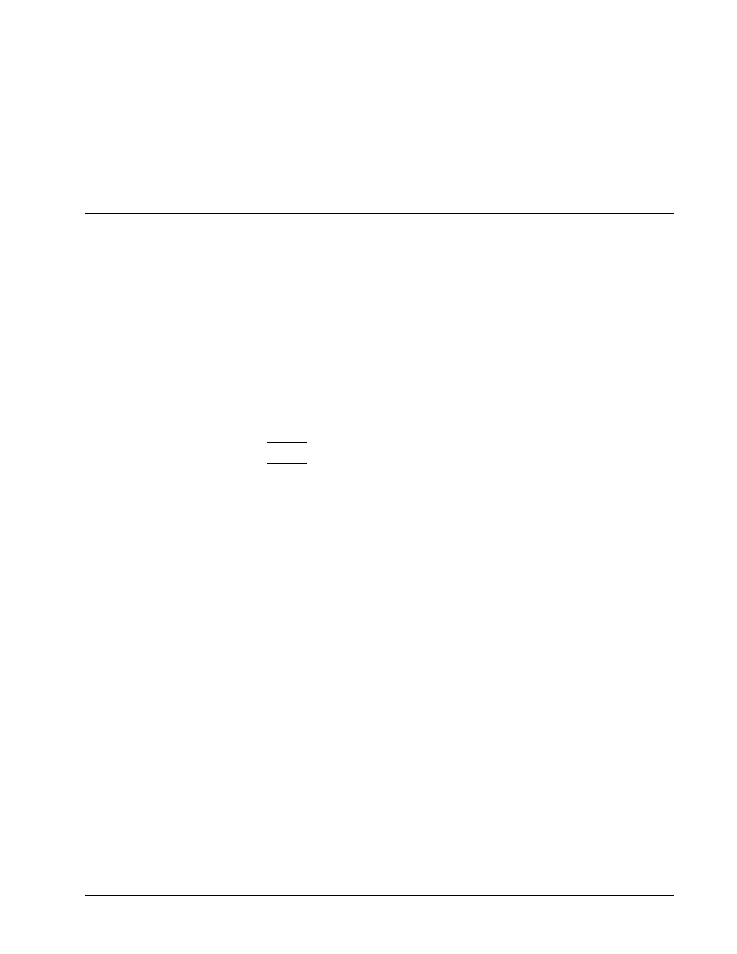
Users Manual Model 656/636
Adjustments / Maintenance •
••
• 43B
Feed Open
If the feed open switch is in need of adjustment, first check and adjust as needed the
feed pressure, as it will affect the switch adjustment. With the machine rear cover
removed while opening and closing the feed pressure knob you should hear the
switch clicking. If not, the switch bale is adjusted by carefully bending it as needed.
Sensor Calibration:
Optical Sensor Electrical Calibration:
Re calibration times are indicated in the troubleshooting section.
The following guidelines indicate the proper procedure used to calibrate these
sensors.
Note: Clean all optical sensors with clean compressed air or canned air prior to
adjustment, as dust and debris will adversely affect their performance.
Supplies:
- Always use clean supplies when cleaning the sensor and light bar.
- NEVER use anything abrasive on the sensor and light bar.
- NEVER use an alcohol-based solution when cleaning the sensor or light bar.
- Dry air or a cotton swab are the AVERY DENNISON recommended items to use
when cleaning the sensor and light bar.
There are three basic steps to calibrating each optical sensor.
1) Select the sensor to be calibrated in the Calibrate Sensors mode on the front panel.
2) Place media or ink as the case maybe in the appropriate sensor and press the
“enter” button on the front panel.
3) In the case of stock registration sensing reposition the media so that a hole / slot or
black reflective mark is in the sight path of the appropriate registration sensor and
press the “enter” button on the front panel. In the case of stacker jam sensor
reposition the media so the media is not in the sight path of the jam sensor and
press the “enter” button on the front panel.
