Life counts/versions – Avery Dennison SNAP 656 User Manual
Page 35
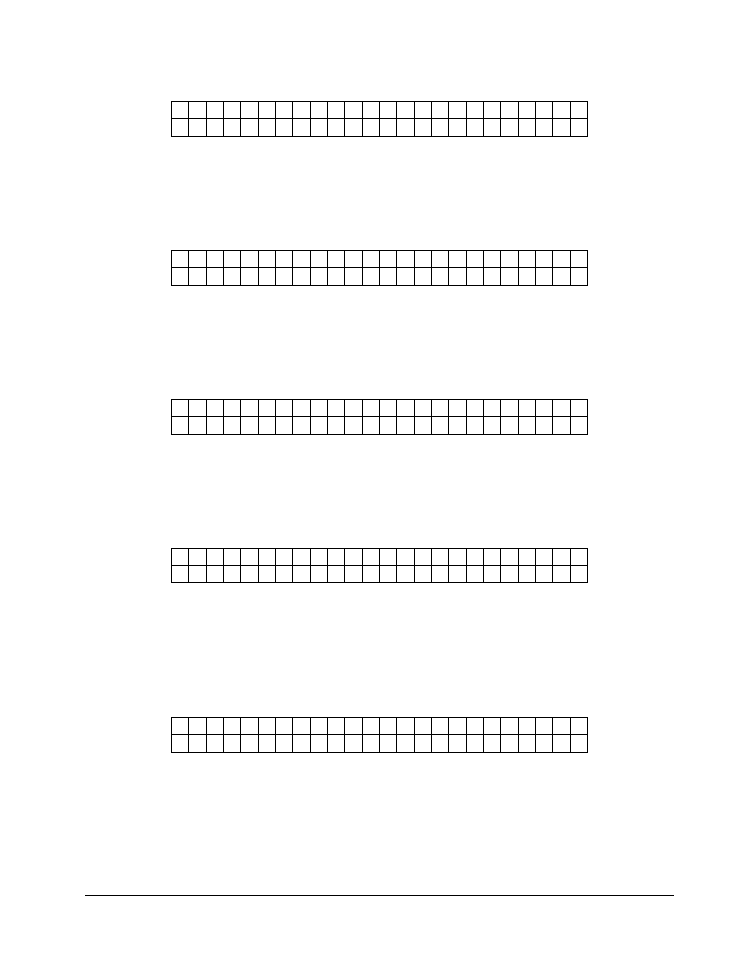
Users Manual Model 656/636
Control Panel Operation •
••
• 29B
B O T R E F L O V E R M A R K
V A L U E : 0 0 0 N E W V A L U E : 0 0 0
This screen follows the "TOP REFL NOT OVER MARK" screen. Place the stock
over the sensor so that the reflective mark is over the sensor and when NEW VALUE
is at is largest value press ‘Enter’.
Pressing the MODE/Down Arrow key will take the user to the "BOT REFL NOT
OVER MARK" screen. Pressing the EXIT/Up Arrow key will take the user back to
the "HOME" screen.
B O T R E F L N O T O V E R M A R K
V A L U E : 0 0 0 N E W V A L U E : 0 0 0
This screen follows the "BOT REFL OVER MARK" screen. Place the stock over
the sensor so that the stock is over the sensor but the reflective mark is not over the
sensor and when NEW VALUE is at is smallest value press ‘Enter’.
Pressing the MODE/Down Arrow key will take the user to the "STACKER
BLOCKED" screen. Pressing the EXIT/Up Arrow key will take the user back to the
"HOME" screen.
S T A C K E R B L O C K E D
V A L U E : 0 0 0 N E W V A L U E : 0 0 0
This screen follows the "BOT REFL NOT OVER MARK" screen. Place the stock in
the stacker jam sensor so that the stock is within the sensor site path and when NEW
VALUE is at is highest value press ‘Enter’.
Pressing the MODE / Down Arrow key will take the user to the "STACKER NOT
BLOCKED" screen. Pressing the EXIT / Up Arrow key will take the user back to
the "HOME" screen.
S T A C K E R N O T B L O C K E D
V A L U E : 0 0 0 N E W V A L U E : 0 0 0
This screen follows the "STACKER BLOCKED" screen. Remove any stock from
the stacker jam sensor so that no stock is within the sensor site path and when NEW
VALUE is at is lowest value press ‘Enter’.
Pressing the MODE/Down Arrow key will take the user back to the "HOLE / SLOT
IN SENSOR" screen. Pressing the EXIT / Up Arrow key will take the user back to
the "HOME" screen.
LIFE COUNTS/VERSIONS
P R E S S E N T E R F O R
L I F E C O U N T S / V E R S I O N S
This screen follows the "CALIBRATE SENSORS" screen. Pressing ENTER will
take the user to the "LIFE COUNTS / VERSIONS" screens.
Pressing the MODE / Down Arrow key will take the user to the "FEATURE SETUP"
screen. Pressing the EXIT / Up Arrow key will take the user back to the "HOME"
screen.
