Stock feed roller adjustment, Knife square adjustment – Avery Dennison SNAP 656 User Manual
Page 45
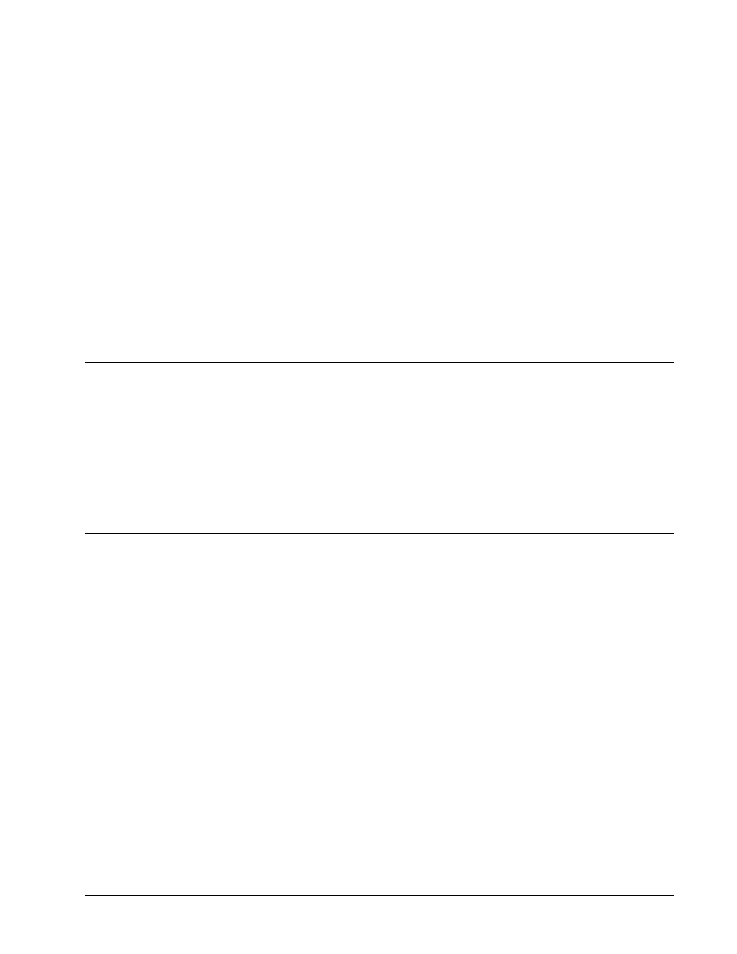
Users Manual Model 656/636
Adjustments / Maintenance •
••
• 39B
Minimum pressure should be used when running narrow stocks; wide stocks require
slightly greater pressure. Additional print quality will be obtained by adjustments of
the Tangent point (refer to Print Head Adjustment Tangent in this manual).
If you are unable to correctly adjust the screw for good print, call for service.
Squaring the Print Head
If the test pattern, printed on a wide web (4" (100mm) plus), is lighter on one edge
than the other, it is possible that the printhead is out of square. This can be detected
by looking at the front edge of the print head in reference to the print head holder.
To remedy this problem, power off the printer and remove the print head as outlined
in the Print Head Replacement section in this manual. The print head adjustment
plate has been manufactured so when properly adjusted the head will be square. The
print head holder has a locator plate that must slide up snug against the printhead
mount plate. Install the head and it should be square to the web.
Stock Feed Roller Adjustment
General
The rubber pressure roller is supported by an eccentric shaft mounted in bearings
located in vertical slots in the front and rear mounting plates of the drive module.
This roller is mounted in an extension spring controlled arm so no pressure
adjustment is required.
Knife Square Adjustment
The knife has an adjustment to square the cut to the stock. To make the adjustment,
loosen the two cap screws, one on top of the knife and one below the knife, using the
3/16” ball driver in the tool kit. Move the knife in the direction desired to square the
cut and retighten.
