2 error messages, 1 if a malfunction occurs, 2 error codes – Avery Dennison ALS 350 User Manual
Page 91: Error messages
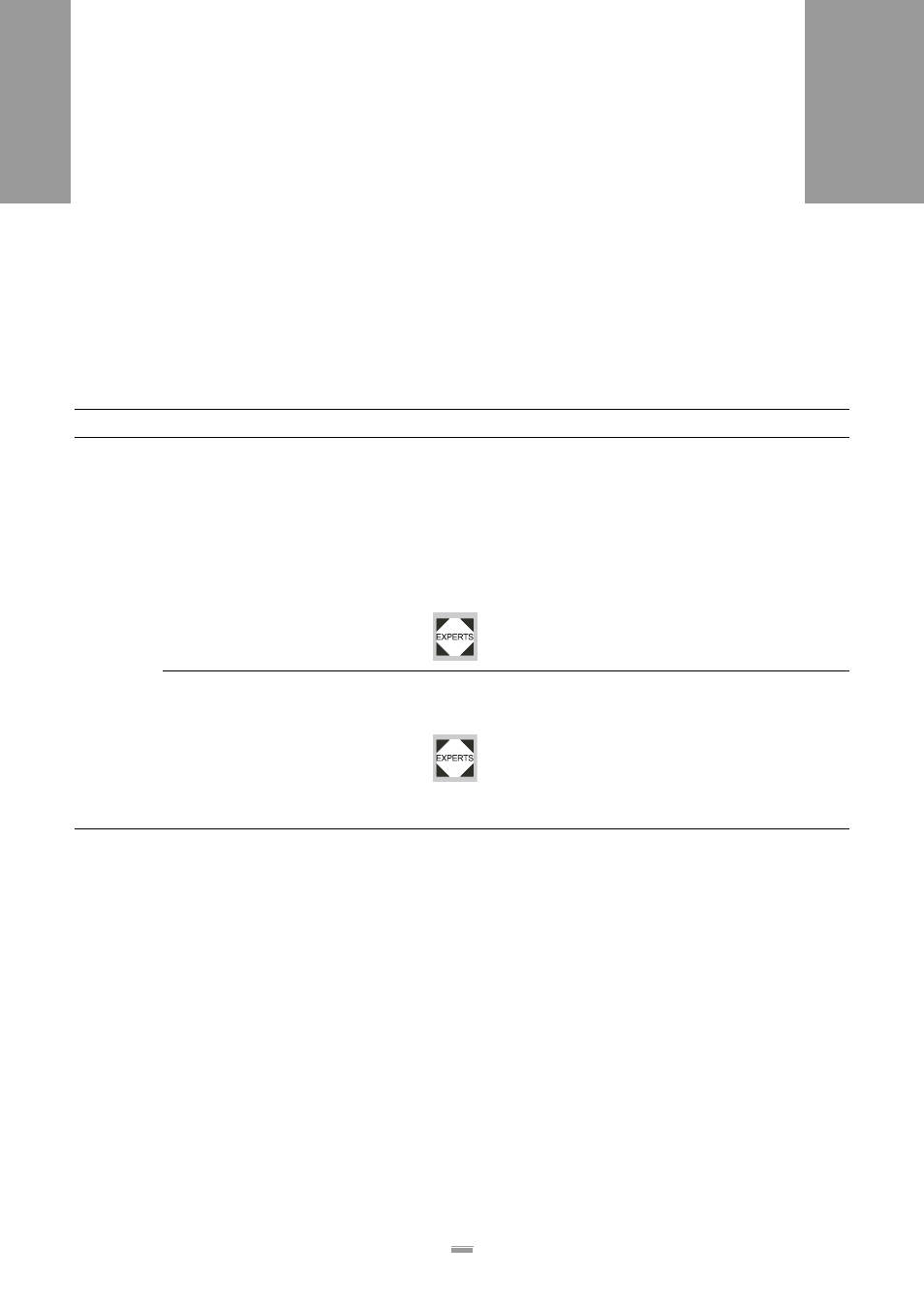
91
6.2 E
RROR
MESSAGES
ALS
350
450
6.2.1
If a malfunction occurs
If the control system detects a serious error:
– The labelling operation is stopped.
– An error code is displayed on the operator panel.
If the cause of the error has been eliminated:
£
Acknowledge the error message by pressing the
ENTER key.
6.2.2
Error codes
Message
Description
Possible causes and remedies
E__1
The loop space is not filled.
Label roll empty:
£
Replace label roll.
Pressure roller not closed:
£
Swing up the pressure roller on the drive roller unit’s un-
wind unit and return it to its position pressing against the
roller. The pressure roller clicks neatly into its operating
position.
Unwind unit drive defective:
– Repair by servicing technician is required; refer to
service guide
The photoelectric sensor in the loop
space does not actuate.
Reflective surface is dirty:
£
Clean the reflective surface.
Use of very bright labels or
Sensor potentiometer out of adjustment or
Sensor defective:
– Adjustment/replacement by servicing technician is
required; refer to service guide
6.2
ERROR MESSAGES
