Set distance, 8 distance from the label stop sensor to the dis, Pensing edge (e–ss) set distance – Avery Dennison ALS 350 User Manual
Page 73
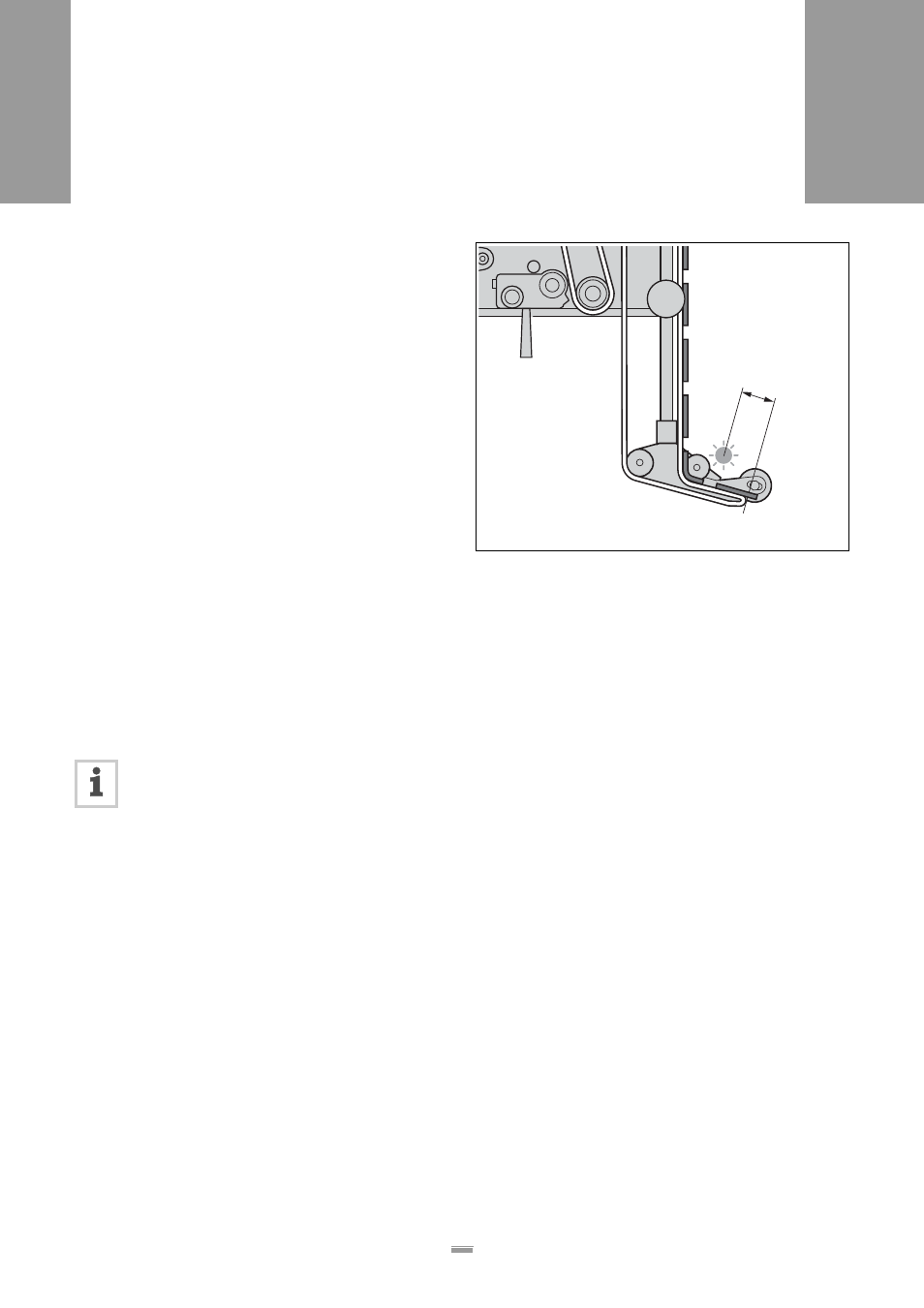
73
4.4 S
ETTINGS
IN
THE
EXTENDED
MENU
ALS
350
450
4.4.8
Distance from the label stop
sensor to the dispensing edge
(E–SS)
– Correct specification of the distance between the la-
bel stop sensor and the dispensing edge is a prereq-
uisite for setting the label stop position (STOD).
Set distance
£
Adjust the distance between the label stop sensor
and dispensing edge Round the measured value up
to a whole number value in mm.
In the extended menu:
£
Call up the E–SS function.
£
Input the distance value.
– Settings are possible in 1 mm steps:
Minimum: 12 mm
Maximum: 1000 mm
– A maximum of 15 labels can be located between the
photoelectric sensor and the dispensing edge.
£
Confirm the value using the ENTER key and exit the
function.
£
Check setting (see next page).
The minimum setting depends on the dispens-
ing speed.
– The greater the dispensing speed, the great-
er the minimum distance.
– If the minimum distance is not maintained,
the warning message W__7 appears.
[77] A Distance between the label stop sensor and dispensing edge
A
